Enabling replying to multicast echo requests, Enabling sending of icmpv6 time exceeded packets – H3C Technologies H3C S7500E Series Switches User Manual
Page 140
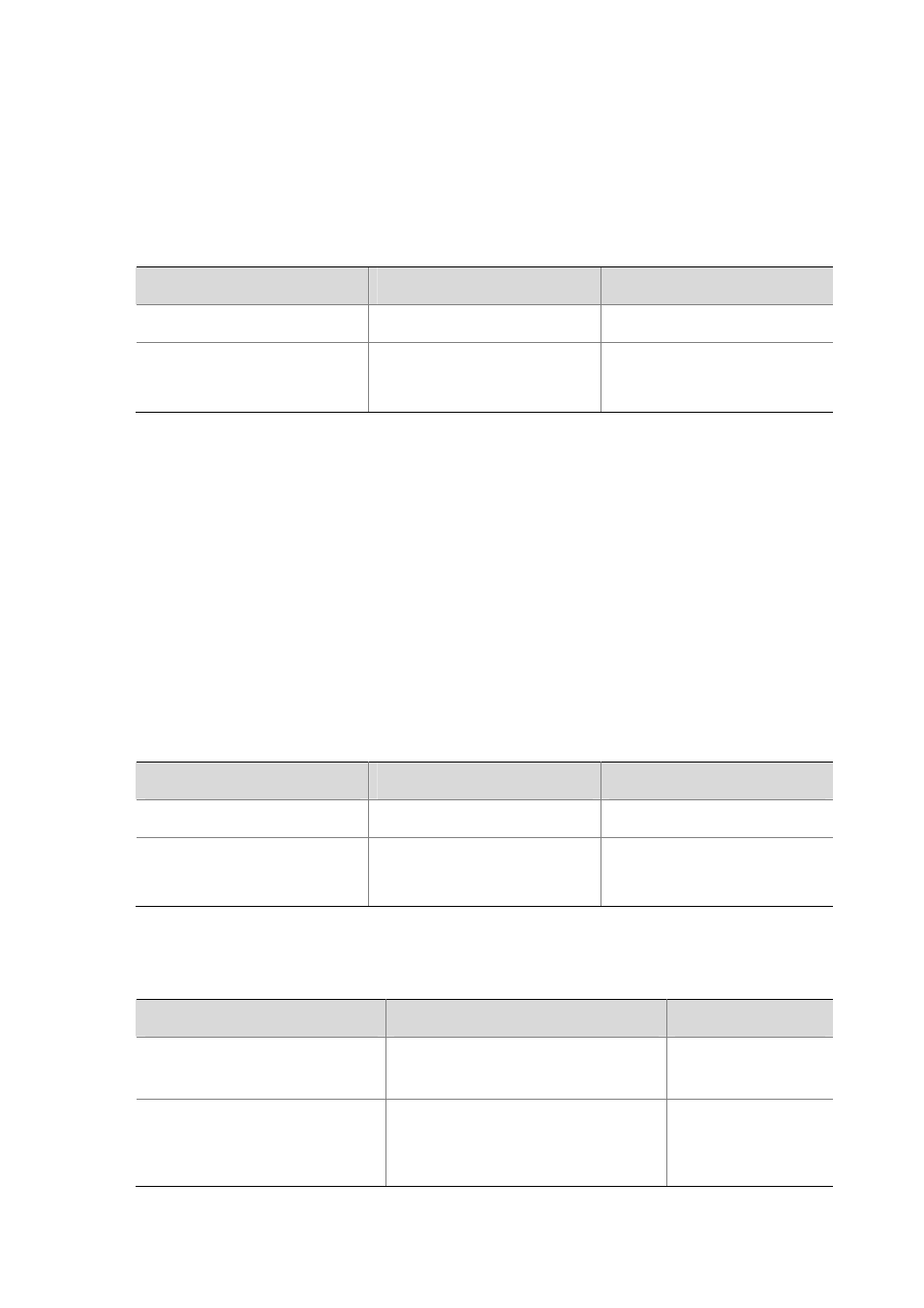
13-21
Enabling Replying to Multicast Echo Requests
If hosts are configured to answer multicast echo requests, an attacker may use this mechanism to
attack a host. For example, if Host A sends an echo request with the source being Host B to a multicast
address, then all the hosts in the multicast group will send echo replies to Host B. Therefore, to prevent
such an attack, a device is disabled from replying multicast echo requests by default.
Follow these steps to enable replying to multicast echo requests:
To do…
Use the command…
Remarks
Enter system view
system-view
—
Enable replying to multicast echo
requests
ipv6 icmpv6
multicast-echo-reply enable
Required
Not enabled by default.
Enabling Sending of ICMPv6 Time Exceeded Packets
A device sends out an ICMPv6 time exceeded packet in the following cases:
z
If a received IPv6 packet’s destination IP address is not the local address and its hop count is 1,
the device sends an ICMPv6 time-to-live count exceeded packet to the source.
z
Upon receiving the first fragment of an IPv6 datagram with the destination IP address being the
local address, the device starts a timer. If the timer expires before all the fragments arrive, an
ICMPv6 fragment reassembly time exceeded packet is sent to the source.
If large amounts of malicious packets are received, the performance of a device degrades greatly
because it has to send back ICMP time exceeded packets. You can disable sending of ICMPv6 time
exceeded packets.
Follow these steps to enable sending of ICMPv6 time exceeded packets:
To do…
Use the command…
Remarks
Enter system view
system-view
—
Enable sending of ICMPv6 time
exceeded packets
ipv6 hoplimit-expires enable
Optional
Enabled by default.
Displaying and Maintaining IPv6 Basics Configuration
To do…
Use the command…
Remarks
Display the IPv6 FIB entries (for
distributed devices)
display ipv6 fib [ slot slot-number ]
[ ipv6-address ]
Available in any view
Display the IPv6 FIB entries (for
distributed IRF devices)
display ipv6 fib [ chassis
chassis-number slot slot-number ]
[ ipv6-address ]
Available in any view