Displaying and maintaining the dhcp server – H3C Technologies H3C S7500E Series Switches User Manual
Page 60
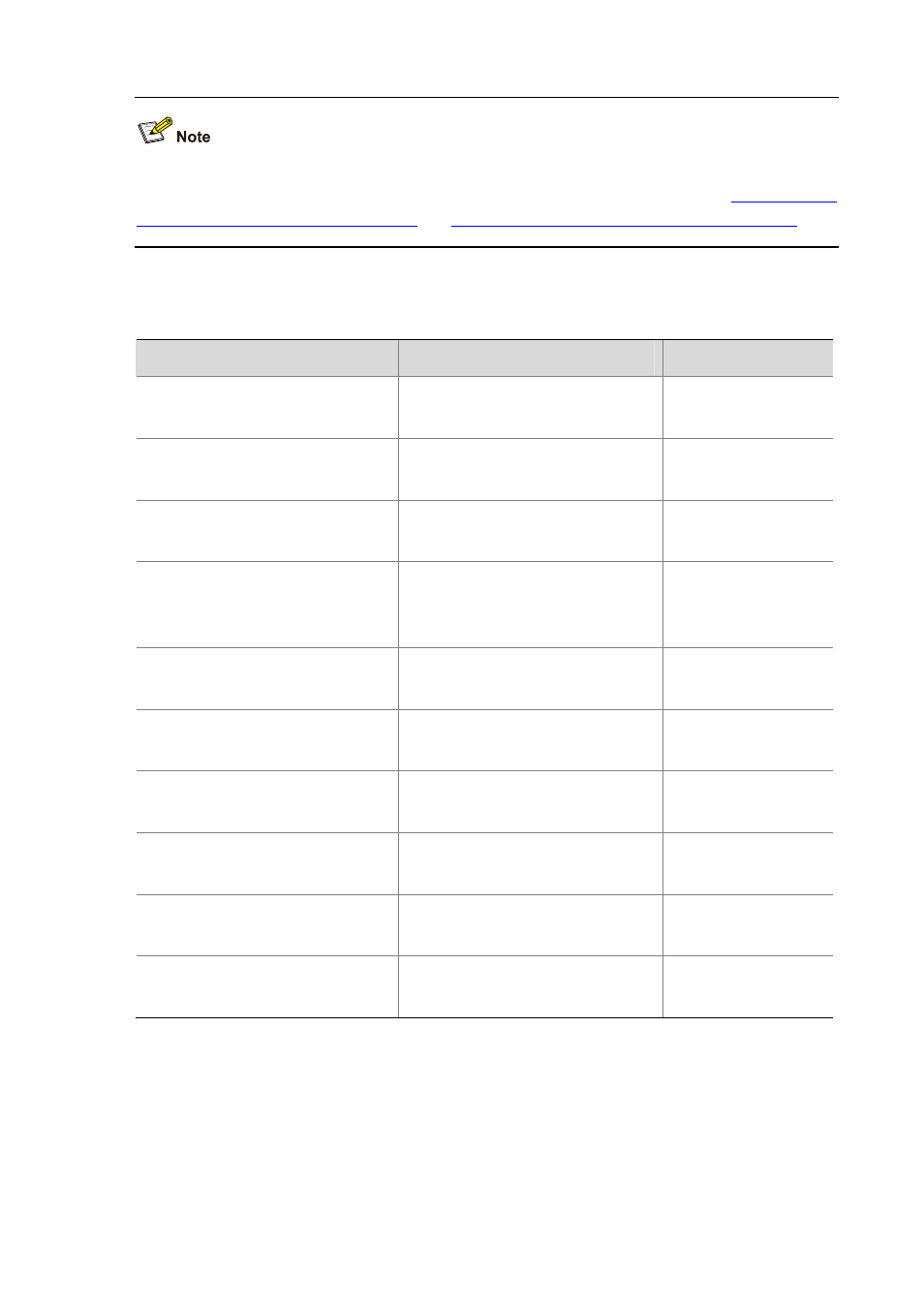
5-17
To support Option 82, it is required to perform configuration on both the DHCP server and relay agent
(or the device enabled with DHCP snooping). For related configuration details, refer to
DHCP Relay Agent to Support Option 82
Configuring DHCP Snooping to Support Option 82
Displaying and Maintaining the DHCP Server
To do…
Use the command…
Remarks
Display information about IP address
conflicts
display dhcp server conflict { all | ip
ip-address }
Available in any view
Display information about lease
expiration
display dhcp server expired { all | ip
ip-address | pool [ pool-name ] }
Available in any view
Display information about assignable IP
addresses
display dhcp server free-ip
Available in any view
Display IP addresses excluded from
automatic allocation in the DHCP
address pool
display dhcp server forbidden-ip
Available in any view
Display information about bindings
display dhcp server ip-in-use { all | ip
ip-address | pool [ pool-name ] }
Available in any view
Display information about DHCP server
statistics
display dhcp server statistics
Available in any view
Display tree organization information of
address pool(s)
display dhcp server tree { all | pool
[ pool-name ] }
Available in any view
Clear information about IP address
conflicts
reset dhcp server conflict { all | ip
ip-address }
Available in user view
Clear information about dynamic
bindings
reset dhcp server ip-in-use { all | ip
ip-address | pool [ pool-name ] }
Available in user view
Clear information about DHCP server
statistics
reset dhcp server statistics
Available in user view