Typical dhcpv6 network application, Stateless dhcpv6 configuration, Figure 14-1 – H3C Technologies H3C S7500E Series Switches User Manual
Page 149: Where
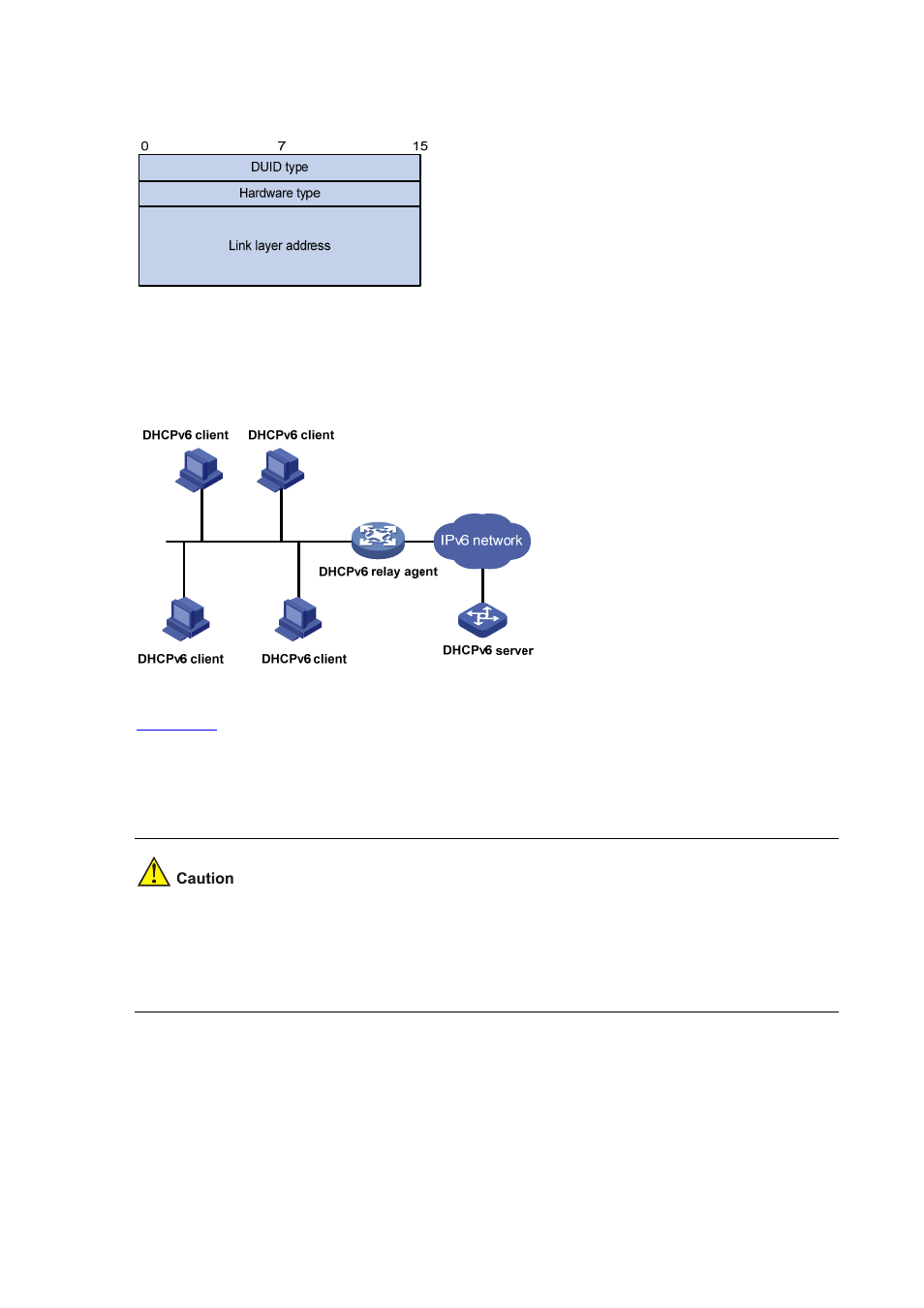
14-2
Figure 14-1 Format of DUID-LL
Typical DHCPv6 Network Application
Figure 14-2 Network diagram for DHCPv6
shows a typical DHCPv6 network. A DHCPv6 client uses a multicast address to contact
the DHCPv6 server on the local link to obtain an IPv6 address and other configuration parameters. If
the DHCPv6 server resides on another subnet, the DHCPv6 client can contact the server via a
DHCPv6 relay agent. Thus, you do not need to deploy a DHCPv6 server on each subnet.
Currently, the device can only serve as the DHCPv6 client and relay agent. Serving as a DHCPv6
client, the device only supports stateless DHCPv6 configuration instead of stateful DHCPv6
configuration, that is, the device can only obtain other network configuration parameters instead of an
IPv6 address from the DHCPv6 server.
Stateless DHCPv6 Configuration
After obtaining an IPv6 address through stateless address autoconfiguration, a device can use
stateless DHCPv6 to obtain other configuration parameters (such as the DNS server address or
domain name) from a DHCPv6 server. Since the DHCPv6 server does not maintain the state
information of the device, this application is called stateless DHCPv6 configuration.