Monitor link configuration example, Network requirements, Network diagram – H3C Technologies H3C S3100 Series Switches User Manual
Page 959: Configuration procedure
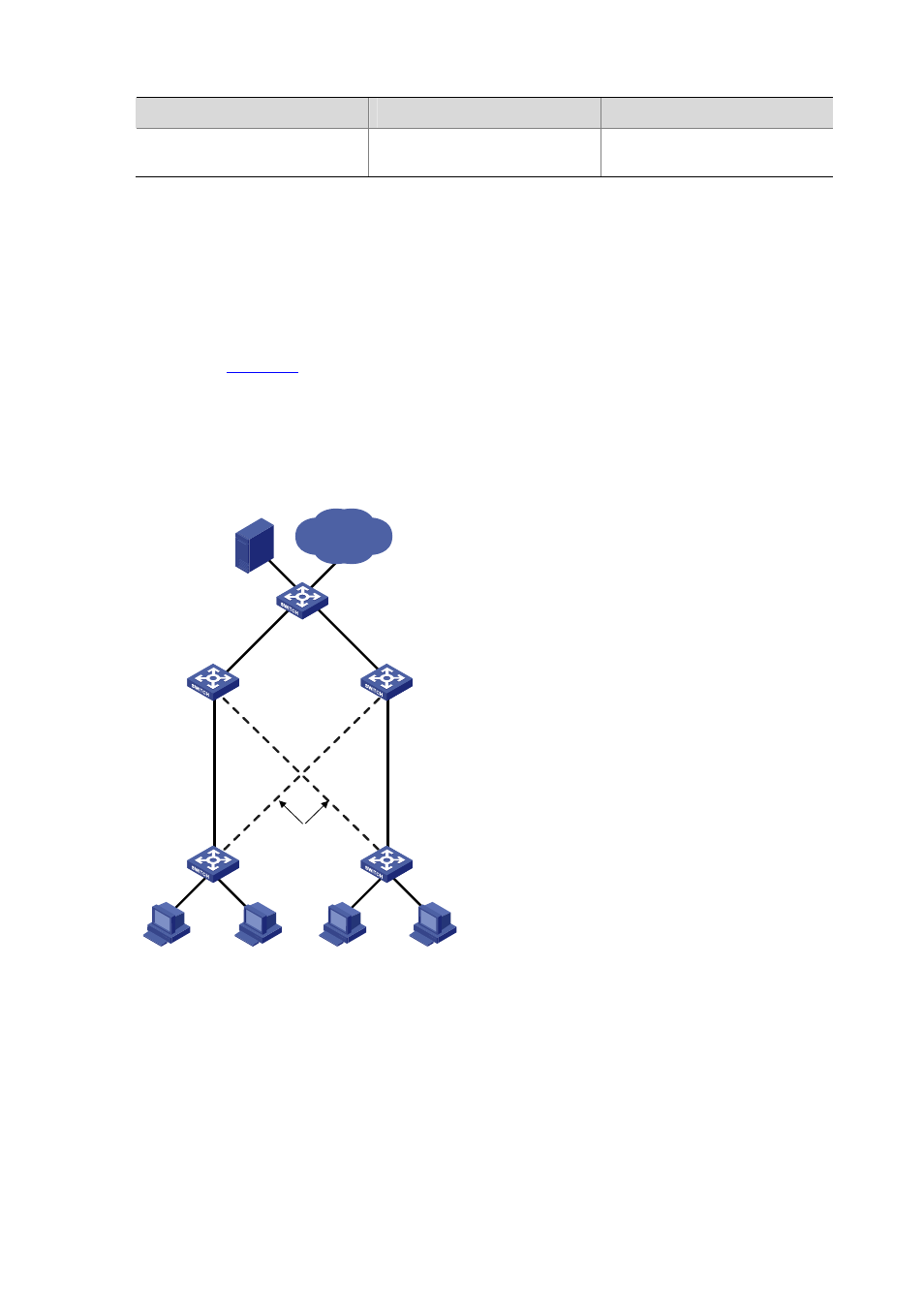
2-5
Table 2-5 Display Monitor Link configuration
Operation
Command
Remarks
Display the information about
one or all Monitor Link groups
display monitor-link group
{ group-id | all }
You can use the display
command in any view.
Monitor Link Configuration Example
Implementing Collaboration Between Smart Link and Monitor Link
Network requirements
As shown in
, the PCs access the server and Internet through the switch. Configure Smart
Link and Monitor Link to prevent the PCs from failing to access the server and Internet due to uplink link
or port failure.
Network diagram
Figure 2-3 Network diagram for Monitor Link configuration
BLOCK
Switch A
Switch B
Eth1/0/1
Eth1/0/2
Switch C
Switch D
Switch E
Eth1/0/1
Eth1/0/2
Eth1/0/3
Server
Eth1/0/2
Eth1/0/2
Eth1/0/1
Eth1/0/1
Eth1/0/3
Eth1/0/11
Eth1/0/10
PC 1
PC 4
PC 3
PC 2
Internet
Configuration procedure
1) Enable Smart Link on Switch A and Switch B to implement link redundancy backup. Perform the
following configuration on Switch A. The configuration on Switch B is the same as on Switch A.
# Enter system view.
<switchA> system-view
# Enter Ethernet port view. Disable STP on Ethernet1/0/1 and Ethernet1/0/2.
[SwitchA] interface Ethernet 1/0/1