Fip-110, Fip-110 front panel, Fip-110 specifications – H3C Technologies H3C SR6600-X User Manual
Page 113
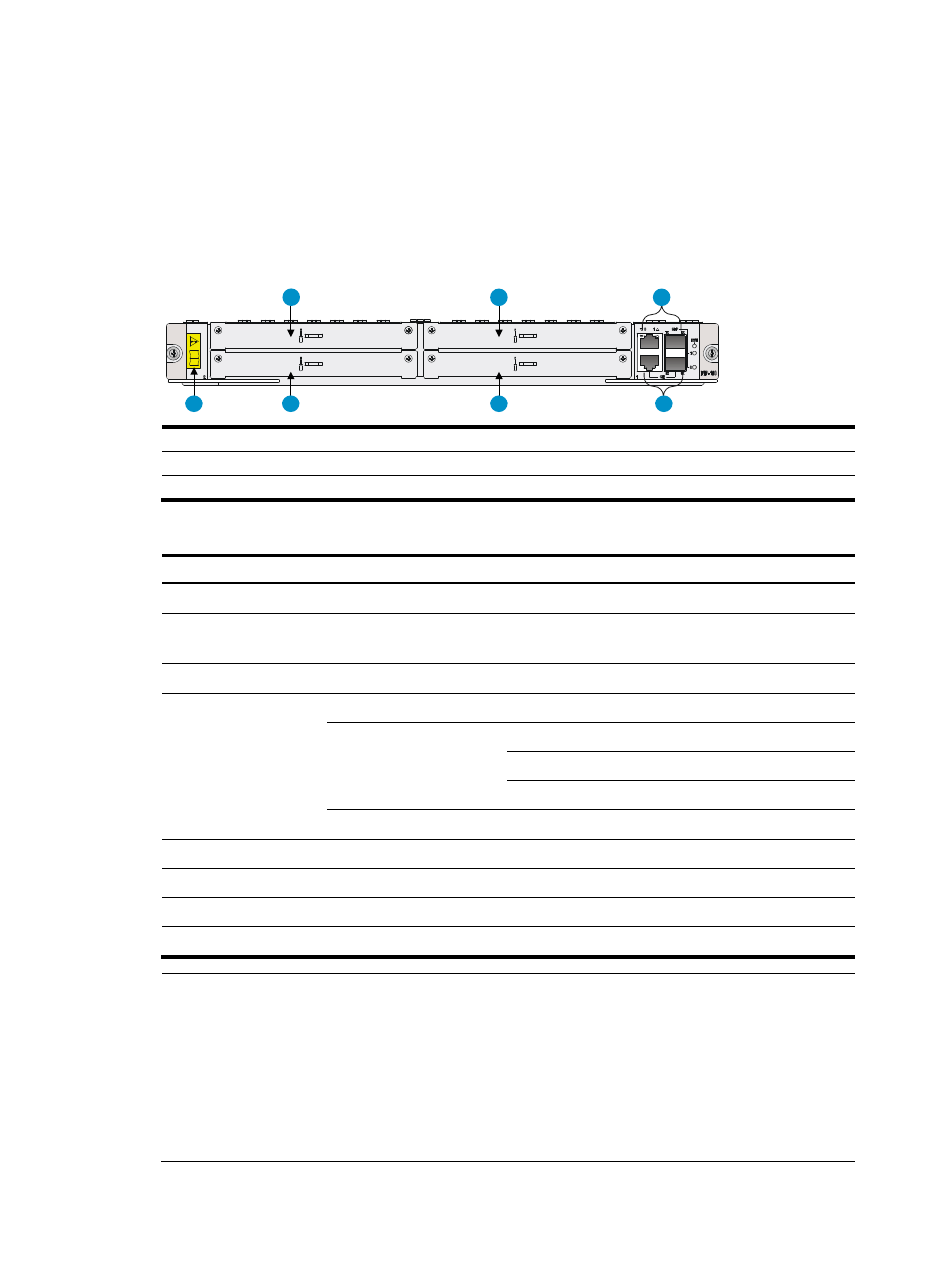
103
LPU
FIP-110
FIP-110 front panel
Figure 96 FIP-110 front panel
(1) Slot 4
(2) Slot 3
(3) Combo interface 1
(4) Combo interface 0
(5) Slot 1
(6) Slot 2
(7) OPEN BOOK mark
FIP-110 specifications
Item Remarks
Flash 4
MB
Memory type and size
•
Default—Two 1-GB DDR2 SDRAMs
•
Maximum—Two 2-GB DDR2 SDRAMs
NVRAM 128
KB
Combo interface
2
2 copper ports
(MDI/MDIX autosensing)
10 Mbps, half/full-duplex
100 Mbps, half/full-duplex
1000 Mbps, full-duplex
2 fiber ports
1000 Mbps, full-duplex
HIM Not
supported
MIM 4
Hardware encryption
Supported
Hot swapping
Supported
NOTE:
•
For a combo interface, the default operating port is the copper port. You can use either the copper port
or the fiber port. To switch between the copper and fiber ports, use the combo enable { copper | fiber }
command in interface view. For more information about the combo enable { copper | fiber } command,
see
H3C SR6600/SR6600-X Routers Interface Command Reference.
•
Use transceiver modules for the fiber ports provided by H3C only. The router might be incompatible with
transceiver modules from other manufacturers. The system generates an alarm when a transceiver
module from another manufacturer is installed.
1
2
3
4
5
6
7