Installing a lightning protector for a, Network port – H3C Technologies H3C SR6600-X User Manual
Page 32
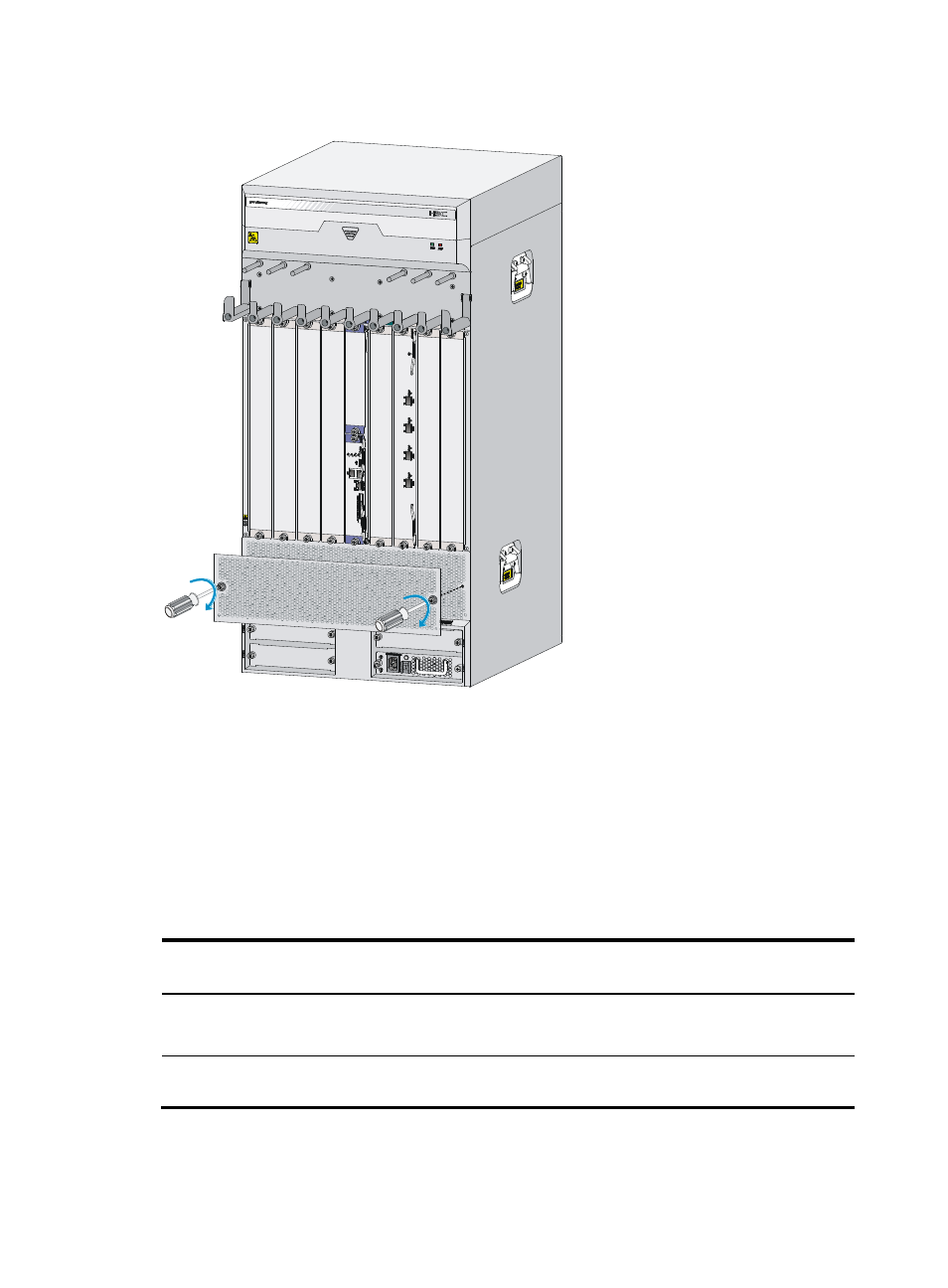
22
Figure 21 Installing an air filter on an SR6616-X
Installing a lightning protector for a network port
Read the instructions for the lightning protector carefully before you install it.
The lightning protector for a network port is only applicable to a copper Ethernet port.
If part of the network cable of a copper Ethernet port must be routed outdoors, connect a lightning
protector to the cable before you plug the cable into the port.
You can install the following port lightning protectors to the router:
Type Port
description
Max. discharge current
(8/20μs waveform)
Output voltage
10 Mbps/100 Mbps
port lightning
protector
Single port
2.5 KA
•
Core-core ≤ 15 V
•
Core-ground ≤ 300 V
1000 Mbps port
lightning protector
Single port
3 KA
•
Core-core ≤ 15 V
•
Core-ground ≤ 350 V