Installing the router, Installation flow, Installing a cable management bracket – H3C Technologies H3C SR6600-X User Manual
Page 19
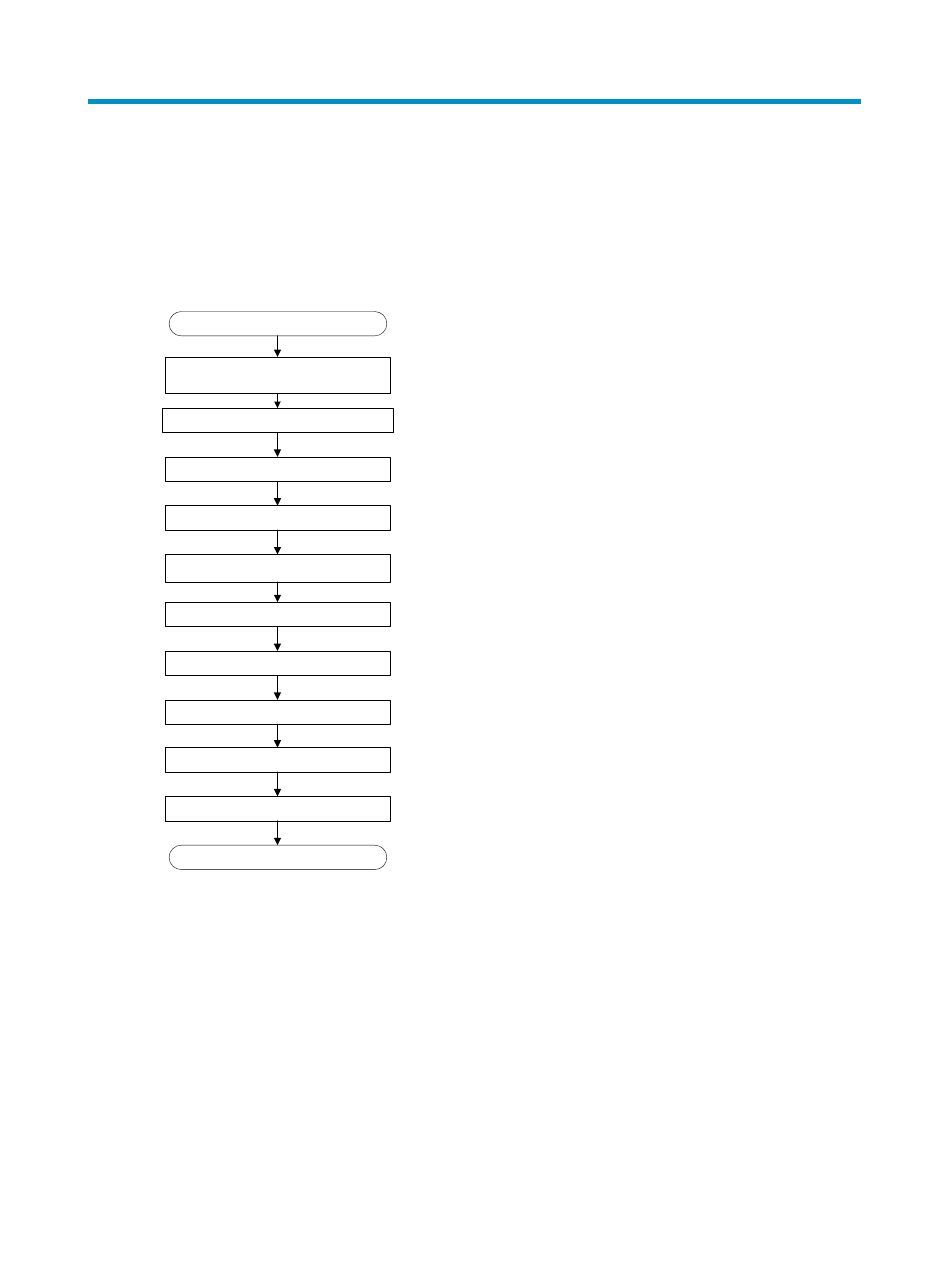
9
Installing the router
Installation flow
Figure 4 Installation flow
Installing a cable management bracket
The cable management brackets of the SR6604-X and SR6608-X are provided with mounting brackets.
You need to install a cable management bracket for an SR6616-X router.
To install a cable management bracket:
1.
Face the front of the router.
2.
Align the screw holes on the cable management bracket with the screw holes on the front panel of
chassis, and use a Phillips screwdriver to fasten the screws.
Start
Install the router to a 19-inch rack
Install a cable management bracket
(only on the SR6616-X router )
Ground the router
Install a power module
Install an MPU and a switching fabric
module
Install an LPU
Install a HIM/MIM
Install a CF card
Install optional components
Connect the power cord
End