Connecting the power cord, Power input and pgnd, Connecting the ac power cord – H3C Technologies H3C MSR 50 User Manual
Page 31: Ac power supply
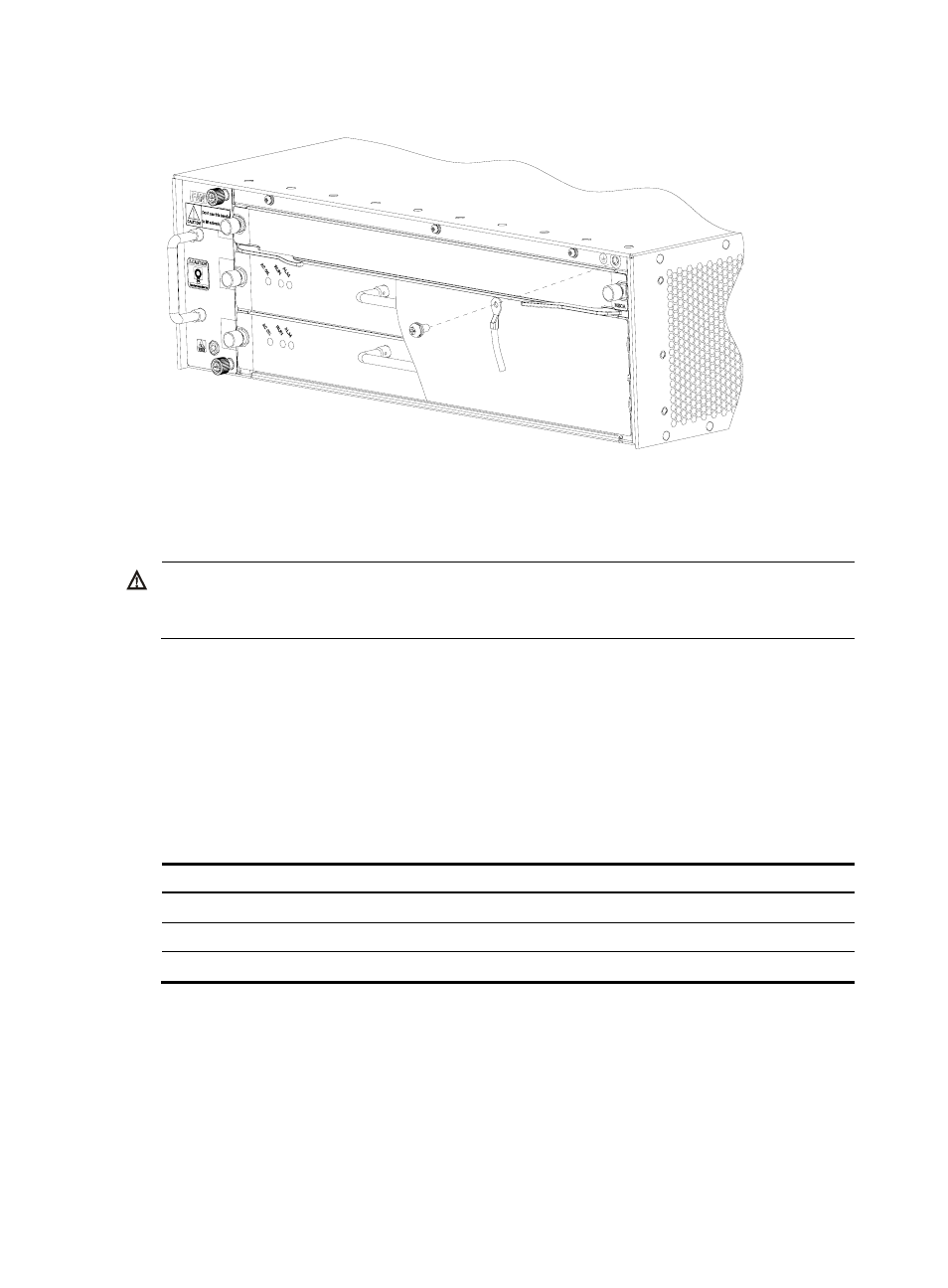
23
Figure 18 PGND screw of the router
Use a PGND cable to connect the screw to the earth ground, and the grounding resistance should not be
greater than 5-ohm. Likewise, if the router is installed in a 19-inch standard rack, this rack is required to
be grounded too.
WARNING!
When the router is in normal operation, it is required to be well grounded. Otherwise, the router cannot
reliably avoid lightning, which may damage the router itself and even the peer device.
Connecting the Power Cord
Based on power supply mode, the MSR 50-40 and MSR 50-60 each have two models: DC, AC. You can
choose suitable models as needed.
Power Input and PGND
Table 16 Power input and PGND of the MSR 50-40 and MSR 50-60 routers
Item Description
Power input (AC-powered)
Provide 100 VAC to 240 VAC power socket
Power input (DC-powered)
Provide –60 VDC to –48 VDC power socket
PGND
Connected to the earth ground with ground cable
Connecting the AC Power Cord
AC power supply
AC input range: 100 VAC to 240 VAC, 50 Hz to 60 Hz
The following figure illustrates the power socket and switch for an AC-powered router: