Bootware operation submenu, Submenu, refer to – H3C Technologies H3C MSR 50 User Manual
Page 62
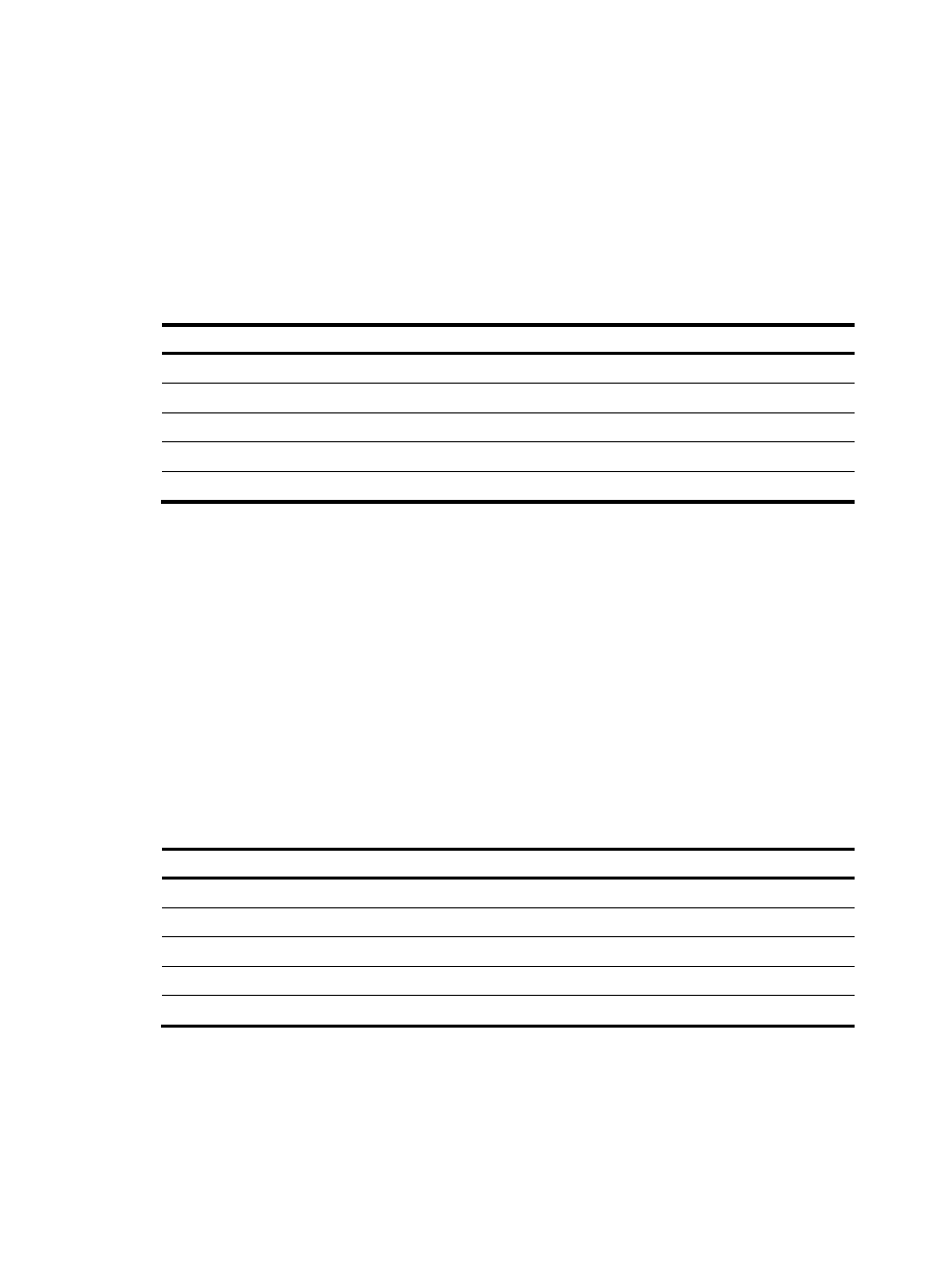
54
|<1> Display All File(s) |
|<2> Set Application File type |
|<3> Set Configuration File type |
|<4> Delete File |
|<0> Exit To Main Menu |
==========================================================================
Enter your choice(0-4):
The submenu is described as follows:
Table 26 File control submenu
Item Description
<1> Display All File
Display all files.
<2> Set Application File type
Set an application file type.
<3> Set Configuration File type
Set a configuration file type.
<4> Delete File
Delete a file.
<0> Exit To Main Menu
Return to the main BootWare menu.
BootWare operation submenu
Enter 7 in the main BootWare menu to enter the BootWare operation submenu:
========================<BootWare Operation Menu>=========================
|Note:the operating device is cfa0 |
|<1> Backup Full BootWare |
|<2> Restore Full BootWare |
|<3> Update BootWare By Serial |
|<4> Update BootWare By Ethernet |
|<0> Exit To Main Menu |
==========================================================================
Enter your choice(0-4):
The submenu is described as follows:
Table 27 BootWare operation submenu
Item Description
<1> Backup Full BootWare
Back up the full BootWare.
<2> Restore Full BootWare
Restore the full BootWare.
<3> Update BootWare By Serial
Upgrade BootWare through a serial interface
<4> Update BootWare By Ethernet
Upgrade BootWare through an Ethernet interface
<0> Exit To Main Menu
Return to the Main BootWare menu