Network topology icons, About the h3c msr documentation set – H3C Technologies H3C MSR 50 User Manual
Page 4
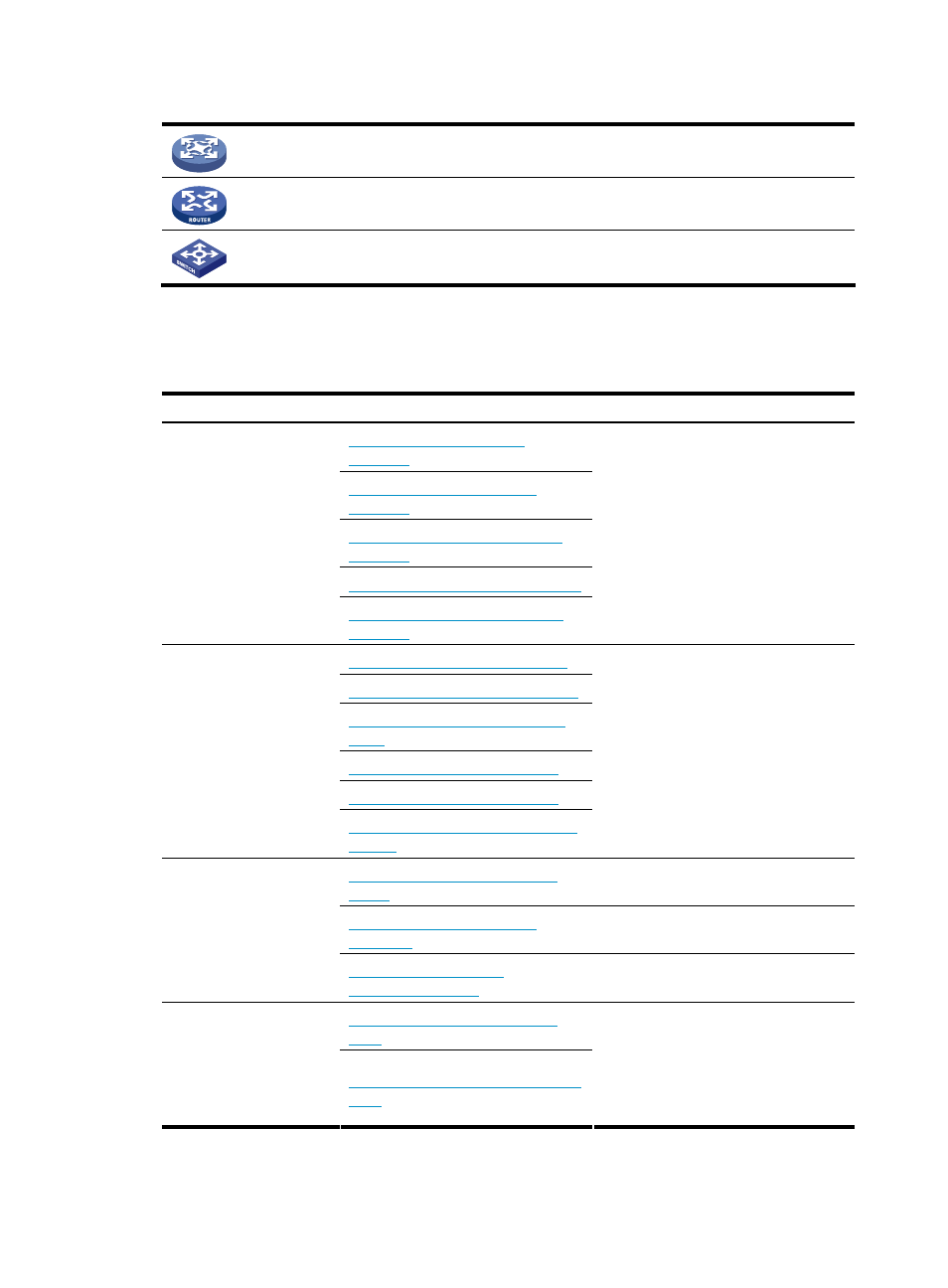
Network topology icons
Represents a generic network device, such as a router, switch, or firewall.
Represents a routing-capable device, such as a router or Layer 3 switch.
Represents a generic switch, such as a Layer 2 or Layer 3 switch, or a router that supports
Layer 2 forwarding and other Layer 2 features.
About the H3C MSR documentation set
The H3C MSR documentation set includes:
Category Documents
Purposes
Product description and
specifications
Describe product specifications and
benefits.
Hardware specifications
and installation
Provides a complete guide to hardware
installation and hardware
specifications.
Describe software features and
configuration procedures.
Provide a quick reference to all
available commands.
Software configuration
Describe Web software features and
configuration procedures.
Operations and
maintenance
Provide information about the product
release, including the version history,
hardware and software compatibility
matrix, version upgrade information,
technical support information, and
software upgrading.