Maintaining the router through ftp server, Maintaining the router serving as the ftp server – H3C Technologies H3C MSR 50 User Manual
Page 55
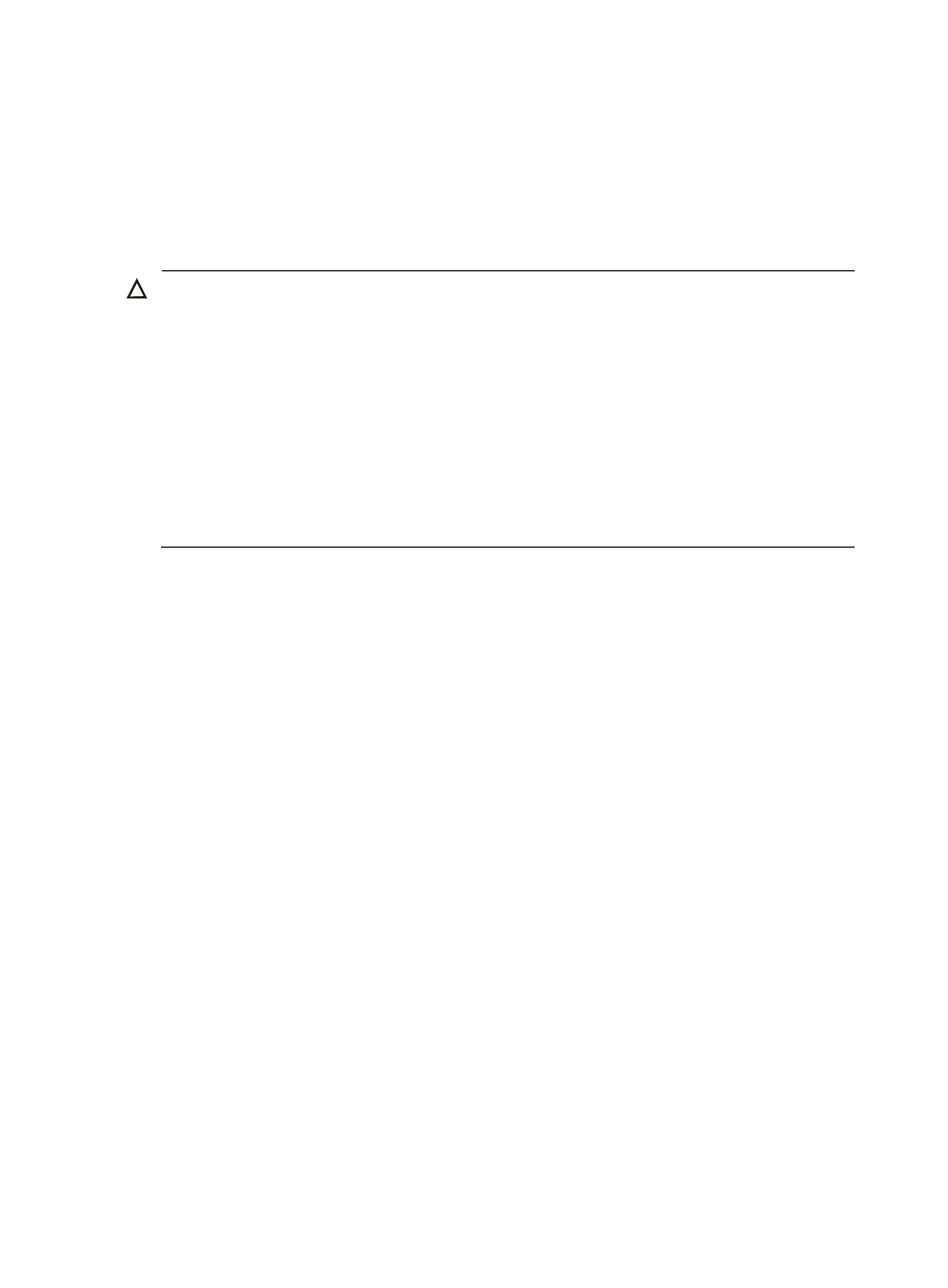
47
<SYSTEM>reboot
Start to check configuration with next startup configuration file, please
wait.........DONE!
This command will reboot the device. Current configuration may be lost in next
startup if you continue. Continue? [Y/N]:y
After the device is rebooted, use the display boot-loader command to view the startup file information of
the device to make sure that the current application of the device is msr.bin.
CAUTION:
•
When you back up a file, the file will directly overwrite the one with the same name on the server.
•
The above operations are performed in user view.
•
The backup configuration file can be modified by a text editor. You can change the configuration by
downloading the modified configuration file and the modification takes effect after you reboot the
router. Similarly, you can also upgrade the main application file by downloading a new application file
to overwrite the original main application file.
•
The above operations are performed in user view.
•
Before upgrading an application, save the current configuration of the device.
•
When upgrading an application, use the dir command to view the size of the downloaded file and
whether the file is the same as that on the server to ensure that the application is complete and correct.
Maintaining the Router Through FTP Server
Maintaining the router serving as the FTP server
File Transfer Protocol (FTP) is an application-layer protocol in the TCP/IP protocol suite. It is mainly used
for file transfer between remote hosts. Over TCP, FTP provides reliable and connection-oriented data
transfer service, but does not provide any access authorization and authentication mechanism.
In the FTP service, the router can serve as the FTP server. You can run the FTP client to log in to the router
access files on the router.
Before using FTP, you need to install the FTP client. No FTP client is shipped with the H3C MSR 20-1X
routers. In the following example, the FTP client application program is the built-in Windows XP FTP client.
Step1
Set up a hardware maintenance environment, as shown in the following figure: