Msr 30-40 router, Appearance – H3C Technologies H3C MSR 30 User Manual
Page 20
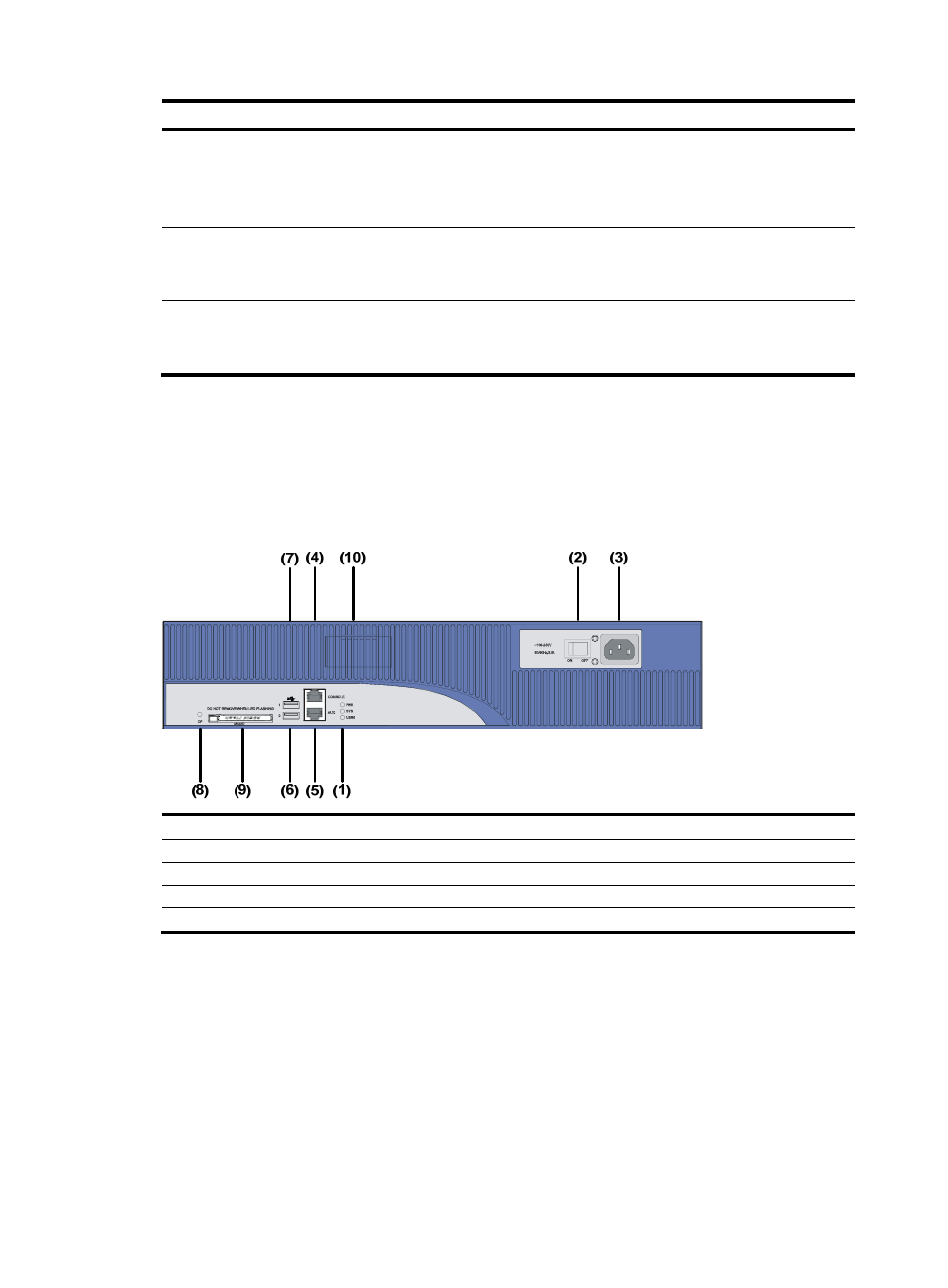
12
LED Description
ESM0 to 1
•
OFF means no ESM is in the ESM slot.
•
Steady green means an ESM is in the ESM slot and operates normally.
•
Blinking green means the ESM is processing data.
•
Steady yellow means an ESM is in the ESM slot but does not operate normally.
VCPM
•
OFF means no VCPM is in the slot.
•
Steady green means a VCPM is in the slot and operates normally.
•
Steady yellow means a VCPM is in the slot but does not operate normally.
VPM0 to 1
•
OFF means no VPM is in the VPMx slot.
•
Steady green means a VPM is in the VPM slot and operates normally.
•
Steady yellow means a VPM is in the VPM slot but does not operate normally.
MSR 30-40 Router
Appearance
1.
Front view
Figure 13 Front view of an MSR 30-40
(1) LEDs
(2) Power switch
(3) Power socket
(4) Console port (CONSOLE)
(5) Auxiliary port (AUX)
(6) USB interface 0
(7) USB interface 1
(8) CF card LED
(9) CF card
(10) RPS filler panel