Network requirements, Configuration procedure – H3C Technologies H3C WX3000E Series Wireless Switches User Manual
Page 110
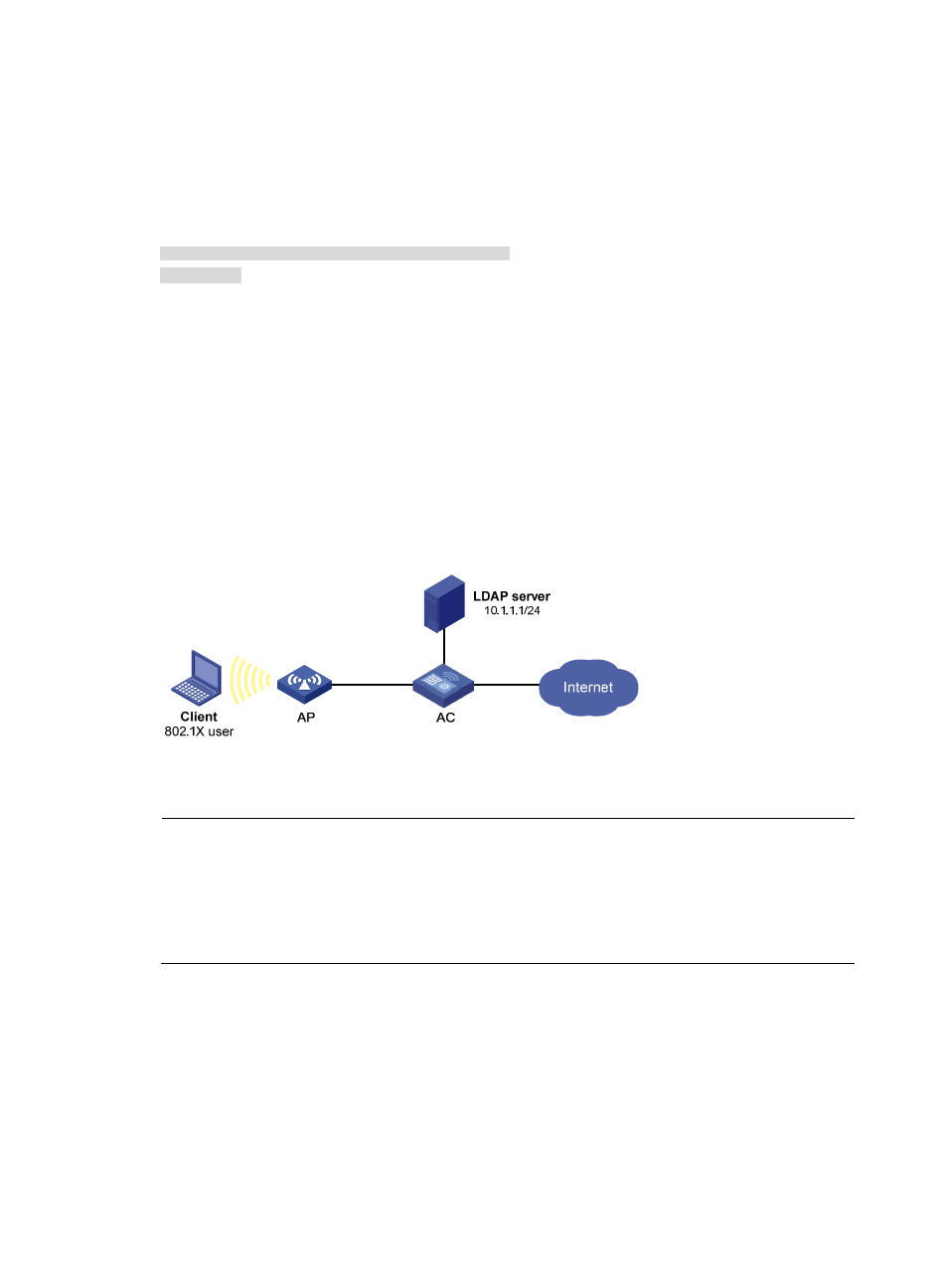
96
whose level is equal or less than this.
Privilege note: 0-VISIT, 1-MONITOR, 2-SYSTEM, 3-MANAGE
# If the ACS server is not reachable, enter password 654321 as prompted for local authentication.
<AC> super 3
Password:
Å Enter the password for HWTACACS level switching authentication
Error: Invalid configuration or no response from the authentication server.
Info: Change authentication mode to local.
Password:
Å Enter the password for local level switching authentication
User privilege level is 3, and only those commands can be used
whose level is equal or less than this.
Privilege note: 0-VISIT, 1-MONITOR, 2-SYSTEM, 3-MANAGE
Local EAP authentication for 802.1X users by an LDAP server
Network requirements
As shown in
, an 802.1X client connects to an AC that connects to an LDAP server. The IP
address of the LDAP server is 10.1.1.1/24 and the domain name is ldap.com. Configure the AC to
perform local EAP authentication for 802.1X users and to use the LDAP server for user identity
authentication.
Figure 50 Network diagram
Configuration procedure
NOTE:
•
If the host runs the 802.1X client of Windows XP, the network properties of the connection must be
configured as follows: In the Authentication tab, select Enable IEEE 802.1x authentication for this
network and then select the EAP authentication type of the smart card or other certificates.
•
If the host runs the iNode 802.1X client, select the Enable advanced authentication checkbox and the
Certificate authentication option, and then click Settings and select the authentication type EAP-TLS.
1.
Configure the LDAP server
On the LDAP server, set the administrator's password to admin!123456, add user aaa (this username is
the DN of the local certificate) and set the password for the user to ldap!123456. For more information
about LDAP server configuration, see "
Authentication for Telnet users by an LDAP server
2.
Configure the AC
# Obtain the CA certificate and the local certificate.
If the AC has saved the CA certificate file and local certificate file, import them in offline mode.
Otherwise, you must request a local certificate for the AC and obtain the CA certificate in online mode.
- H3C WX5500E Series Access Controllers H3C WX3500E Series Access Controllers H3C WX2500E Series Access Controllers H3C WX6000 Series Access Controllers H3C WX5000 Series Access Controllers H3C LSWM1WCM10 Access Controller Module H3C LSUM3WCMD0 Access Controller Module H3C LSUM1WCME0 Access Controller Module H3C LSWM1WCM20 Access Controller Module H3C LSQM1WCMB0 Access Controller Module H3C LSRM1WCM2A1 Access Controller Module H3C LSBM1WCM2A0 Access Controller Module H3C WA3600 Series Access Points H3C WA2600 Series WLAN Access Points H3C S10500 Series Switches H3C S5800 Series Switches H3C S5820X Series Switches H3C S12500 Series Switches H3C S9500E Series Switches H3C MSR 5600 H3C MSR 50 H3C MSR 3600 H3C MSR 30 H3C MSR 2600 H3C MSR 20-2X[40] H3C MSR 20-1X H3C MSR 930 H3C MSR 900 H3C SR8800 H3C SR6600-X H3C SR6600 H3C SecPath F5020 H3C SecPath F5040 H3C VMSG VFW1000