Configuration procedure – H3C Technologies H3C WX3000E Series Wireless Switches User Manual
Page 140
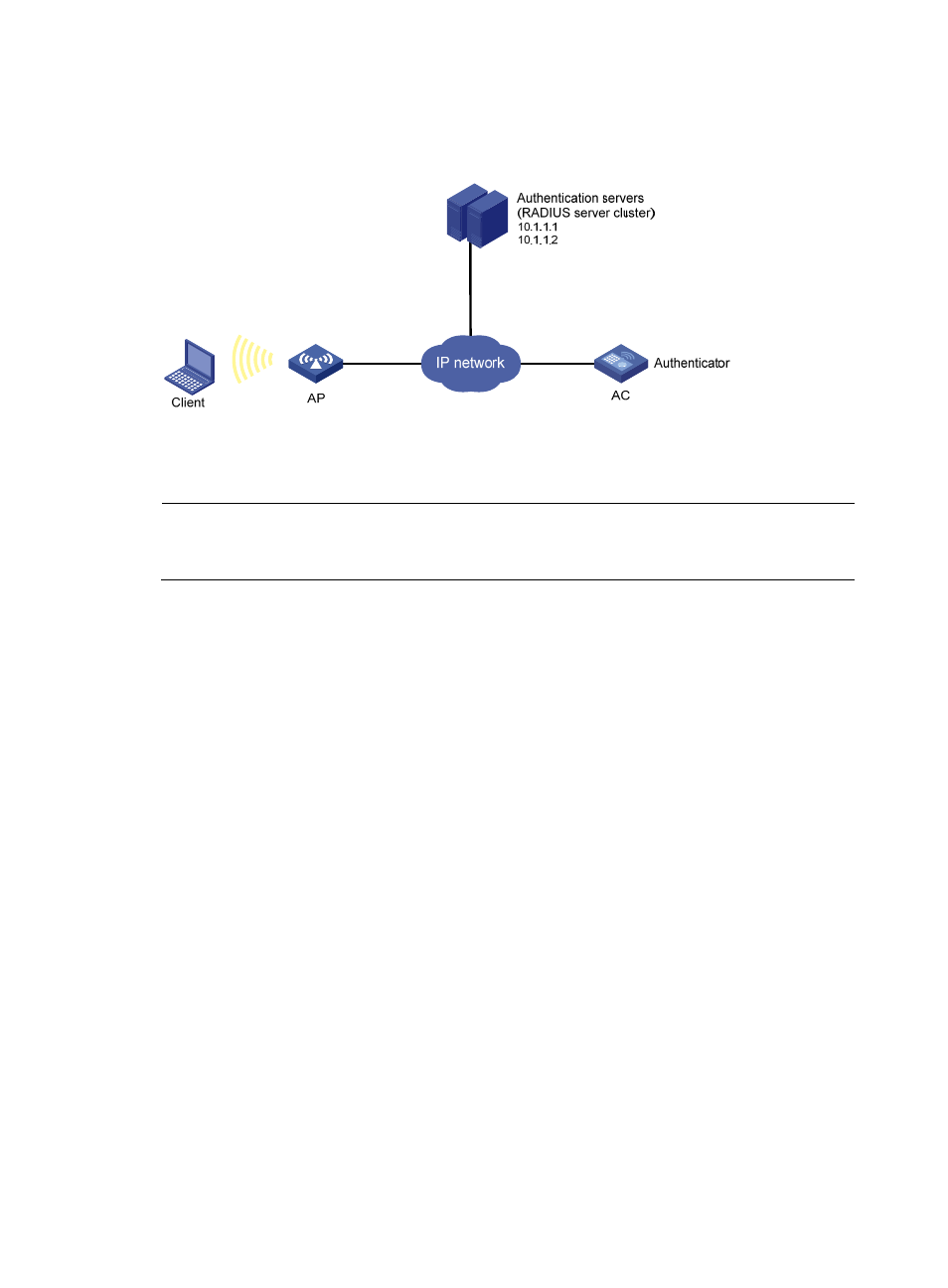
126
Set the username and password of the 802.1X user as localuser and localpass in plain text. Enable the
idle cut function to log off a user that has been idle for 20 minutes.
Figure 62 Network diagram
Configuration procedure
NOTE:
For information about the RADIUS commands used on the AC in this example, see
Security Command
Reference.
1.
Configure the 802.1X client. If H3C iNode is used, do not select the Carry version info option in
the client configuration. (Details not shown.)
2.
Configure the RADIUS servers and add user accounts for the 802.1X users. (Details not shown.)
3.
Assign an IP address for each interface on the AC. (Details not shown.)
4.
Import the certificate:
# Configure a PKI entity named aaa, and configure its common name as 123.
[AC] pki entity aaa
[AC-pki-entity-aaa] common-name 123
# Configure the PKI domain. Specify the trusted CA as hp, specify that the entity requests a
certificate from the RA, and disable CRL checking.
[AC ]pki domain bbb
[AC-pki-domain-bbb] ca identifier hp
[AC-pki-domain-bbb] certificate request from ra
[AC-pki-domain-bbb] certificate request entity aaa
[AC-pki-domain-bbb] crl check disable
[AC-pki-domain-bbb] quit
# Create SSL server policy 1, and configure the policy to use PKI domain bbb.
[AC] ssl server-policy 1
[AC-ssl-server-policy-1] pki-domain bbb
[AC-ssl-server-policy-1] quit
# Import the CA certificates from the file root.cer and the file server.pfx.
[AC] pki import-certificate ca domain bbb der filename root.cer
[AC] pki import-certificate local domain bbb p12 filename server.pfx
5.
Configure the local server:
- H3C WX5500E Series Access Controllers H3C WX3500E Series Access Controllers H3C WX2500E Series Access Controllers H3C WX6000 Series Access Controllers H3C WX5000 Series Access Controllers H3C LSWM1WCM10 Access Controller Module H3C LSUM3WCMD0 Access Controller Module H3C LSUM1WCME0 Access Controller Module H3C LSWM1WCM20 Access Controller Module H3C LSQM1WCMB0 Access Controller Module H3C LSRM1WCM2A1 Access Controller Module H3C LSBM1WCM2A0 Access Controller Module H3C WA3600 Series Access Points H3C WA2600 Series WLAN Access Points H3C S10500 Series Switches H3C S5800 Series Switches H3C S5820X Series Switches H3C S12500 Series Switches H3C S9500E Series Switches H3C MSR 5600 H3C MSR 50 H3C MSR 3600 H3C MSR 30 H3C MSR 2600 H3C MSR 20-2X[40] H3C MSR 20-1X H3C MSR 930 H3C MSR 900 H3C SR8800 H3C SR6600-X H3C SR6600 H3C SecPath F5020 H3C SecPath F5040 H3C VMSG VFW1000