Network requirements – H3C Technologies H3C WX3000E Series Wireless Switches User Manual
Page 73
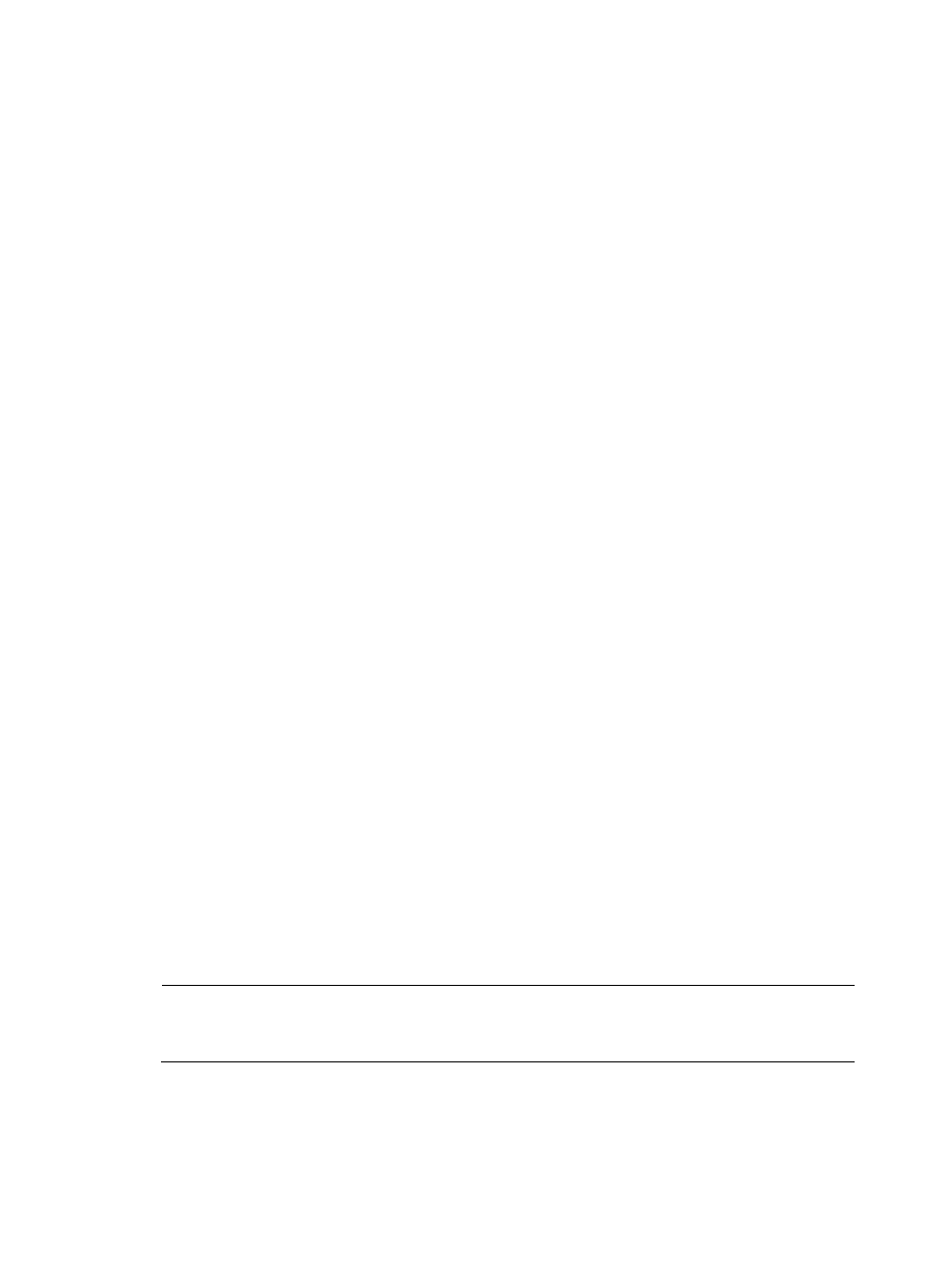
59
# Specify the primary authentication server and the service port number.
[AC-hwtacacs-hwtac] primary authentication 10.1.1.1 49
# Specify the primary authorization server and the service port number.
[AC-hwtacacs-hwtac] primary authorization 10.1.1.1 49
# Set the shared keys for authentication and authorization to expert.
[AC-hwtacacs-hwtac] key authentication expert
[AC-hwtacacs-hwtac] key authorization expert
# Configure the scheme to remove the domain name from a username before sending the username to
the HWTACACS server.
[AC-hwtacacs-hwtac] user-name-format without-domain
[AC-hwtacacs-hwtac] quit
# Create an ISP domain and configure authentication and authorization methods for login users, or
configure the default authentication and authorization methods for all types of users.
•
To configure authentication and authorization methods for login users:
[AC] domain system
[AC-isp-system] authentication login hwtacacs-scheme hwtac
[AC-isp-system] authorization login hwtacacs-scheme hwtac
[AC-isp-system] quit
•
To configure the default authentication and authorization methods for all types of users:
[AC] domain system
[AC-isp-system] authentication default hwtacacs-scheme hwtac
[AC-isp-system] authorization default hwtacacs-scheme hwtac
2.
Verify the configuration
Telnet to the AC and enter the correct username and password. You pass authentication and log in to the
AC. Issuing the display connection command on the AC, you can see information about the user
connection.
Local authentication and HWTACACS authorization for Telnet
users
Network requirements
As shown in
, there is an HWTACACS server at 10.1.1.2/24, which uses the shared key expert
to authenticate AAA packets. Configure the AC to perform local authentication for Telnet users and use
the HWTACACS server for Telnet user authorization, send usernames that carry no domain name to the
server, and use the shared key expert to authenticate packets exchanged with the server. Add a local
user on the AC, with the username and password both being telnet.
NOTE:
For AAA applications of service types other than Telnet, the AAA-related configurations are the same as
in this example, and only the access-related configurations are different.
- H3C WX5500E Series Access Controllers H3C WX3500E Series Access Controllers H3C WX2500E Series Access Controllers H3C WX6000 Series Access Controllers H3C WX5000 Series Access Controllers H3C LSWM1WCM10 Access Controller Module H3C LSUM3WCMD0 Access Controller Module H3C LSUM1WCME0 Access Controller Module H3C LSWM1WCM20 Access Controller Module H3C LSQM1WCMB0 Access Controller Module H3C LSRM1WCM2A1 Access Controller Module H3C LSBM1WCM2A0 Access Controller Module H3C WA3600 Series Access Points H3C WA2600 Series WLAN Access Points H3C S10500 Series Switches H3C S5800 Series Switches H3C S5820X Series Switches H3C S12500 Series Switches H3C S9500E Series Switches H3C MSR 5600 H3C MSR 50 H3C MSR 3600 H3C MSR 30 H3C MSR 2600 H3C MSR 20-2X[40] H3C MSR 20-1X H3C MSR 930 H3C MSR 900 H3C SR8800 H3C SR6600-X H3C SR6600 H3C SecPath F5020 H3C SecPath F5040 H3C VMSG VFW1000