Control of temporary access of wireless users, Network requirements – H3C Technologies H3C WX3000E Series Wireless Switches User Manual
Page 112
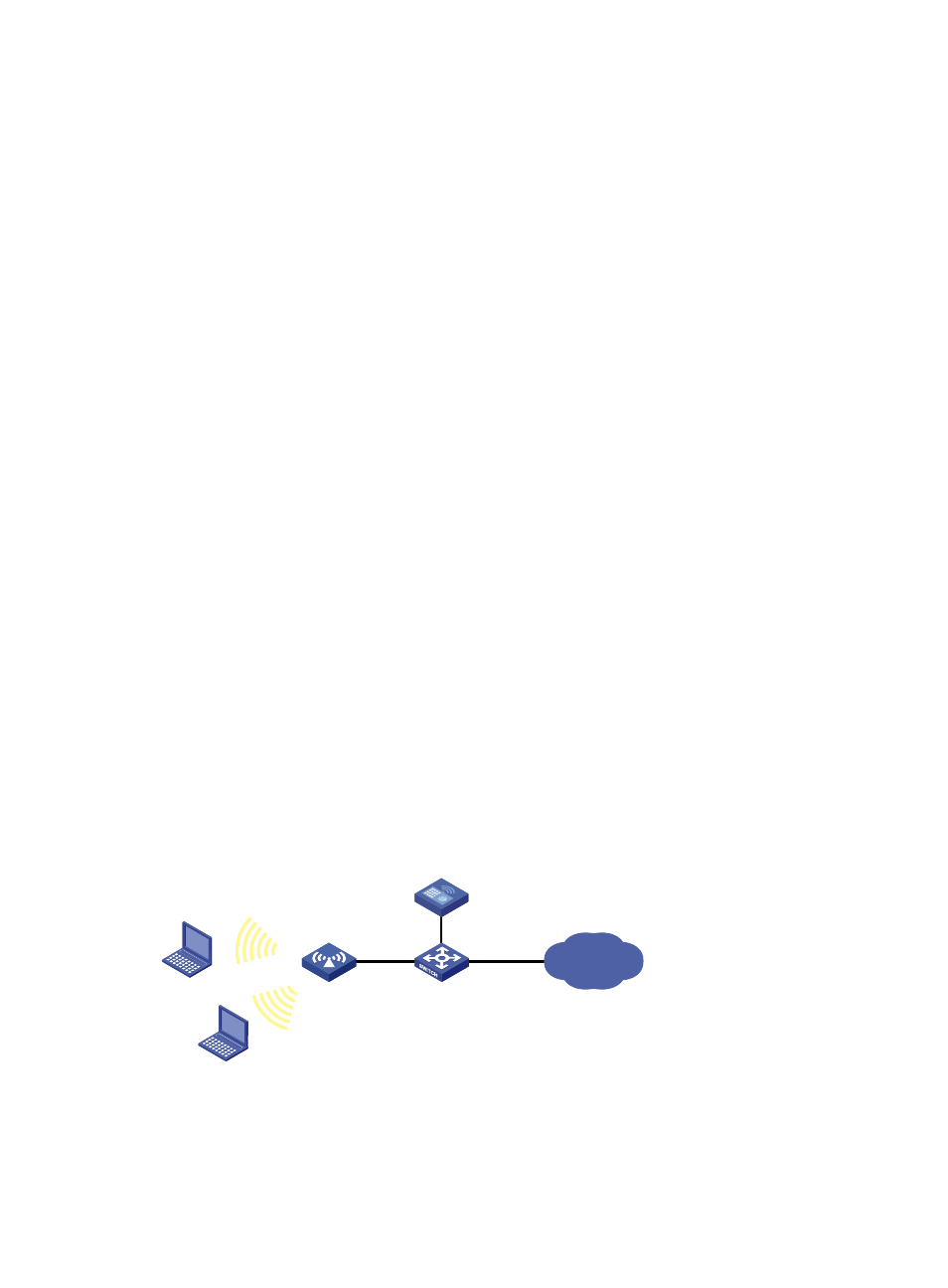
98
# Disable the online user handshake function.
[AC-WLAN-ESS1] undo dot1x handshake
# Disable the 802.1X multicast trigger function.
[AC-WLAN-ESS1] undo dot1x multicast-trigger
# Configure the port to use mandatory authentication domain bbb. Then, the AC will use the
authentication, authorization, and accounting methods of this domain for all users accessing this port.
This step is optional.
[AC-WLAN-ESS1] dot1x mandatory-domain bbb
[AC-WLAN-ESS1] quit
# Configure the WLAN service template.
[AC] wlan service-template 1 crypto
[AC-wlan-st-1] ssid sectest
[AC-wlan-st-1] bind WLAN-ESS 1
[AC-wlan-st-1] authentication-method open-system
[AC-wlan-st-1] cipher-suite tkip
[AC-wlan-st-1] security-ie wpa
[AC-wlan-st-1] service-template enable
3.
Verify the configuration
After completing the configuration, use the display dot1x interface wlan-ess 1 command to check the
configuration. After the 802.1X user passes certificate-based EAP authentication, check the user's
connectivity status by using the display connection command.
Control of Temporary Access of Wireless Users
Network requirements
Some wireless clients need to temporarily access the network through an AP with the ID
210235A29G007C000020. The AC uses local EAP authentication (EAP-TLS) for user authentication. For
simplicity, configure a guest account on the AC for the users and configure the following limitations:
•
The expiration time of the guest account is 12:00:00 on August 8, 2011.
•
Only users with the SSID aabbcc can use the guest account for login.
Figure 51 Network diagram
Internet
AC
AP
Client
L2 switch
Client
- H3C WX5500E Series Access Controllers H3C WX3500E Series Access Controllers H3C WX2500E Series Access Controllers H3C WX6000 Series Access Controllers H3C WX5000 Series Access Controllers H3C LSWM1WCM10 Access Controller Module H3C LSUM3WCMD0 Access Controller Module H3C LSUM1WCME0 Access Controller Module H3C LSWM1WCM20 Access Controller Module H3C LSQM1WCMB0 Access Controller Module H3C LSRM1WCM2A1 Access Controller Module H3C LSBM1WCM2A0 Access Controller Module H3C WA3600 Series Access Points H3C WA2600 Series WLAN Access Points H3C S10500 Series Switches H3C S5800 Series Switches H3C S5820X Series Switches H3C S12500 Series Switches H3C S9500E Series Switches H3C MSR 5600 H3C MSR 50 H3C MSR 3600 H3C MSR 30 H3C MSR 2600 H3C MSR 20-2X[40] H3C MSR 20-1X H3C MSR 930 H3C MSR 900 H3C SR8800 H3C SR6600-X H3C SR6600 H3C SecPath F5020 H3C SecPath F5040 H3C VMSG VFW1000