Grass Valley EDIUS Pro v.7.4 Reference Manual User Manual
Page 34
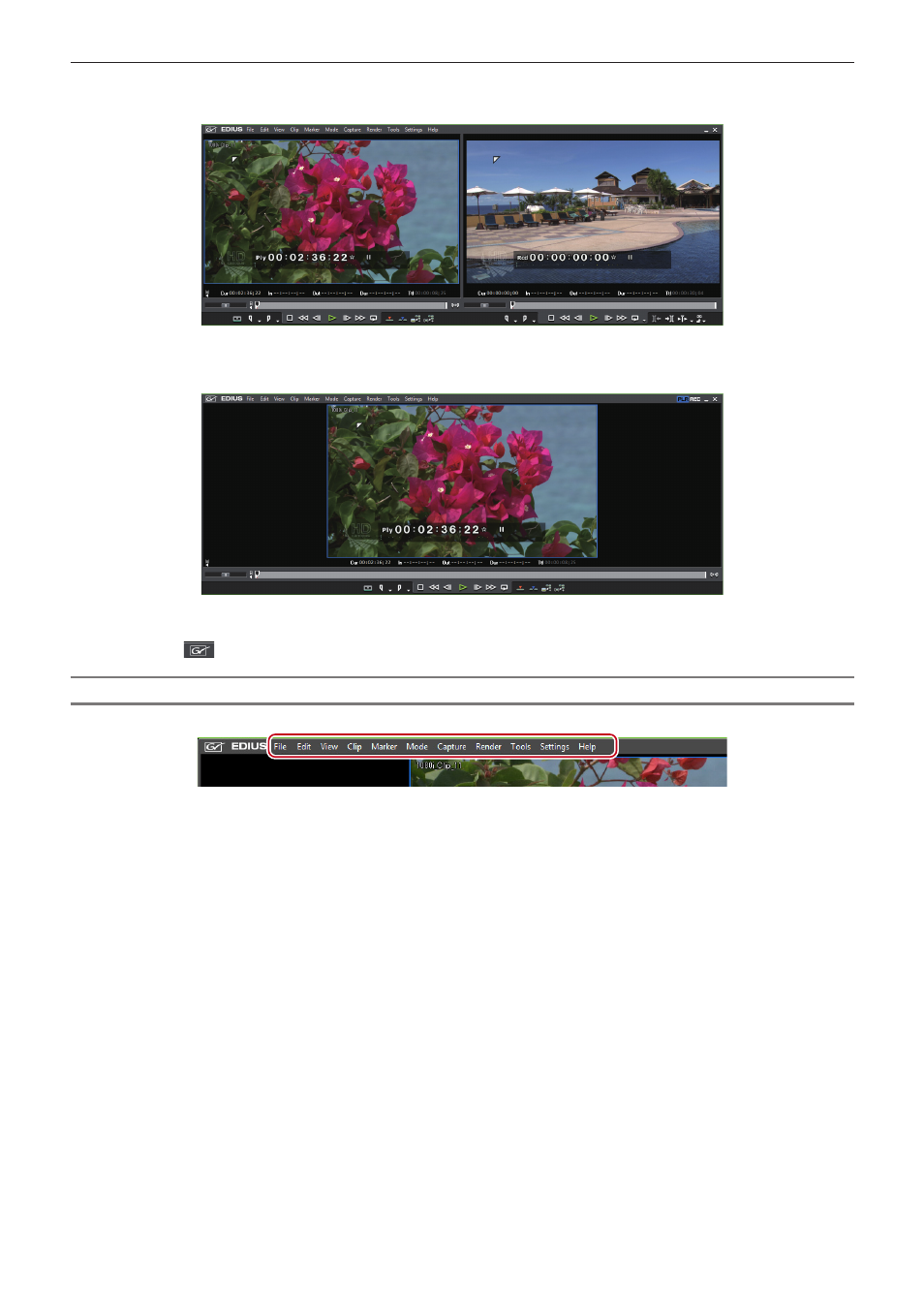
Chapter 1 Summary — Screen Configuration
34
r
Dual mode
Player appears on the left, and Recorder on the right in the dual mode.
r
Single mode
In the single mode, switch the display window by clicking [Change to Player]/[Change to Recorder].
2
f
Click the GV icon
in the preview window to minimize the window.
Menu Bar
You can execute most of the operations from the menu bar. Click and select an item.
2
f
Click [Help] on the menu bar, and click [User Registration] to perform user registration after installation.
f
Click [Help] on the menu bar, and click [Serial number registration] to register the serial number. After registering the serial number,
restart EDIUS to enable the functions.
f
Perform the following procedure to refer to Help for how to use the application:
g
Click [Help] on the menu bar, and click [Help].
g
Help:
[F1]
f
Click [Help] on the menu bar, and click [Version Info] to refer to the version information.