Grass Valley EDIUS Pro v.7.4 Reference Manual User Manual
Page 424
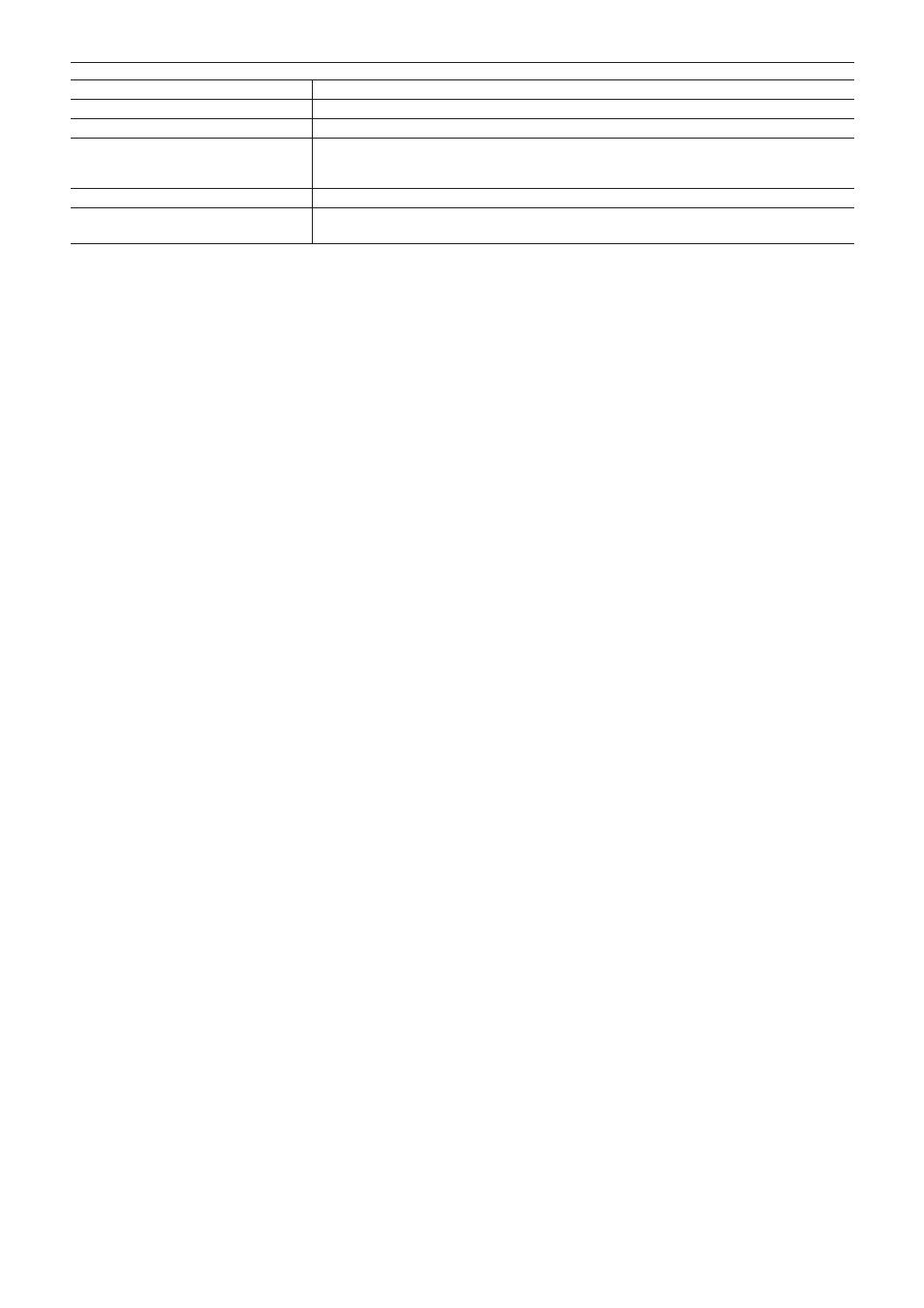
Chapter 10 Export of Edited Contents — Exporting to Disc
424
[Media]
Select the type of media to export to from the list.
[Settings]
Set the number of discs to write to and the volume label.
Drive information
Set which drive to use and the write speed.
[Image Folder]
Select the folder in which the disc image file is saved. If outputting to DVD, be sure to specify
a folder that contains a “VIDEO_TS” folder and “AUDIO_TS” folder. If outputting to BD, make
sure to specify a folder that contains a “BDMV” folder and “CERTIFICATE” folder.
[Verify Disc After Creating]
Check this item to verify that data can be read correctly after having been written to media.
[Number of Drives]
Simultaneously write to a specified number of multiple drives. The settings tab for each drive is
displayed in the drive information.
2
f
To create multiple discs with the same content, after 1 disc is created change the disc and continue the disc creation.
4)
Click [Create Disc].
f
Start writing to disc.