Grass Valley EDIUS Pro v.7.4 Reference Manual User Manual
Page 39
Advertising
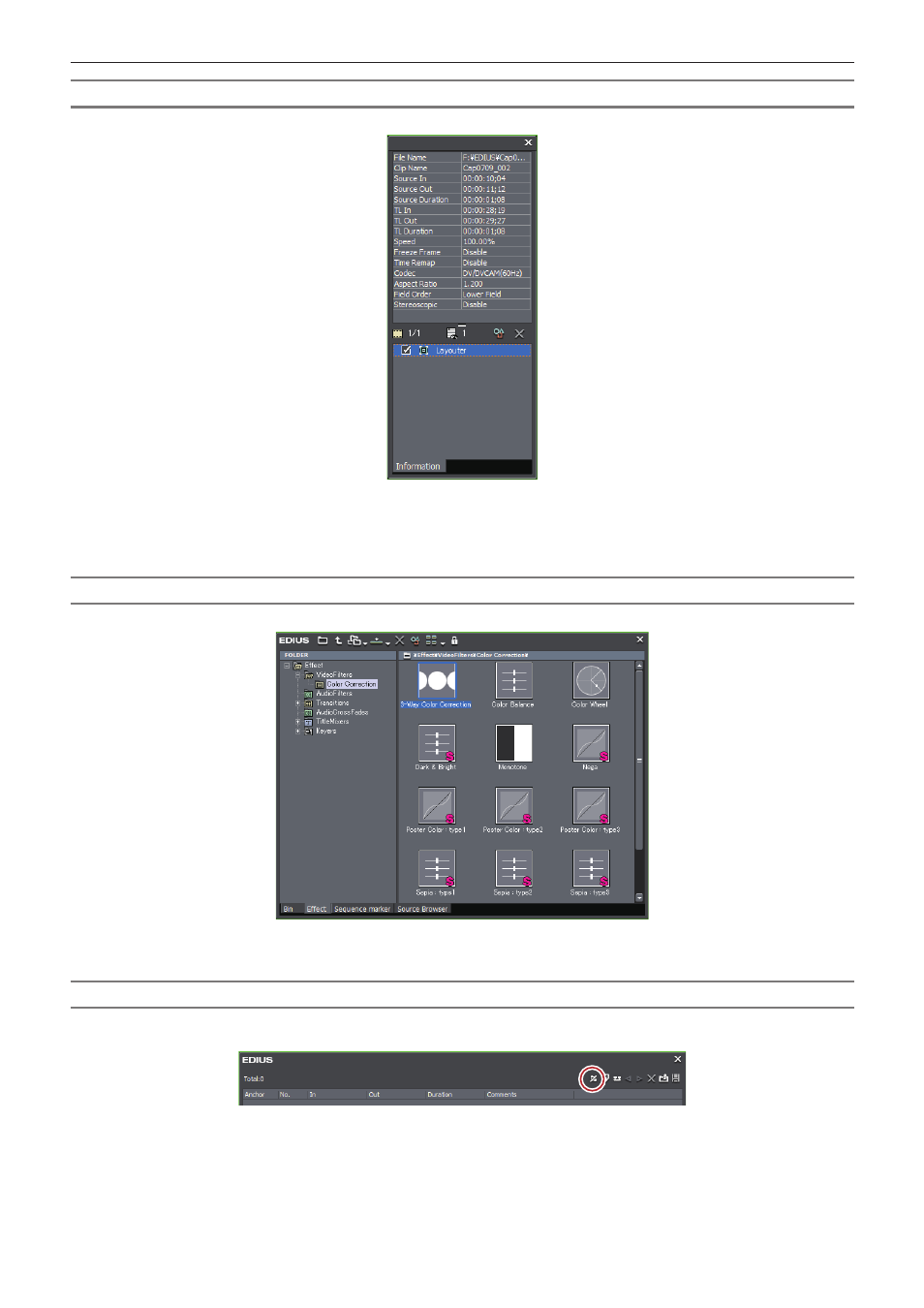
Chapter 1 Summary — Screen Configuration
39
[Information] Palette
“Showing/Hiding [Information] Palette” (w page 333)
f
Display the information of the clip placed on the timeline.
f
Display information on the set effects and set whether to apply effects or the order.
f
Adjust the set effects.
f
Configure the video layout if a clip has a video part.
[Effect] Palette
“Showing/Hiding [Effect] Palette” (w page 302)
f
Video or audio effects to add to clips are registered.
f
Register or delete customized effect.
[Marker] Palette
Manage the sequence markers appended to the timeline and clip markers appended to a clip. The [Sequence Marker] and [Clip Marker] lists
can be switched by clicking the button.
Advertising