Cut out/spline in, Cut out/linear in, Spline out/cut in – Grass Valley EDIUS Pro v.7.4 Reference Manual User Manual
Page 458: Spline out/in, Linear out/cut in, Linear out/in, Titlemixers, Slide a, Slide b
Advertising
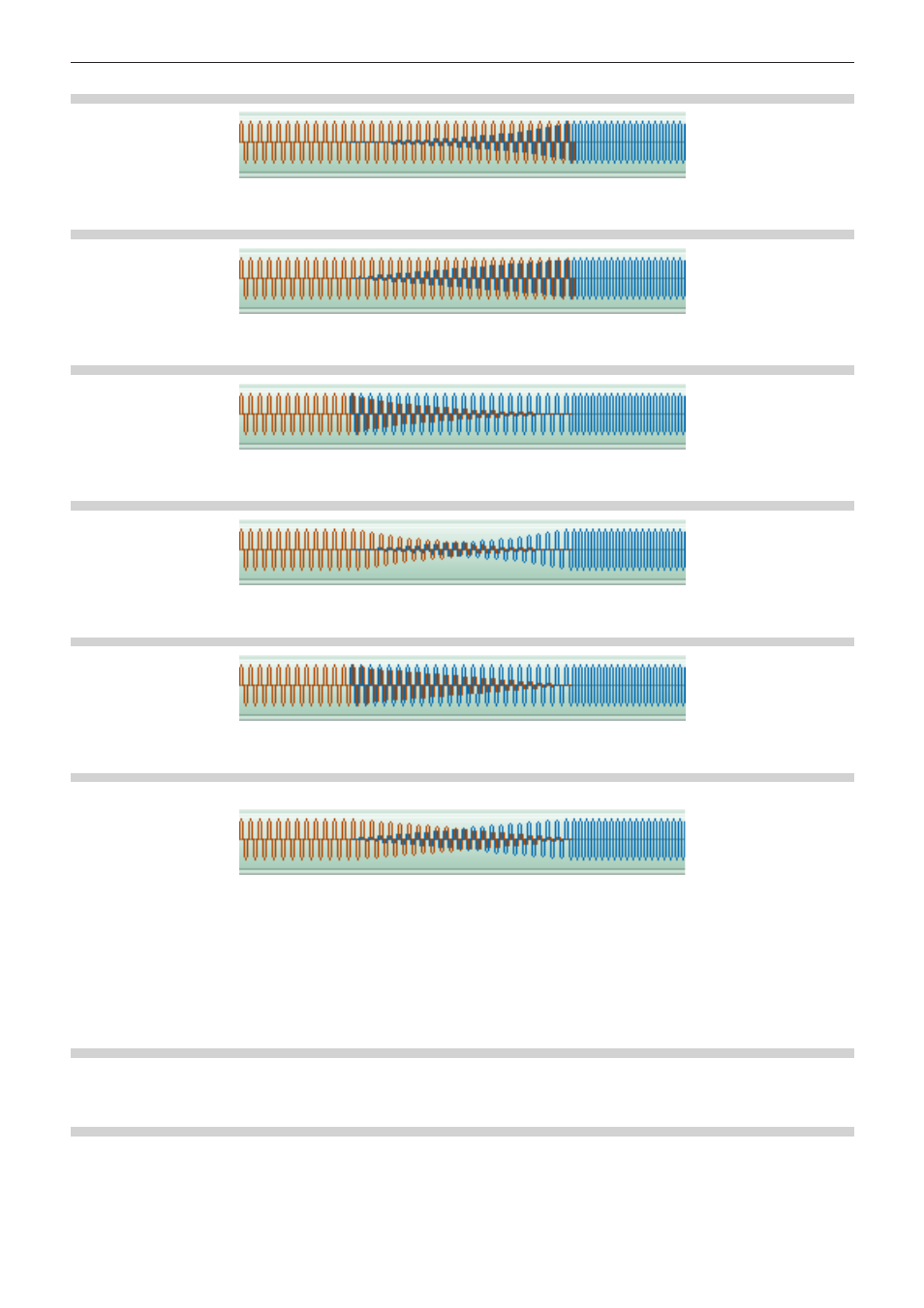
Chapter 12 Appendix — Effects List
458
[Cut out/Spline in]
[Cut out/Linear in]
[Spline out/Cut in]
[Spline out/in]
[Linear out/Cut in]
[Linear out/in]
This is set as the default audio cross fade in the initial settings.
[TitleMixers]
Applies changes to how a title appears or disappears. Different effects can be applied to the In side and the Out side.
Parameters can only be changed for [Soft Slide] and [Soft Wipe].
[Slide A]
The title enters the screen from outside the screen, and exists the screen in the selected direction.
[Slide B]
The title slides within a rectangle in the selected direction. The rectangle includes all text frames and other objects placed when creating the
title.
Advertising