Grass Valley EDIUS Neo 2 User Manual
Page 156
Advertising
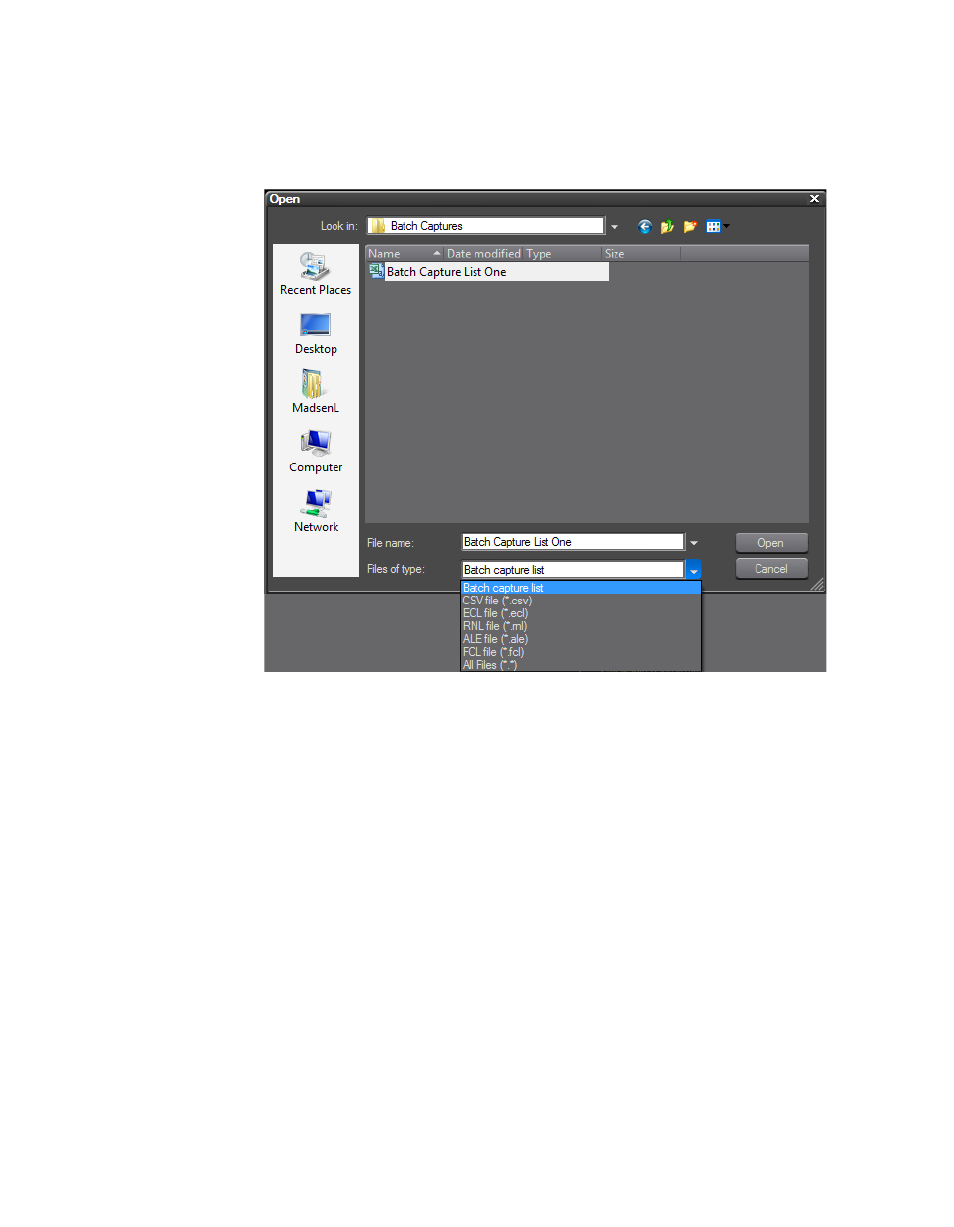
156
EDIUS Neo — User Reference Guide
Section 3 — Capturing and Importing Clips and Stills
The Capture List Open dialog in
appears.
Figure 157. Batch Capture List Open Dialog
3.
Select the batch capture list to be opened and click the
Open
button.
Note
, batch capture lists in several formats may be opened
in EDIUS Neo.
The following batch capture list formats are supported:
•
.CSV - comma delimited text file
•
.ECL - batch capture list in binary format
•
.RNL - files created by Grass Valley products such as StormNavi, Rex-
Navi, RaptorNavi and EzNavi.
•
.ALE - Avid batch capture list
•
.FCL - Final Cut batch capture list
Advertising
This manual is related to the following products: