Grass Valley EDIUS Neo 2 User Manual
Page 518
Advertising
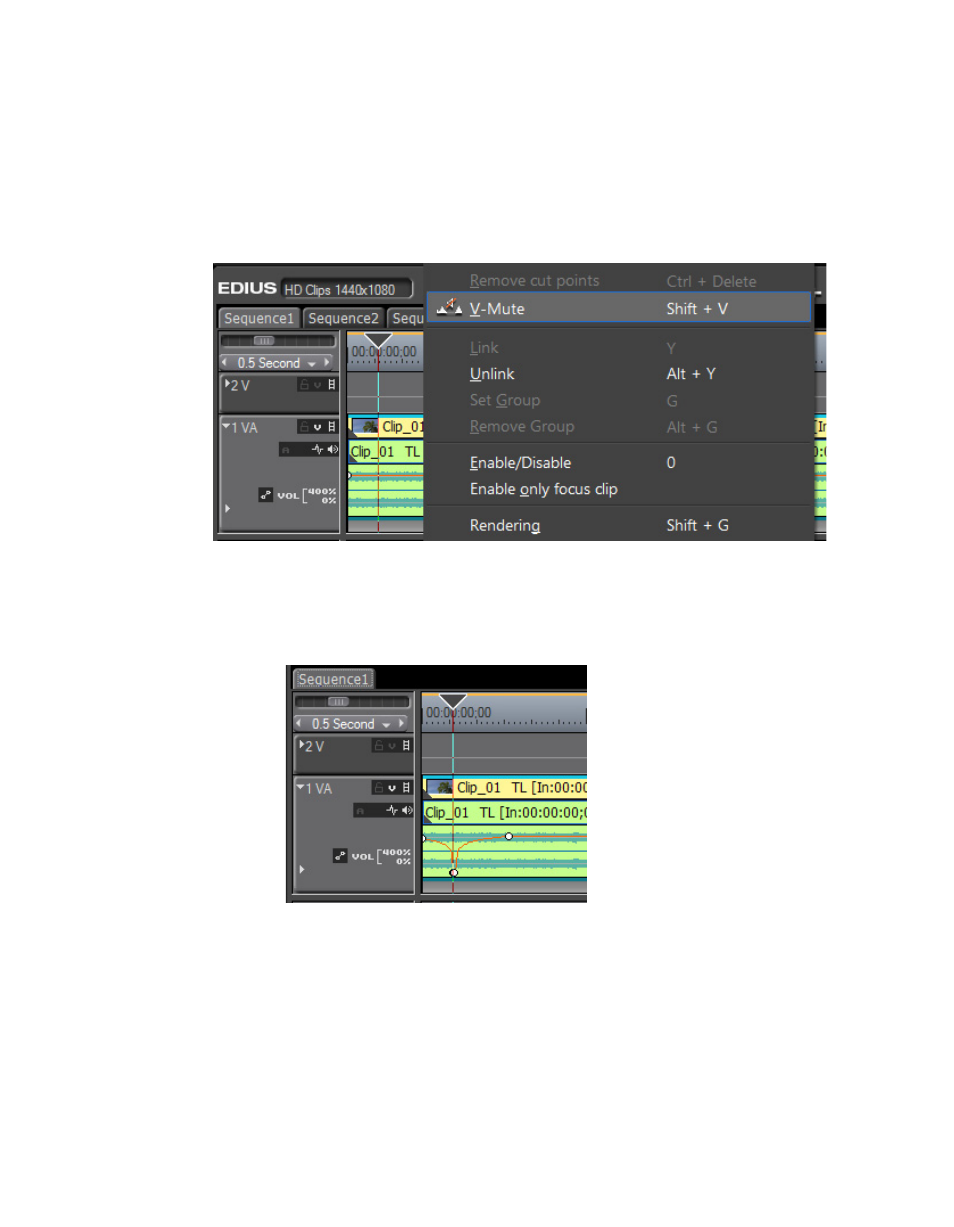
518
EDIUS Neo — User Reference Guide
Section 7 — Audio Operations
2.
Move the Timeline cursor to the point at which you wish to set a V-
mute.
3.
Right-click on the clip and select V-Mute from the menu as shown in
Figure 672. Set V-Mute
The level on the audio volume rubber band at the point of the Timeline
cursor is set to 0. See
Figure 673. V-Mute Set on Audio Volume Rubberband
Note
The default duration of a V-Mute can be adjusted in the Duration Settings
dialog. See Duration Settings
and V-Mute
for more
information.
Advertising
This manual is related to the following products: