Exporting title as a still image, Figure 658 – Grass Valley EDIUS Neo 2 User Manual
Page 510
Advertising
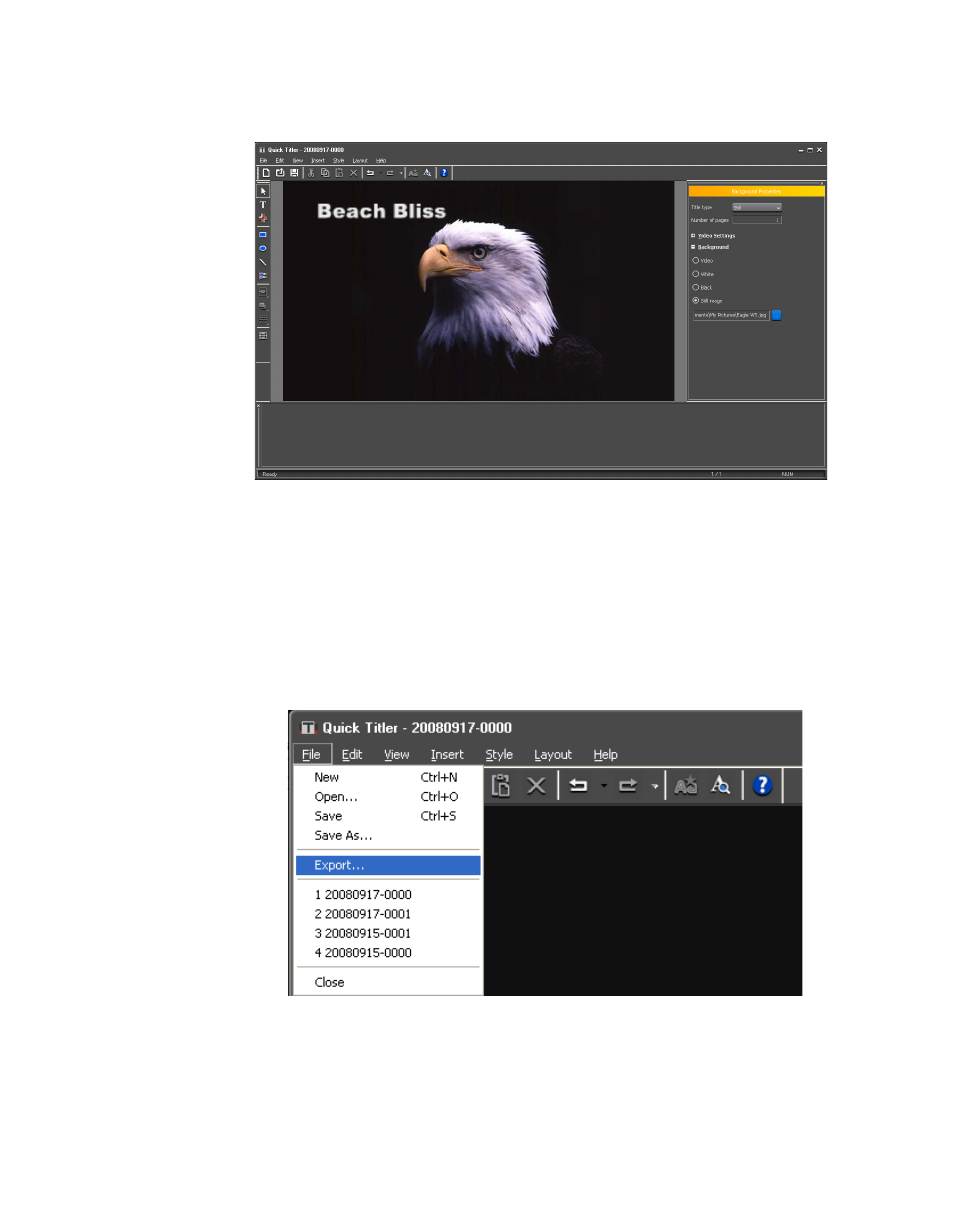
510
EDIUS Neo — User Reference Guide
Section 6 — Effects and Titles
Figure 658. QuickTitler Background Image Applied
Exporting Title as a Still Image
A title object can be exported as a still image. To export the title object as a
still image, do the following:
1.
In QuickTitler, select the title object to be exported and select
File>Export from the QuickTitler menu bar as illustrated in
Figure 659. QuickTitler File Export
A Save As dialog appears.
2.
Navigate to the location in which to save the file, specify the desired file
name and format and click the
Save
button.
Advertising
This manual is related to the following products: