Importing still sequences, Ted in, Figure 159 – Grass Valley EDIUS Neo 2 User Manual
Page 158
Advertising
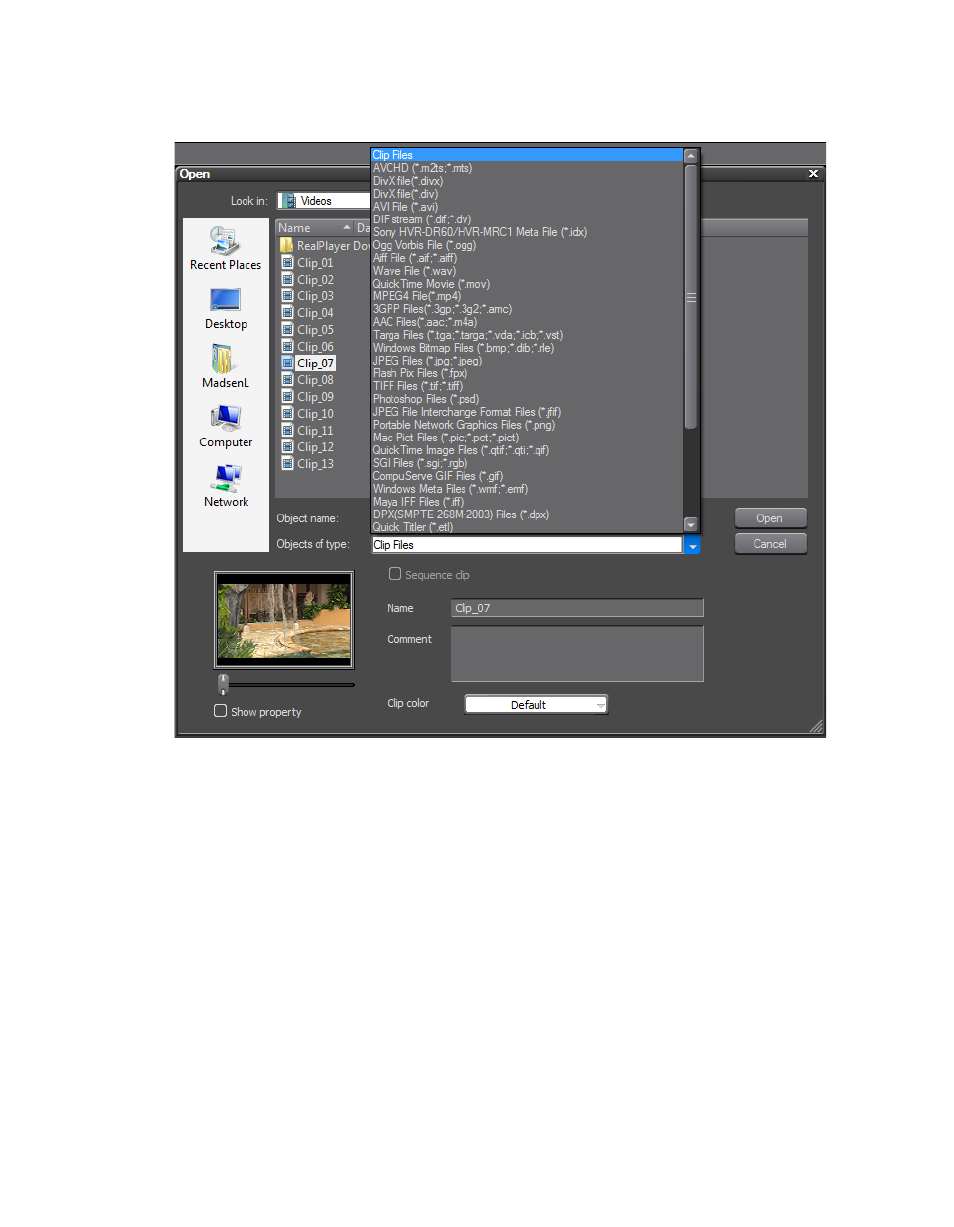
158
EDIUS Neo — User Reference Guide
Section 3 — Capturing and Importing Clips and Stills
Figure 159. File Type List
4.
When all the files you wish to import have been selected, click the
Open
button.
The selected files are placed in the Asset Bin and are available for use in
EDIUS Neo projects.
Importing Still Sequences
Still sequences are consecutively numbers still image that may be treated as
a single clip. In order to be imported into EDIUS Neo as a still sequence, the
files must be consecutively numbered (e.g JPG_100, JPG_101, JPG_102, etc.)
and stored in the same directory.
Advertising
This manual is related to the following products: