Custom resolution, 11 custom resolution – Grass Valley Kaleido-Solo Installation v.5.00 User Manual
Page 100
Advertising
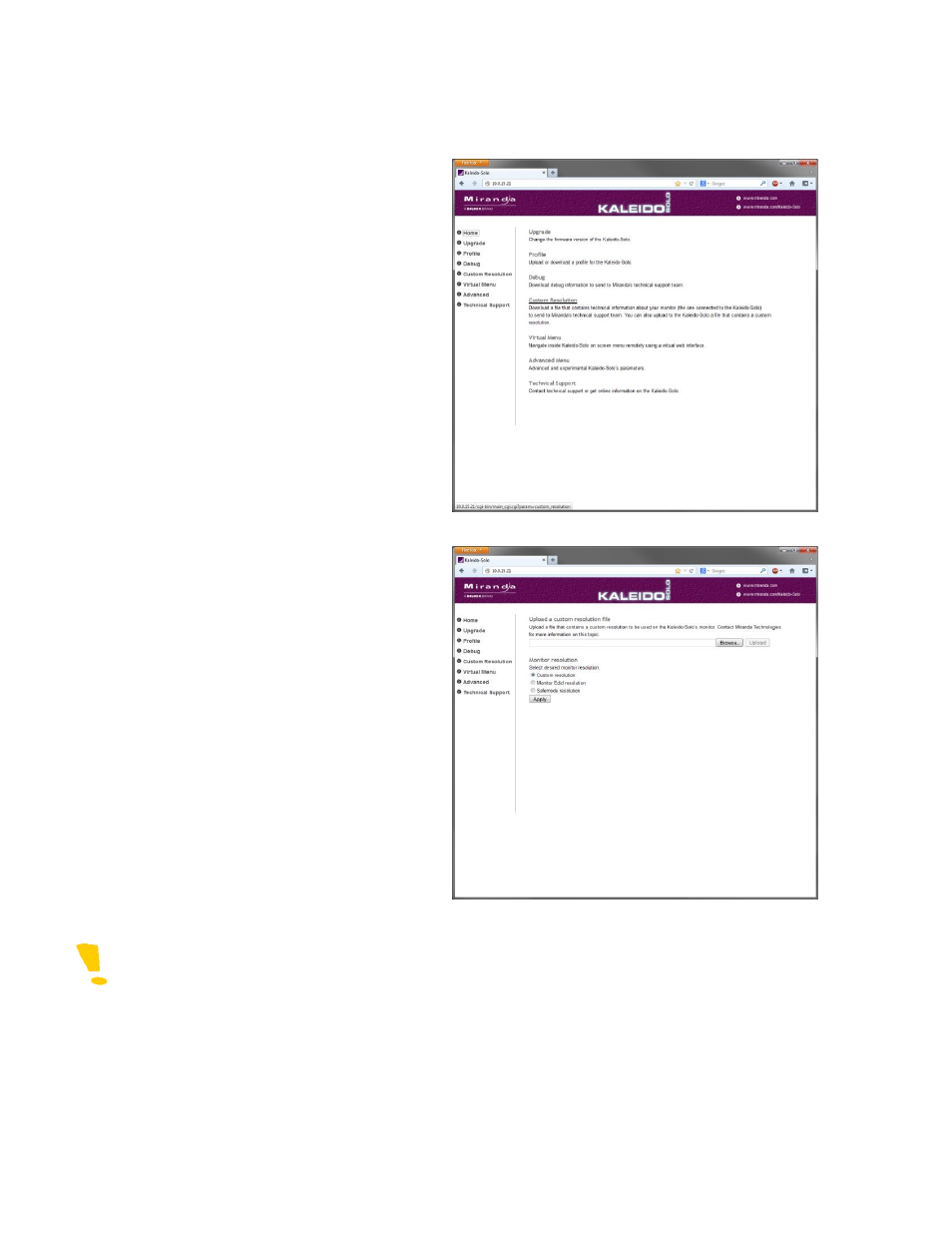
GUIDE TO INSTALLATION AND OPERATION
96 | Kaleido-Solo
11 Custom resolution
Connect to the Kaleido-
Solo‟s IP address and select
Custom Resolution
Press Browse to select the file to upload and then
press on Upload to upload the file to the Kaleido-Solo.
Once the file is uploaded select “Custom resolution”
under Monitor resolution and click Apply.
The custom resolution file should be obtained from
Miranda‟s technical support. It allows Kaleido-Solo to
output an unsupported HDMI output resolution.
Note that once the file is uploaded you must go in safe mode and select custom under resolution (see
section 5.11).
Advertising
This manual is related to the following products: