Safe mode – Grass Valley Kaleido-Solo Installation v.5.00 User Manual
Page 84
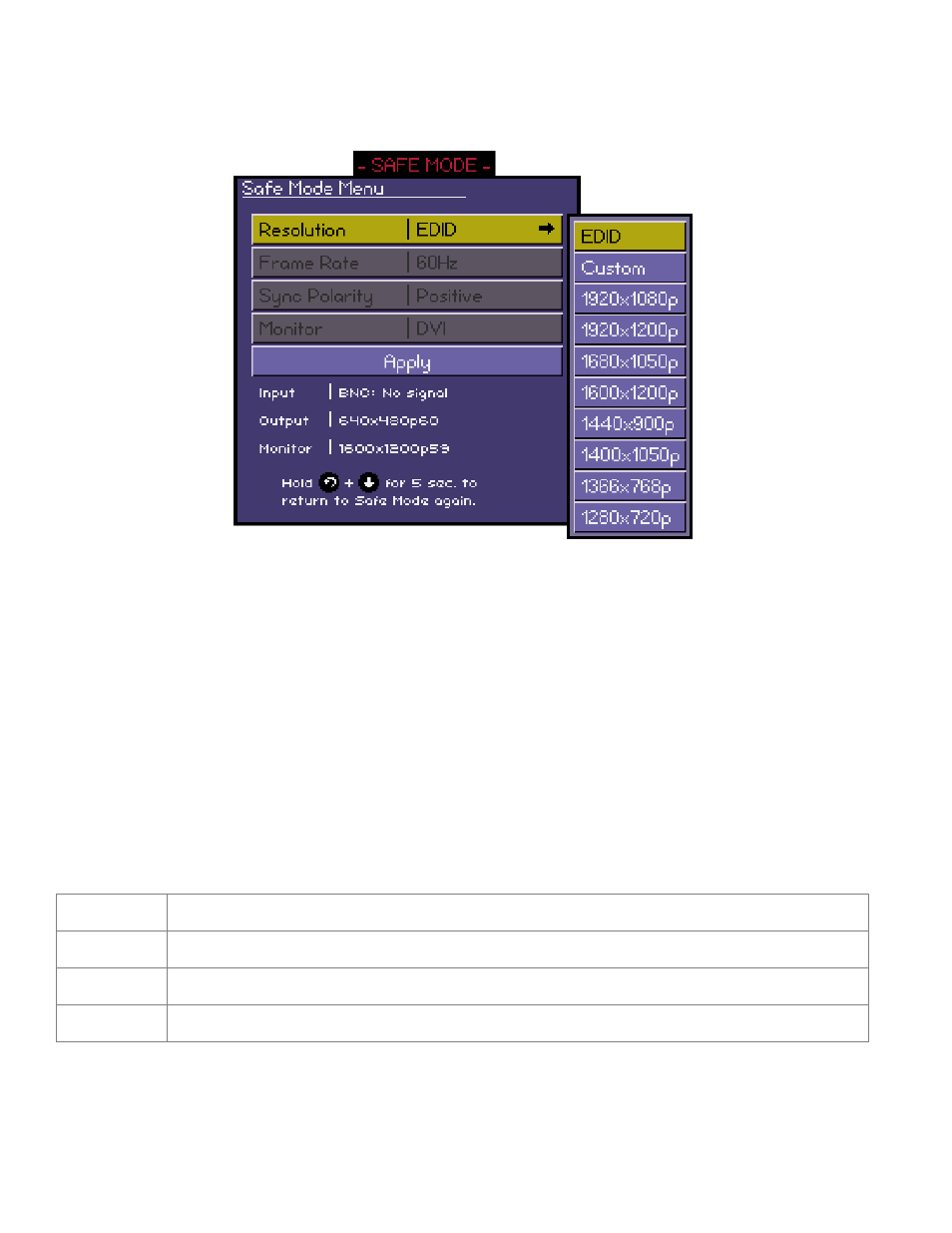
GUIDE TO INSTALLATION AND OPERATION
80 | Kaleido-Solo
5.11 Safe Mode
Safe mode is a specialized operating mode designed to allow the user to force an HDMI resolution. This can be used
if the monitor's preferred resolution is not supported or if the monitor has a corrupted EDID (no valid preferred
resolution information).
To enter the Safe mode, push ESCAPE and DOWN together and hold for 5 seconds.
The Kaleido-Solo will output a 640x480p60 resolution if no or 50Hz video input is detected. If 59.94Hz is detected at
the input the safe mode resolution will be 640x480p59.94. 640x480 is chosen to be almost universally accepted by
video monitors
The Safe Mode Menu will be shown on the screen, allowing some operating parameters of the Kaleido-Solo to be set
manually.
Resolution
The Output resolution of the Kaleido-Solo can be set to one of the following fixed values, or it can be set to follow the
EDID from the monitor. The EDID is information reported by the monitor that describes, among other things, its
preferred resolution and if it supports audio.
EDID:
Follow the prefered monitor resolution every time (power-up or connect a new monitor).
1920x1080p
Force a 1920x1080p resolution every time (power-up or connect a new monitor).
...
640x480p
Force a 640x480p resolution every time (power-up or connect a new monitor).