Grass Valley Kaleido-Solo Installation v.5.00 User Manual
Page 94
Advertising
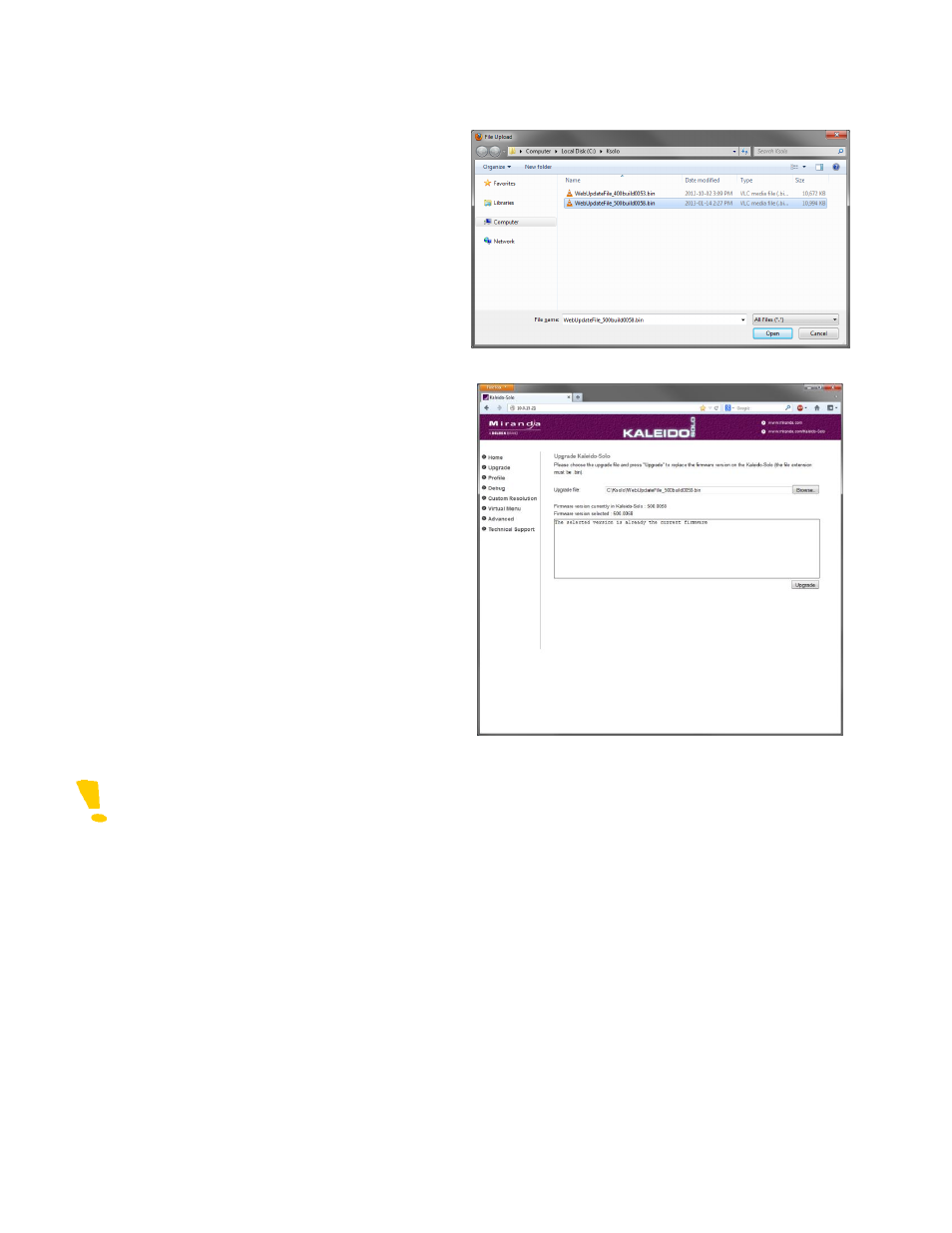
GUIDE TO INSTALLATION AND OPERATION
90 | Kaleido-Solo
Select the file and click Open. The file name will
appear in the Upgrade File data box, and the
Upgrade button will be enabled.
Click the Upgrade button to begin the upgrade
procedure.
Note that version 5 profile and configuration are not backward compatible. If you downgrade to an earlier
version from version 5 default settings will be automatically applied.
Advertising
This manual is related to the following products: