Grass Valley Kaleido-Solo Installation v.5.00 User Manual
Page 22
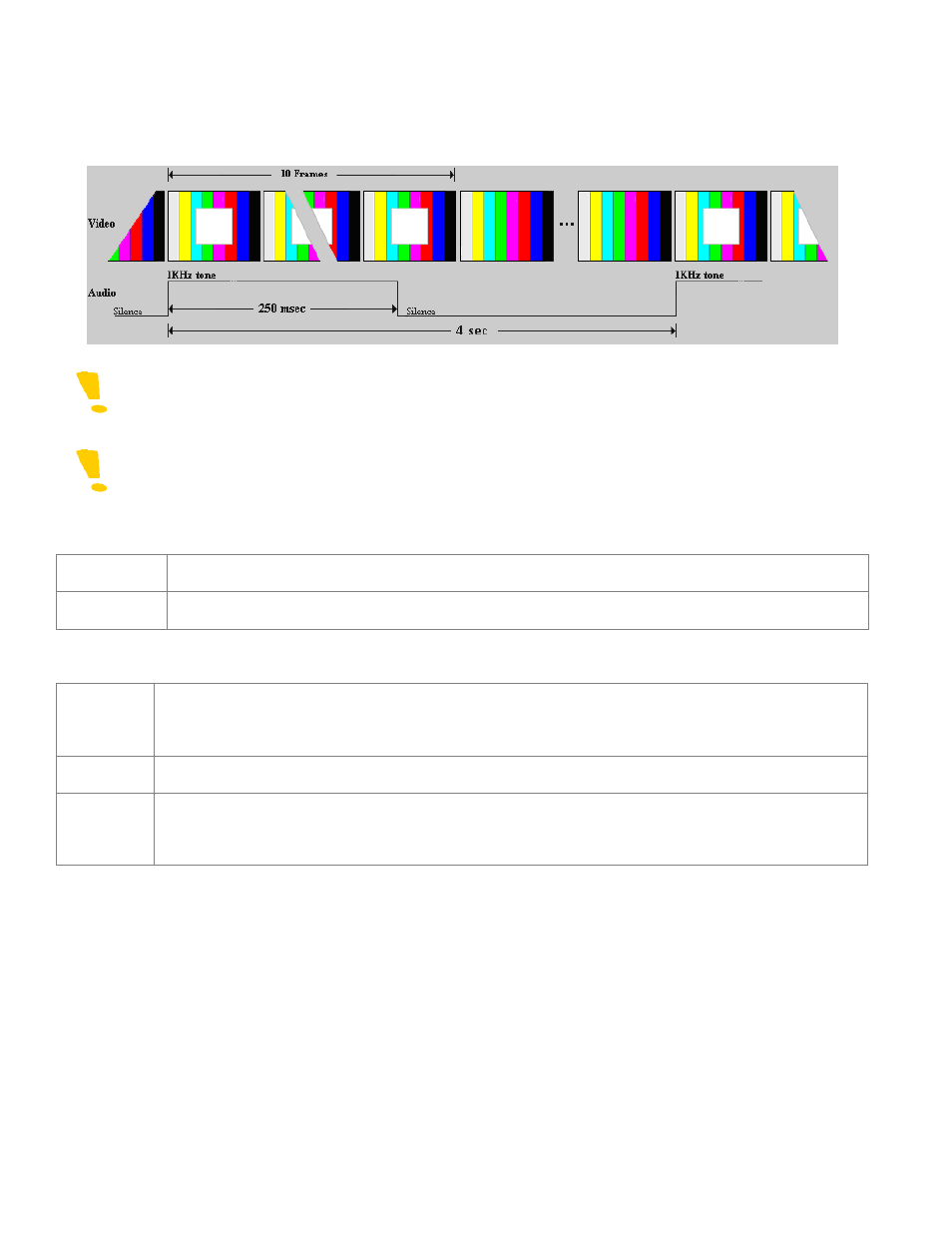
GUIDE TO INSTALLATION AND OPERATION
18 | Kaleido-Solo
Viewing the video display and listening to the audio allows the user to time-align the audio and video for correct lip-
sync. Go to the Audio - General - Delay (SPDIF/Analog) menu (see section 5.4.1) to make the timing adjustment.
Note that these test signals are available only when there is an input to the Kaleido-Solo, and they only
appear on the HDMI and audio outputs; they do not appear on the BNC and optical outputs.
Note that activating the test pattern will override all audio parameters e.g.: output volume and disable
some OSD elements e.g.: audio level meters.
Video Picture
Checked
Enable the input video to appear on screen
.
Unchecked
Disable the input video and subtitling from appearing on screen.
Scaler
Auto:
The scaler uses the output resolution and aspect ratio (automatic or forced) to maximize the
displayed video size. The input signal is de-interlaced (when input is interlaced) and then scaled to fit
the display.
5% to 65%
Scale down the video to a specific image size. 5% will produce a smaller image than 65%.
Off:
The incoming video is not rescaled. If it is smaller than the display, it will appear centered within the
display. If it is larger than the display, the video will be centered but cropped so that only a part of it is
shown. In this mode the video will not react to the aspect ratio configuration.
Picture anchor
When the scaler is not in Auto or Off, you can select up to 9 pre-configured video positions.
Picture offset
When the scaler is not in Auto or Off, you can fine-tune the video horizontal and vertical positions.