Removing and replacing a disk drive, Lowering the front panel -8 – Grass Valley PDX 218 User Manual
Page 42
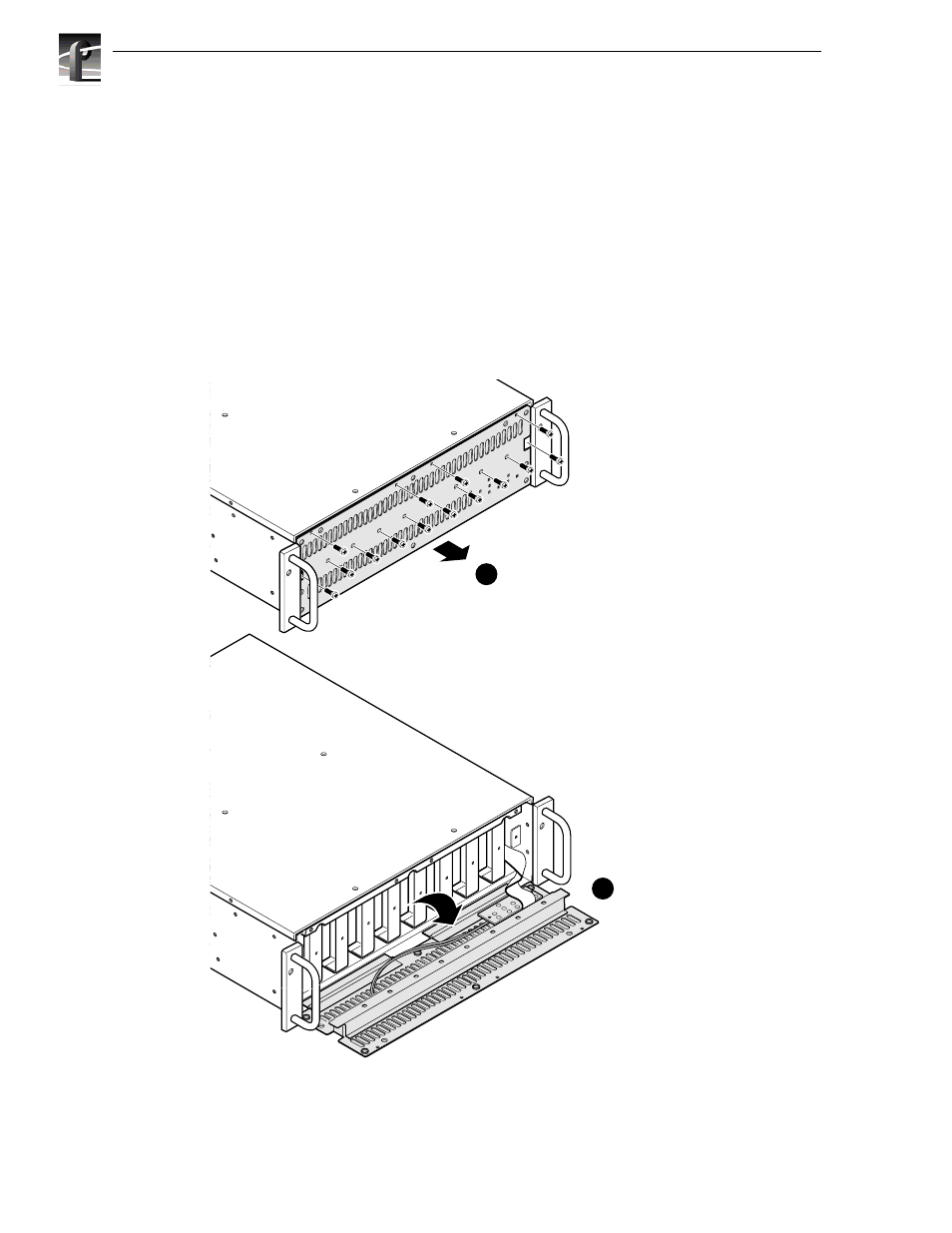
Chapter 3 Service
3-8
PDX 218 Instruction Manual
Removing and Replacing the Front Panel Bezel and Air Filter
For front panel bezel and air filter removal/replacement, see Cleaning and Changing
the Air Filter previously discussed in this chapter.
Removing and Replacing a Disk Drive
A disk drive caddie holds each disk drive in place (items 4 and 5 in Table 3-1). If in
troubleshooting the PDX218, a disk drive is determined to be bad, the hinged front
panel must be loosened and lowered, and the appropriate caddie must be removed
before the disk drive can be removed and replaced. It is not necessary to remove the
PDX 218 from the rack to perform this procedure. See Figure 3-4 to lower the front
panel and Figure 3-5 to remove the caddie and disk drive.
Figure 3-4. Lowering the Front Panel
9687-12
1
2
Remove screws (14)
Open hinged
front panel