Index – Grass Valley PDX 218 User Manual
Page 65
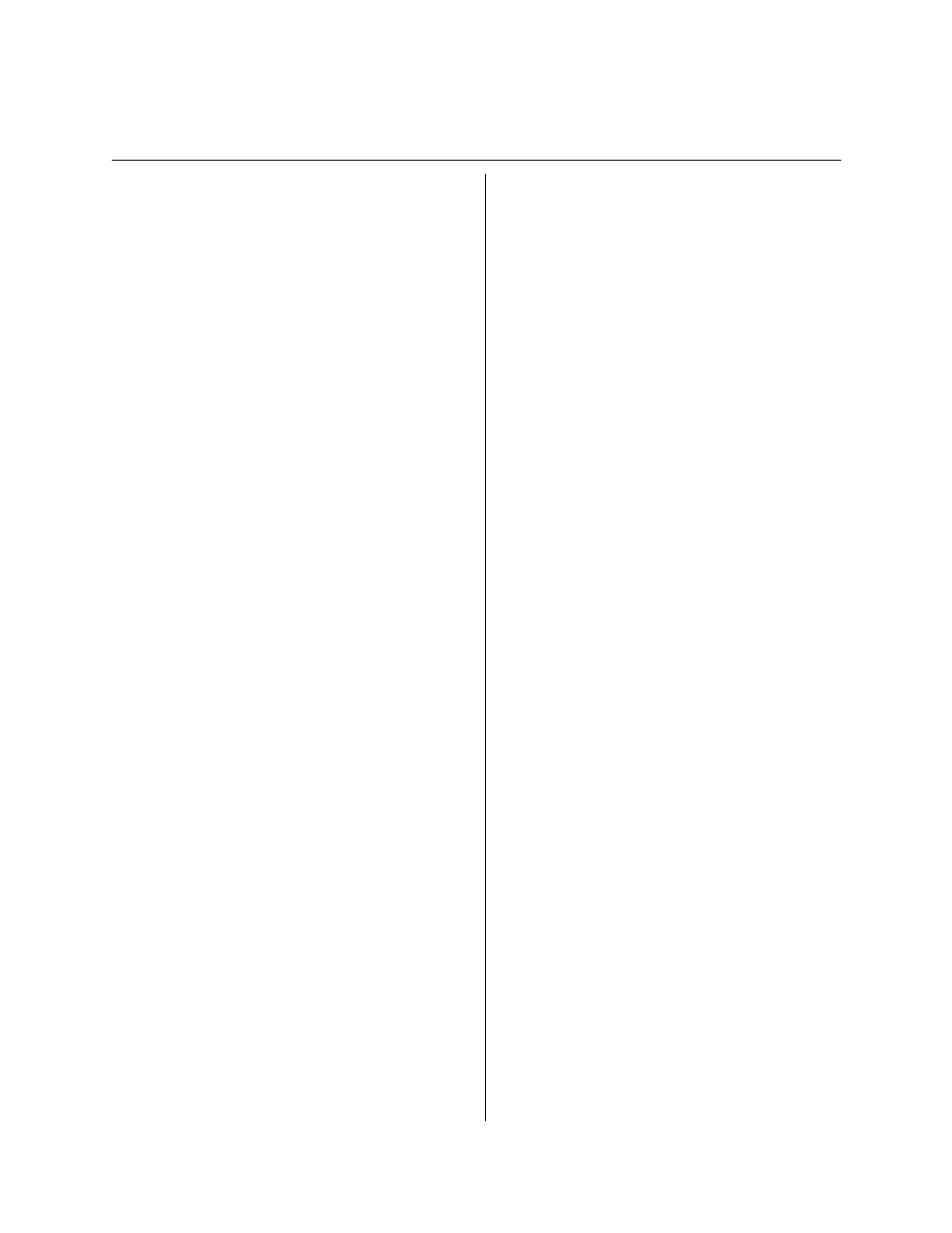
PDX 218 Instruction Manual
IND-1
Index
A
Air Filter
C
Cable
Line In, Removal and Replacement 3-21
Power LED, Removal and Replacement
SCSI, Removal and Replacement 3-16
Switch, Removal and Replacement 3-20
Cable, SCSI Distribution Board Power,
Canadian Certified Power Cords xi
Canadian EMC Notice of Compliance xi
Certification xi
Certifications and Compliances xi
Changing the Air Filter 3-3
Cleaning 3-2
Cleaning and Changing the Air Filter 3-3
Connecting to a Profile system with one disk
Connecting to a Profile system with two disk
Connector Pin-outs, SCSI-2 3-28
Creating a File System 2-12
D
Disk Activity Indicators 3-5
Disk Activity Indicators, Troubleshooting
Disk Drive LEDs Cable, Removal and
Disk Drive, Removal and Replacement 3-8
Disk Tray Cover, Removal 3-14
E
Electrical Characteristics
Electrical Specifications 1-5
EN55022 Class A Warning xi
Environmental Criteria 1-7
Exterior, Cleaning 3-2
F
Fan Fault Indicator, Troubleshooting 3-5
Fan, Removal and Replacement 3-24
FCC Emission Control xi
G
General Safety Summary ix
Grass Valley Group Product Support iii
I
Indicators
Disk Activity 3-5
Fan Fault 3-5
Power On 3-4
System Fault 3-5
Indicators, front panel 1-4
Installing 2-1
Interior, Cleaning 3-2
Introduction 1-1
L
LED Board, Removal and Replacement 3-10
Line In Cable, Removal and Replacement
M
Changing the Air Filter 3-3
Cleaning 3-2
Cleaning the Air Filter 3-3
Making Cable Connections 2-6
Manual Organization 1-2
Mechanical Specifications 1-6
Mounting the PDX 218 2-5
Mounting the Slides in the Rack 2-2