2 t ool edit or – HEIDENHAIN SW 548328-05 User Manual
Page 482
Advertising
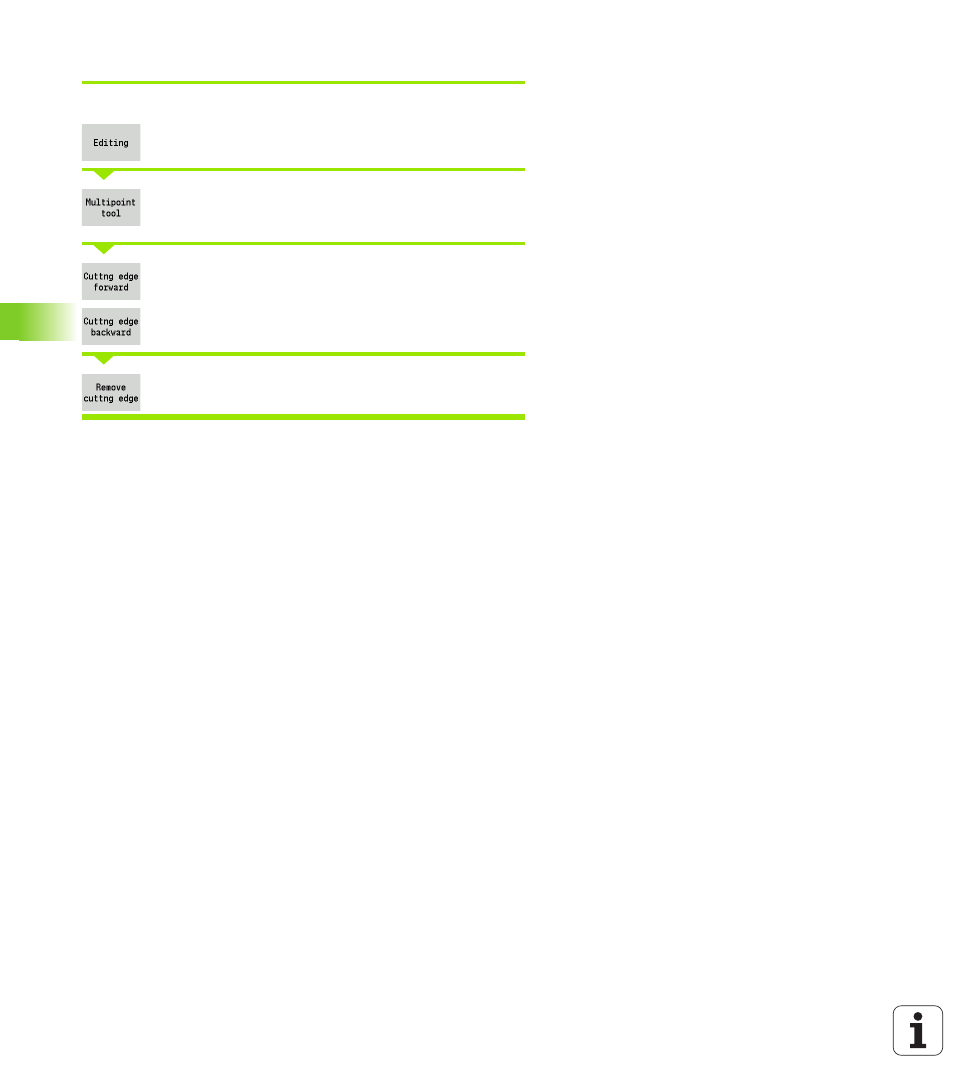
482
Tool and technology database
7.
2 T
ool edit
or
Removing complete multipoint tools
Place the cursor on a cutting edge of the multipoint tool.
Press the soft key.
Press the soft key. The tool editor lists all cutting
edges of the multipoint tool.
Place the cursor on a cutting edge no. 0 of the
multipoint tool.
The multipoint tool chain is removed.
Advertising
This manual is related to the following products: