Switch-off, 2 s w itc h -on / s w itc h -of f – HEIDENHAIN SW 548328-05 User Manual
Page 75
Advertising
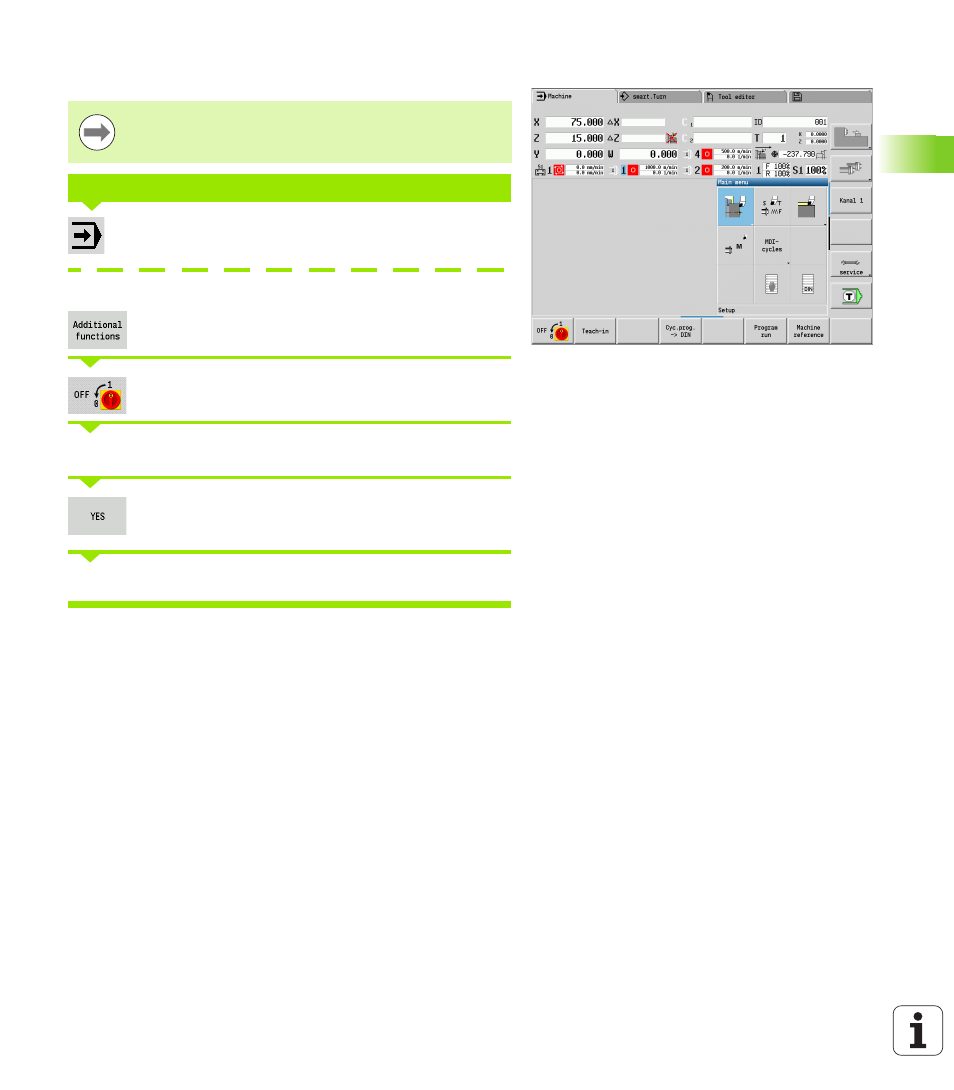
HEIDENHAIN MANUALplus 620
75
3.2 S
w
itc
h
-on / S
w
itc
h
-of
f
Switch-off
Go to the main level of the Machine mode of
operation
Activate the error window
Press the MORE FUNCTIONS soft key
Press the OFF soft key
The MANUALplus displays a confirmation request.
Press the Enter key or the YES soft key. The software
shuts down
Wait until the MANUALplus requests you to switch off the machine.
Proper switch-off is recorded in the error log file.
SWITCH-OFF
Advertising
This manual is related to the following products: