Adjusting the position of the calculator, 4 int e gr at ed calculat or – HEIDENHAIN SW 548328-05 User Manual
Page 58
Advertising
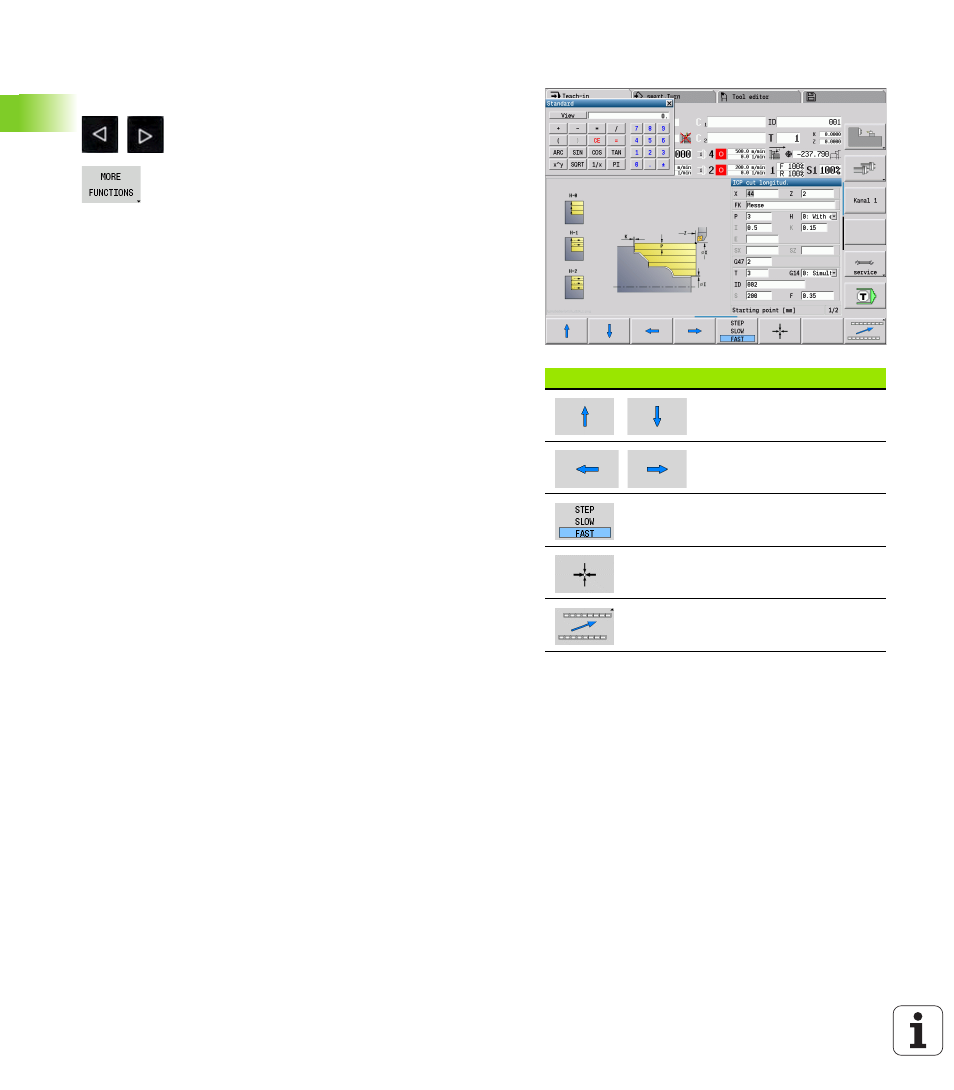
58
Basics of operation
2.4 Int
e
gr
at
ed calculat
or
Adjusting the position of the calculator
You can move the calculator as follows:
Shift the soft-key menu until the Additional
functions
soft key appears.
Select "additional functions."
Position the calculator with the soft keys (see table at right).
Soft keys for positioning the calculator
Move window in the
direction of the arrow
Adjust the increment for movement
Move window to center
Back by one menu level
Advertising
This manual is related to the following products: