7 electrical connection, 1 safety during electrical connection, 2 sequence of the electrical connection – SMA TCS 500SC-JP User Manual
Page 20
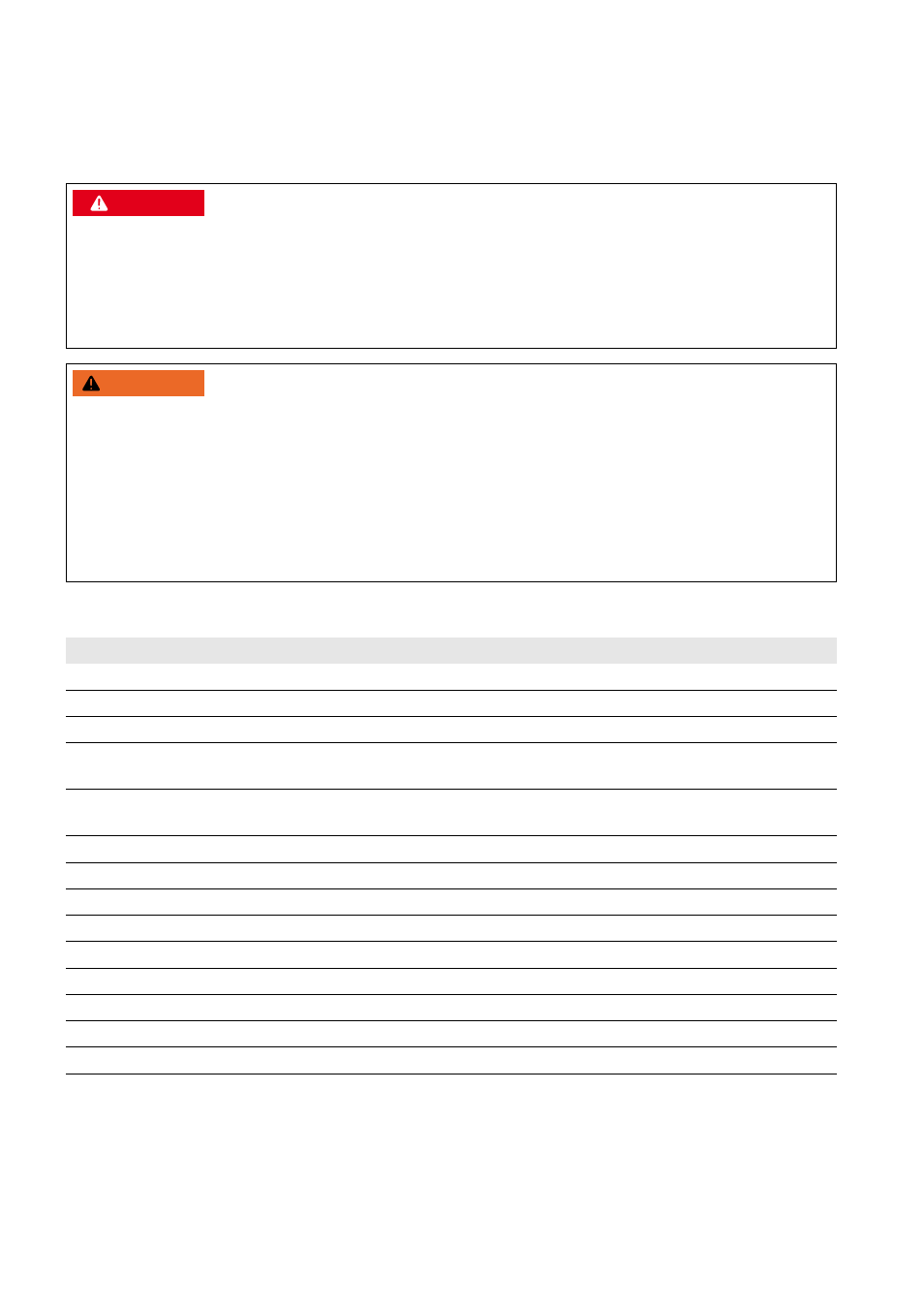
7 Electrical Connection
SMA Solar Technology AG
20
TCS-JP-IA-en-10
Installation Manual
7 Electrical Connection
7.1 Safety during Electrical Connection
7.2 Sequence of the Electrical Connection
'$1*(5
Danger to life from electric shock due to live cables
Cables that are already connected to a current source may be live. Touching live cables results in death or serious injury
due to electric shock.
• Prior to connecting the cables, ensure that all DC cables are voltage-free.
• Wear suitable personal protective equipment for all work on the devices.
:$51,1*
Risk of fire due to failure to observe torque specifications on live bolted connections
Failure to follow the specified torques reduces the ampacity of live bolted connections so that the contact resistances
increase. This can cause components to overheat and catch fire.
• Ensure that live bolted connections are always tightened with the correct torques.
• When working on the device, use suitable tools only.
• Avoid repeated tightening of live bolted connections as this may result in inadmissibly high torques.
• Always carry out electrical connections according to the circuit diagram.
Procedure
See
1
Prepare the base plates
2
Ground the Transformer Compact Station
3
Ground the high-voltage transformer
4
Install the connection between the low-voltage switchgear and the high-voltage
transformer
5
Install the connection between the high-voltage transformer and the high-voltage
connection busbars
6
Wire the terminals of the contact thermometer.
7
Insert the cables
8
Connect the low-voltage cables
9
Connect the high-voltage cables
10
Connect the internal power supply
11
Connect the internal power supply of the inverter
12
Connect the cables of the transformer monitoring unit
13
Seal the enclosure openings
14
Mount the protective covers.