5 checking the fans – SMA TCS 500SC-JP User Manual
Page 44
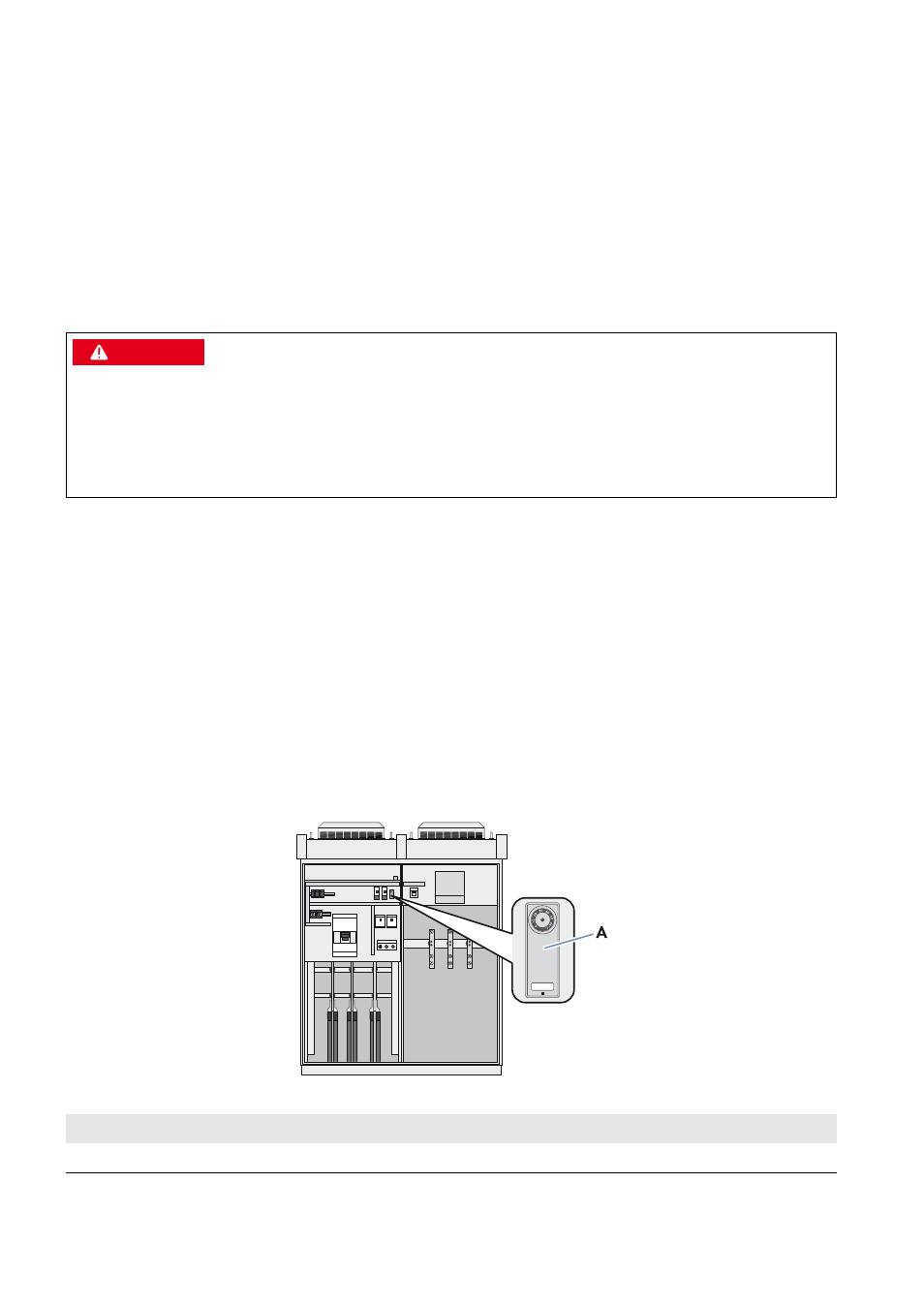
10 Maintenance
SMA Solar Technology AG
44
TCS-JP-IA-en-10
Installation Manual
10.3.4 Checking the Transformer Compact Station for Corrosion
Additionally required maintenance material (not included in the scope of delivery):
☐ Use touch-up sticks, paint brushes, cans of spray paint or, alternatively, 2K-PUR acrylic paint in the color 5Y7/1
(similar to RAL 7032) to repair small-area surface damage. Observe the relevant instructions of the paint
manufacturer.
☐ Use touch-up paint or, alternatively, 2K-PUR acrylic paint in the color 5Y7/1 (similar to RAL 7032) to repair
large-area surface damage. Observe the relevant instructions of the paint manufacturer.
☐ Abrasive cloth
☐ Degreaser
Procedure:
1. Check surfaces for damage or corrosion.
If the surfaces are damaged, repair them without delay or within three weeks at the latest.
If the surfaces are corroded, repair them without delay or within three weeks at the latest.
2. Remove dirt from the areas affected.
3. Repair damaged surfaces. In case of small-area surface damage, treat the affected area; in case of extensive
damage, treat the entire surface:
• Sand the affected area.
• Clean the affected area with degreaser.
• Paint the affected area.
10.3.5 Checking the Fans
Figure 23: Position of the fan thermostat
'$1*(5
Danger to life from electric shock due to incorrectly disconnected Transformer Compact Station
If the Transformer Compact Station and its devices are not correctly disconnected, dangerous voltages may be present
in the components which, if touched, will result in death or serious injury.
• Disconnect the Transformer Compact Station from voltage sources (see Section 9, page 40).
• Ensure that the Transformer Compact Station and its devices are voltage-free.
Position
Designation
A
Fan thermostat