Power reducer box switch / router, Sunny webbox – SMA POWER REDUCER BOX User Manual
Page 37
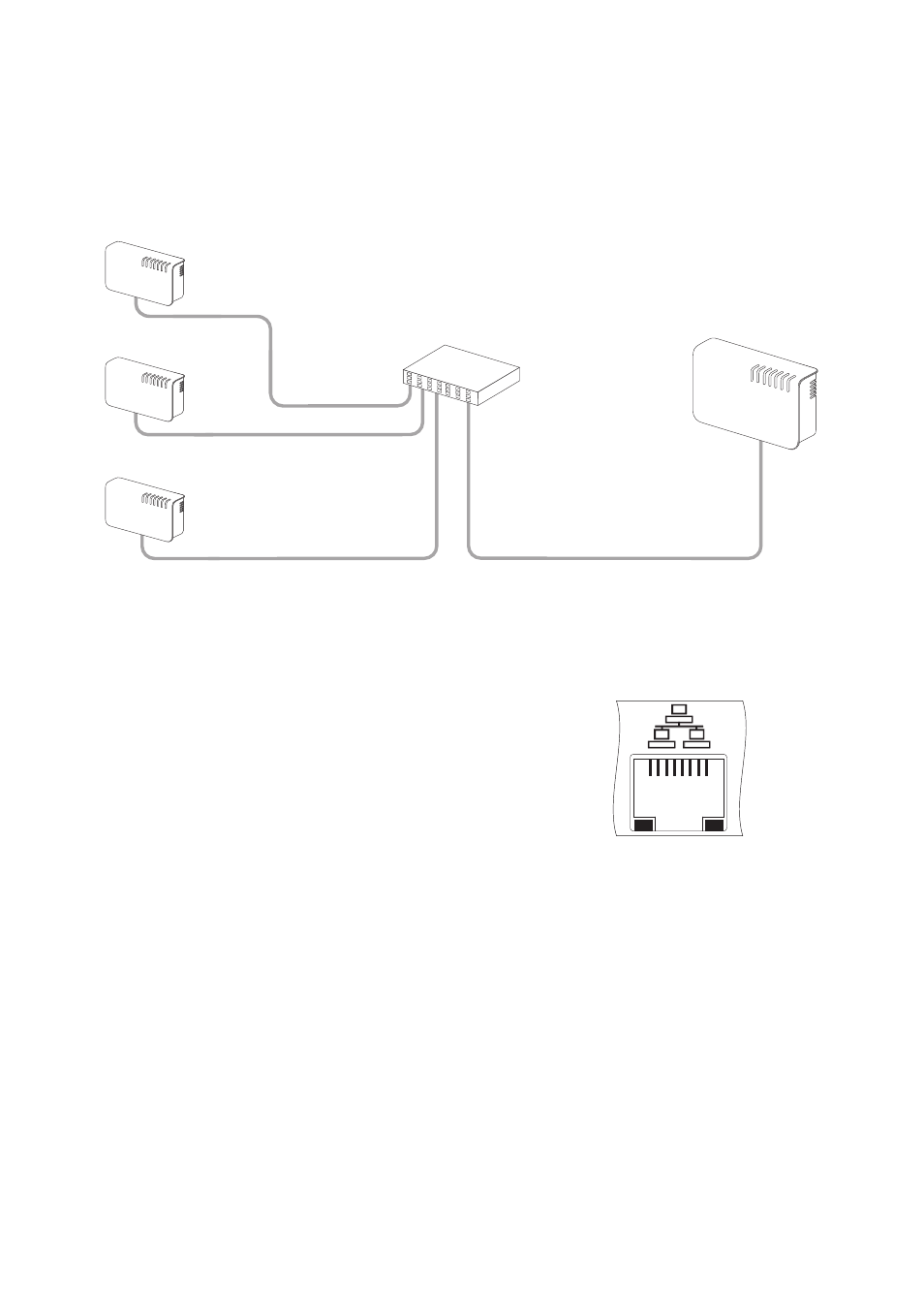
SMA Solar Technology AG
8 Commissioning
User Manual
REDUCERBOX-BA-en-16
37
The Power Reducer Box has an integrated network terminal. It can use this to connect to every Ethernet
network. The terminal supports both Ethernet and fast Ethernet networks (10/100 Mbit/s). The speed
is switched automatically depending on the connected network switch, router or computer.
Figure 10: Power Reducer Box connection to the local network
1. Remove the Power Reducer Box plug-in power supply from the socket-outlet.
2. Remove the blue Ethernet cable.
3. Connect the Power Reducer Box and switch or
router together using the Ethernet terminals. Use the
red Ethernet cable to do this.
4. Connect the plug-in power supply plug to the socket-outlet.
☑ The Power Reducer Box is switched on and is operational after approximately 90 seconds.
PO
W
ER
C
O
M
M
A
N
D
PO
W
ER
S
TAT
U
S
W
EB
BOXC
O
M
N
ET
CO
M
SD
C
A
RD
SY
ST
EM
PO
W
ER
Power Reducer Box
Switch / Router
P
O
W
E
R
S
Y
S
T
E
M
R
E
P
O
R
T
M
E
M
O
R
Y
S
M
A
C
O
M
N
E
T
C
O
M
U
S
B
C
O
M
Sunny WebBox
P
O
W
E
R
S
Y
S
T
E
M
R
E
P
O
R
T
M
E
M
O
R
Y
S
M
A
C
O
M
N
E
T
C
O
M
U
S
B
C
O
M
Sunny WebBox
P
O
W
E
R
S
Y
S
T
E
M
R
E
P
O
R
T
M
E
M
O
R
Y
S
M
A
C
O
M
N
E
T
C
O
M
U
S
B
C
O
M
Sunny WebBox