2 explanation of the leds at the ethernet terminal, Explanation of the leds at the ethernet terminal – SMA POWER REDUCER BOX User Manual
Page 62
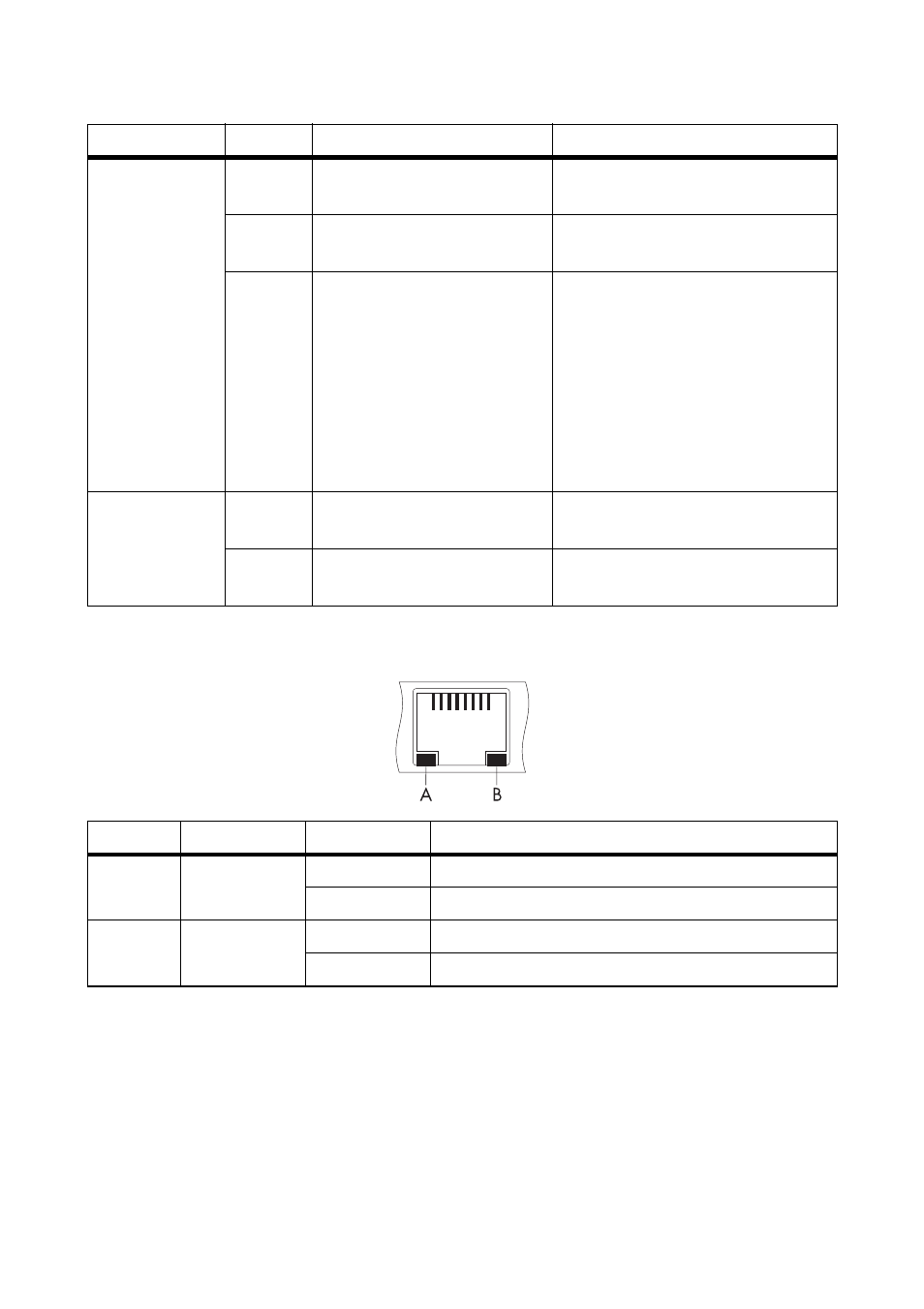
12 Troubleshooting
SMA Solar Technology AG
62
REDUCERBOX-BA-en-16
User Manual
12.2 Explanation of the LEDs at the Ethernet Terminal
SYSTEM
Green
The Power Reducer Box is
ready for operation.
None
Orange
The Power Reducer Box is
booting.
None
Flashing
red
System error
Remove the plug-in power supply
from the socket-outlet and after
approximately 1 minute plug it back
in to the socket-outlet.
Trained electrically skilled
persons only:
Reset the Power Reducer Box
(see Section 10.7)
POWER
Green
The Power Reducer Box is
supplied with voltage.
None
Off
The Power Reducer Box is not
supplied with voltage.
Check power supply.
Item
LED
Status
Function
A
Link
Off
No connection established
On
Connection established
B
Activity
Off
No activity
Flashing
Data is being transmitted or received
LED
Status
Meaning
Measure