7 resetting the power reducer box, 8 information on the "prb.cfg" file, Resetting the power reducer box – SMA POWER REDUCER BOX User Manual
Page 57: Information on the "prb.cfg" file, See section 10.8), 8 information on the " prb.cfg " file
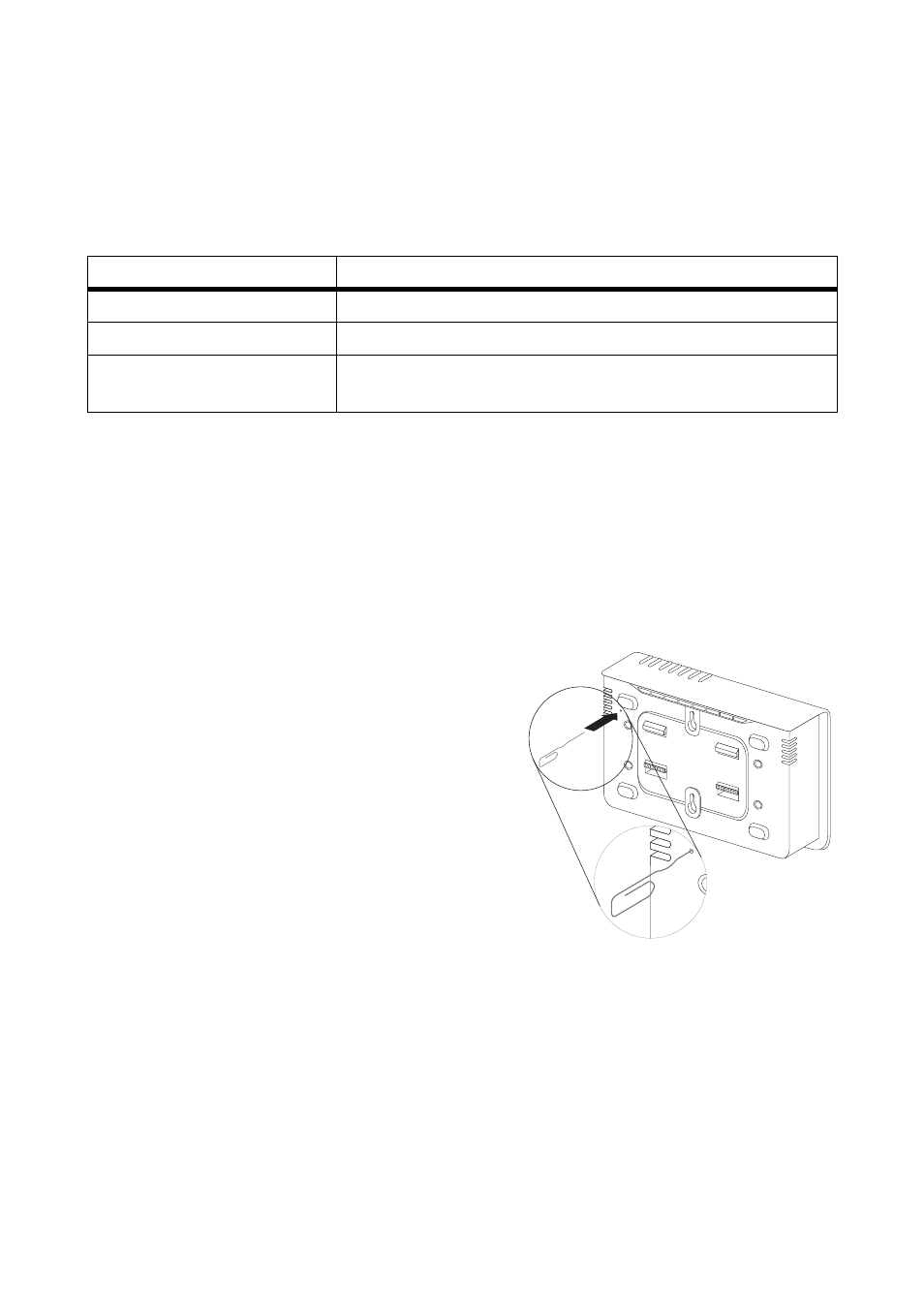
SMA Solar Technology AG
10 Settings
User Manual
REDUCERBOX-BA-en-16
57
10.7 Resetting the Power Reducer Box
The reset button is situated in a small hole on the rear side of the Power Reducer Box. Depending on
how long you press the reset button, the Power Reducer Box performs the actions listed in the
following table:
If you would like to restart the Power Reducer Box without resetting passwords and settings, you must
switch off the Power Reducer Box (see Section 11.1) and then reconnect the plug-in power supply of
the Power Reducer Box to the socket-outlet.
Requirements:
☐ You must be a trained electrically skilled person.
☐ The Power Reducer Box must be supplied with voltage.
• Using a sharp object, push the rest button in the
hole.
☑ The Power Reducer Box is reset.
10.8 Information on the "prb.cfg" File
The "prb.cfg" file is a configuration file that is written onto the SD card after the SD card has been
inserted into the SD card slot on the Power Reducer Box. The file contains the network settings for the
Power Reducer Box as well as the device names and IP addresses of the Sunny WebBoxes registered
in the Power Reducer Box.
Duration
Action
Up to 1 second
Reset network settings
1 … 5 seconds
Reset network settings and passwords
5 … 15 seconds
Reset all Power Reducer Box settings to the default settings
(= factory settings on delivery).