2 errors during registration in sunny portal, Errors during registration in sunny portal – SMA POWER REDUCER BOX User Manual
Page 69
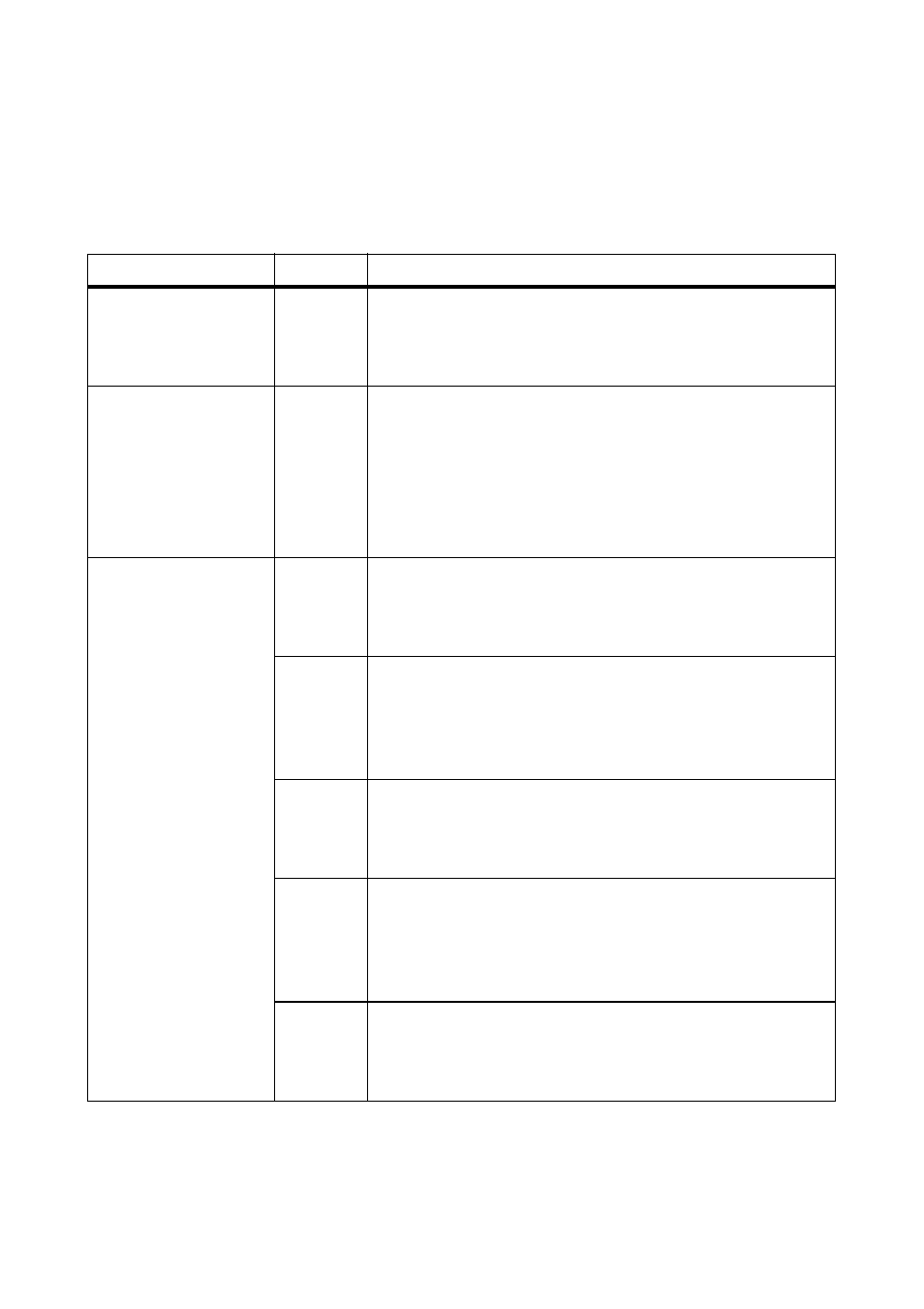
SMA Solar Technology AG
12 Troubleshooting
User Manual
REDUCERBOX-BA-en-16
69
12.4.2 Errors During Registration in Sunny Portal
Error messages that occur during registration are displayed on the user interface of the
Power Reducer Box on the "Sunny Portal settings" page.
Certain error messages will be displayed in connection with an error code.
Message
Code
Cause and corrective measures
"Sunny Portal not
available."
−
The Sunny Portal may be down for maintenance.
Corrective measures:
• Repeat the process at a later time.
"Device is already
registered in another
plant."
−
The Power Reducer Box is already registered for a plant in
Sunny Portal.
Corrective measures:
• If desired, remove the Power Reducer Box from the
plant in Sunny Portal (see Section 10.1.2) and
reregister it (see Section 10.1.1).
"The device cannot be
registered. Error code: "
or
"Error. Please contact
the service
department."
(1) … (46) Internet error during sending and receiving.
Corrective measures:
• Contact the SMA Service Line.
(305)
The settings for the proxy server are not correct.
Corrective measures:
• Check the settings for the proxy server on the
"Sunny Portal settings" page.
(400)
Incorrect request of the Power Reducer Box.
Corrective measures:
• Contact the SMA Service Line.
(401)
The data requested from the Power Reducer Box is access-
protected.
Corrective measures:
• Contact the SMA Service Line.
(403)
Access denied.
Corrective measures:
• Contact the SMA Service Line.