3 preparing the cables, Preparing the cables – SMA AUTOMATIC SWITCH BOX XL User Manual
Page 24
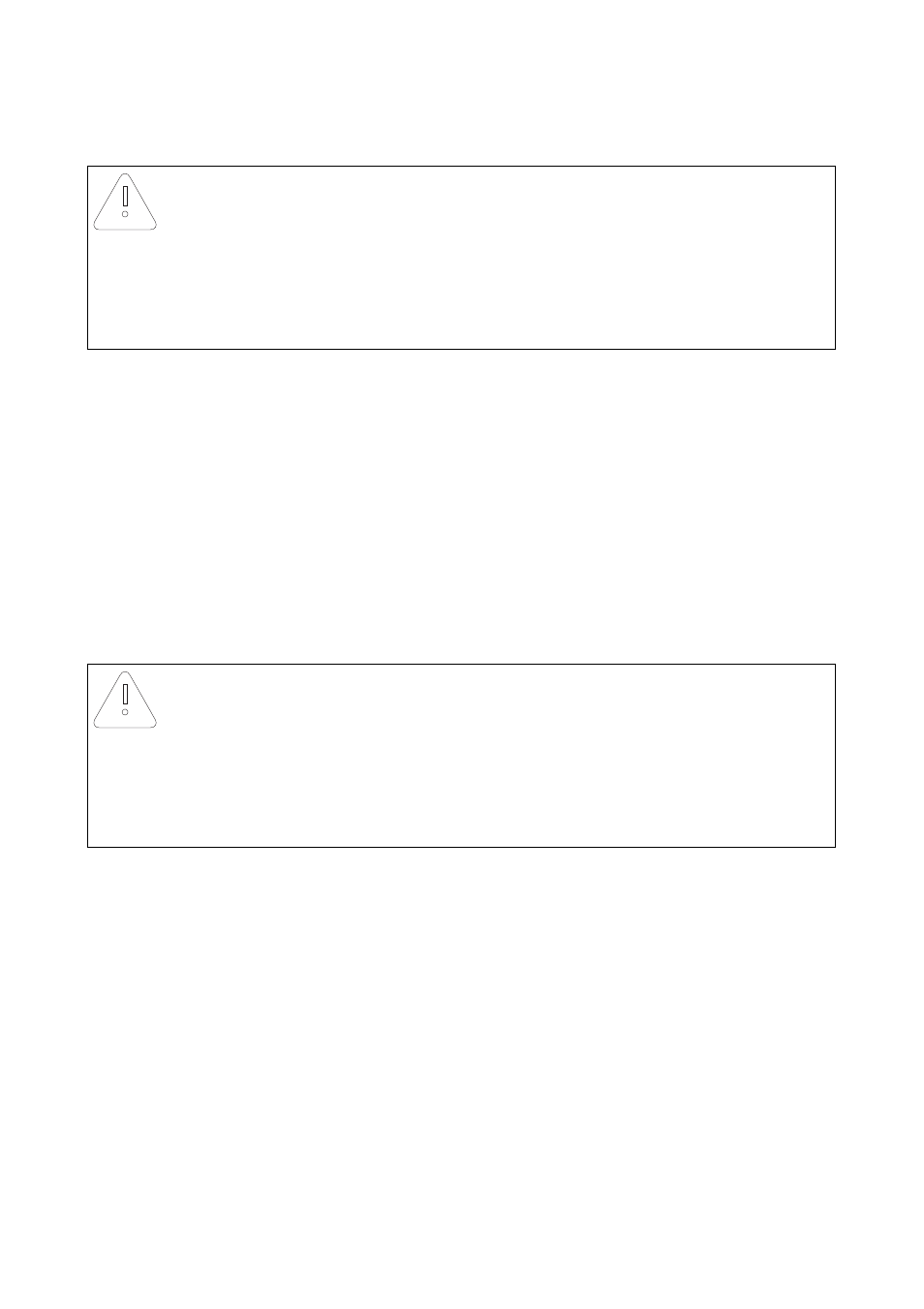
Electrical Connection
SMA Solar Technology AG
24
AS-BOX-XL-IEN094410
Installation Guide
5.3 Preparing the cables
1. Select a suitable membrane for the insertion of the relevant cable.
2. Pierce the selected membrane with a pointed object. The opening must not be too large.
3. Lead the cable throught the membrane into the interior of the Automatic Switch Box. After
insertion, the cable must be tightly enclosed by the membrane.
4. Strip the insulation off the cable and mount a corresponding cable lug.
Only strip the Sunny Backup and battery cables, but do not attach any cable lugs. These cables
will be connected to spring-type terminals.
5. Attach cord-end sleeves to the Sunny Backup and battery cables.
☑ The cables are now ready.
6. Connect the cables as described in the following sections.
ATTENTION!
Penetration of moisture and dust can damage the Automatic Switch Box.
If the rubber membranes on the underside of the Automatic Switch Box are overstretched,
moisture and dust can penetrate into the Automatic Switch Box.
• When inserting the cables, observe the minimum and maximum diameters of the
rubber membranes. See Section 5.3 ”Preparing the cables” (page 24).
ATTENTION!
Loose cables can damage the Automatic Switch Box.
If there is excessive mechanical strain on the cables, they may come loose from the
terminals.
• Trap cables in the Automatic Switch Box on the cable support rail provided for that
purpose. Use the supplied cable clips and counter wells.