7 opening and closing, 1 opening the automatic switch box, 2 closing the automatic switch box – SMA AUTOMATIC SWITCH BOX XL User Manual
Page 44: Opening and closing, Opening the automatic switch box, Closing the automatic switch box
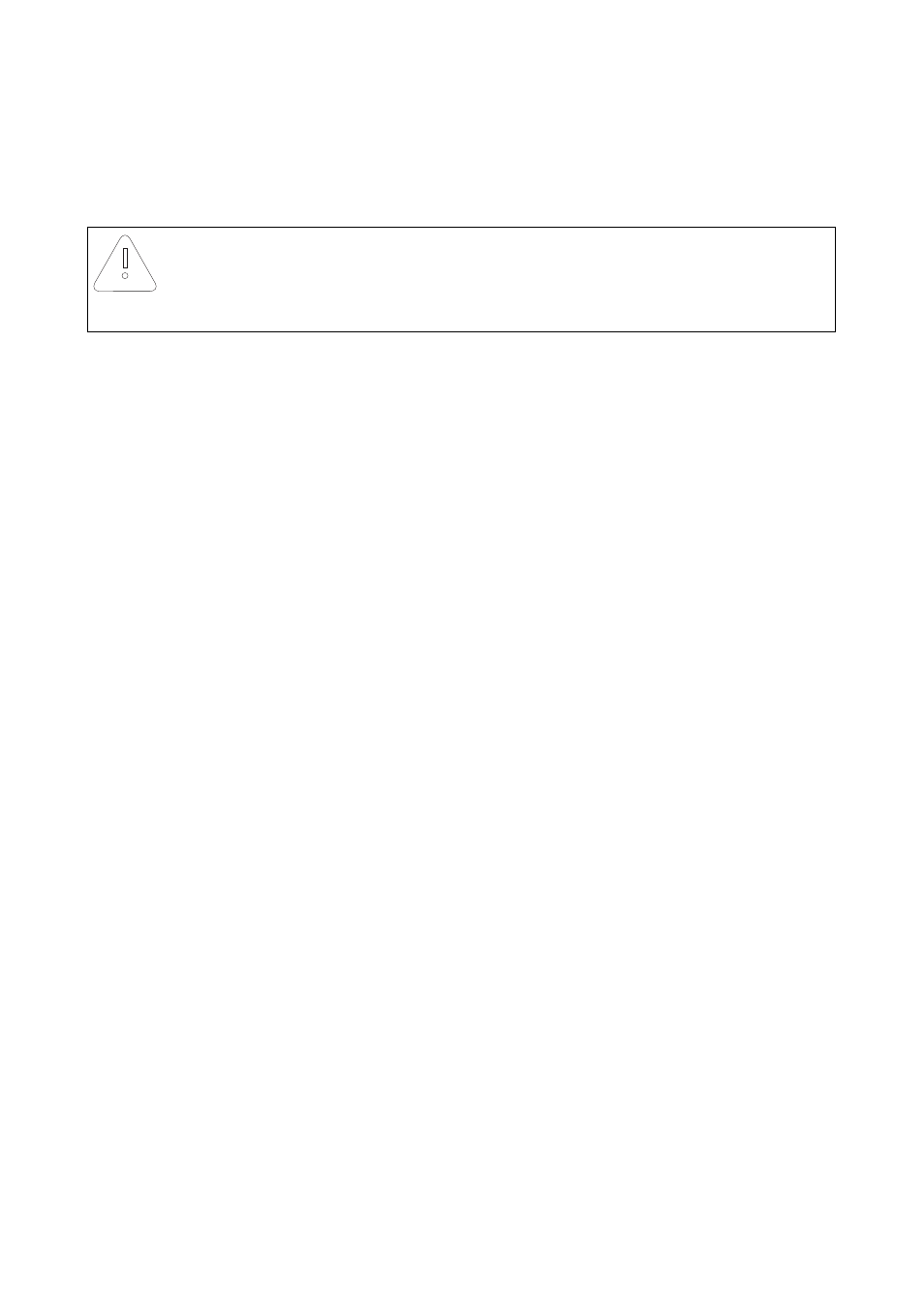
Opening and Closing
SMA Solar Technology AG
44
AS-BOX-XL-IEN094410
Installation Guide
7 Opening and Closing
7.1 Opening the Automatic Switch Box
1. Shut down the Sunny Backup-System as described in the Sunny Backup 5000 manual.
2. Switch off the external line circuit breaker and secure against reconnection.
3. Disconnect the Automatic Switch Box from all voltage sources.
4. Open the enclosure with the switch cabinet key.
5. Measure voltage to ensure there is no residual voltage present.
☑ The Automatic Switch Box is now open.
7.2 Closing the Automatic Switch Box
1. Lock the enclosure of the Automatic Switch Box with the switch cabinet key.
2. Start the Automatic Switch Box as described in Section 6 ”Commissioning the Automatic Switch
☑ The Automatic Switch Box is now closed and in operation.
ATTENTION!
Electrostatic discharges can damage the Automatic Switch Box.
• Make sure you are grounded before touching any component.