SMA AUTOMATIC SWITCH BOX XL User Manual
Page 36
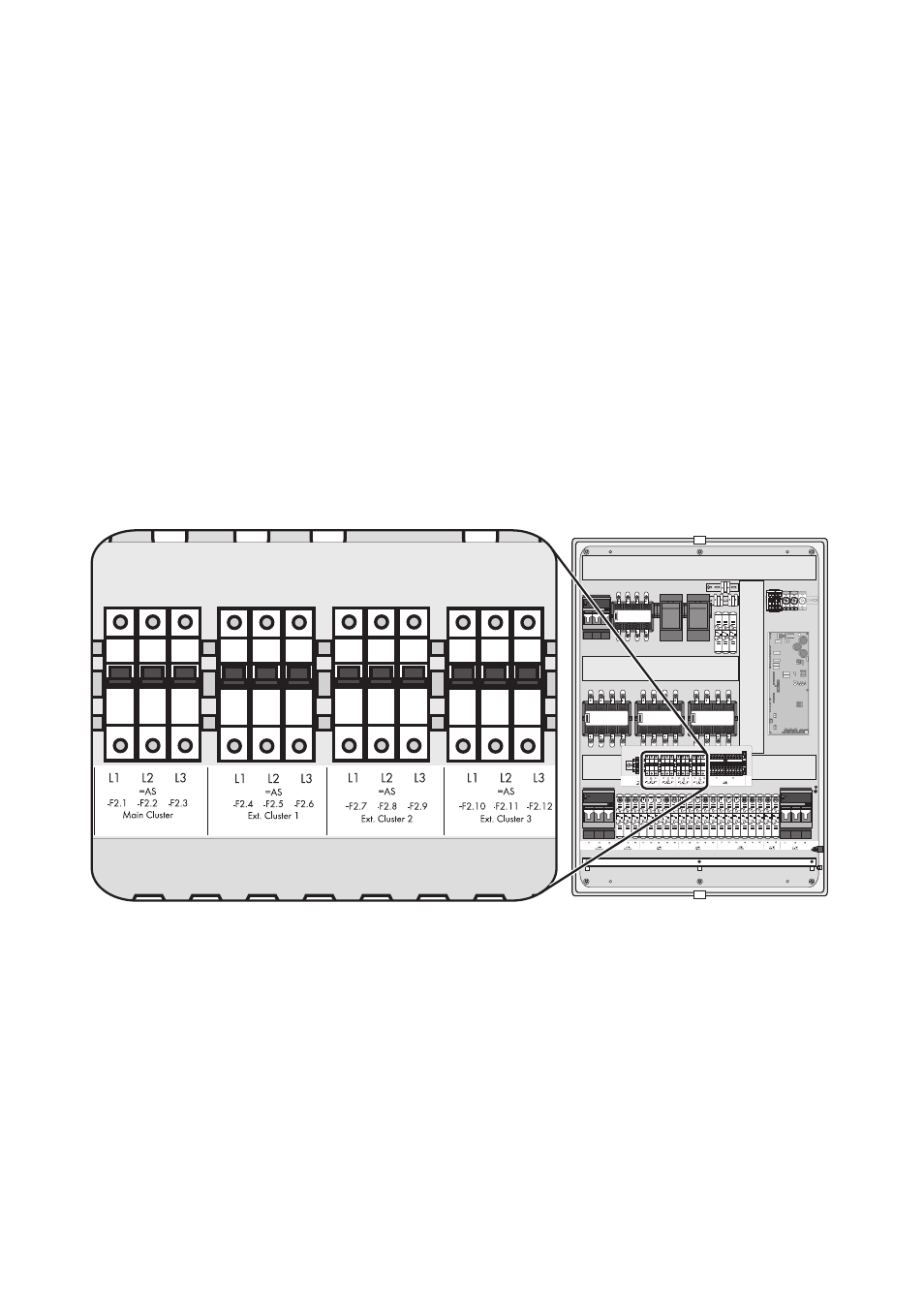
Electrical Connection
SMA Solar Technology AG
36
AS-BOX-XL-IEN094410
Installation Guide
3. Connect Main Cluster:
– Connect phase L of the Sunny Backup-Master to L1 of the line circuit breaker
"=AS‑F2.1 Main Cluster".
– Connect phase L of the Sunny Backup-Slave 1 to L2 of the line circuit breaker
"=AS‑F2.2 Main Cluster".
– Connect phase L of the Sunny Backup-Slave 2 to L3 of the line circuit breaker
"=AS‑F2.3 Main Cluster".
4. Connect Extention Cluster 1:
– Connect phase L of the Sunny Backup-Master to L1 of the line circuit breaker
"=AS‑F2.4 Ext. Cluster 1".
– Connect phase L of the Sunny Backup-Slave 1 to L1 of the line circuit breaker
"=AS‑F2.5 Ext. Cluster 1".
– Connect phase L of the Sunny Backup-Slave 2 to L1 of the line circuit breaker
"=AS‑F2.6 Ext. Cluster 1".
5. Connect Extention Cluster 2 to the line circuit breakers "=AS-F2.7 Ext. Cluster 2" thru
"=AS‑F2.9 Ext. Cluster 2". To execute the connection proceed as described under item 4.
6. Connect Extention Cluster 3 to the line circuit breakers "=AS-F2.10 Ext. Cluster 3" thru
"=AS‑F2.12 Ext. Cluster 3". To execute the connection proceed as described under item 4.
☑ The Sunny Backup units are now connected.