Ethernet/ip or devicenet projects, Add a node, 4ethernet/ip or devicenet projects – Yaskawa Tag Generator User Manual
Page 11
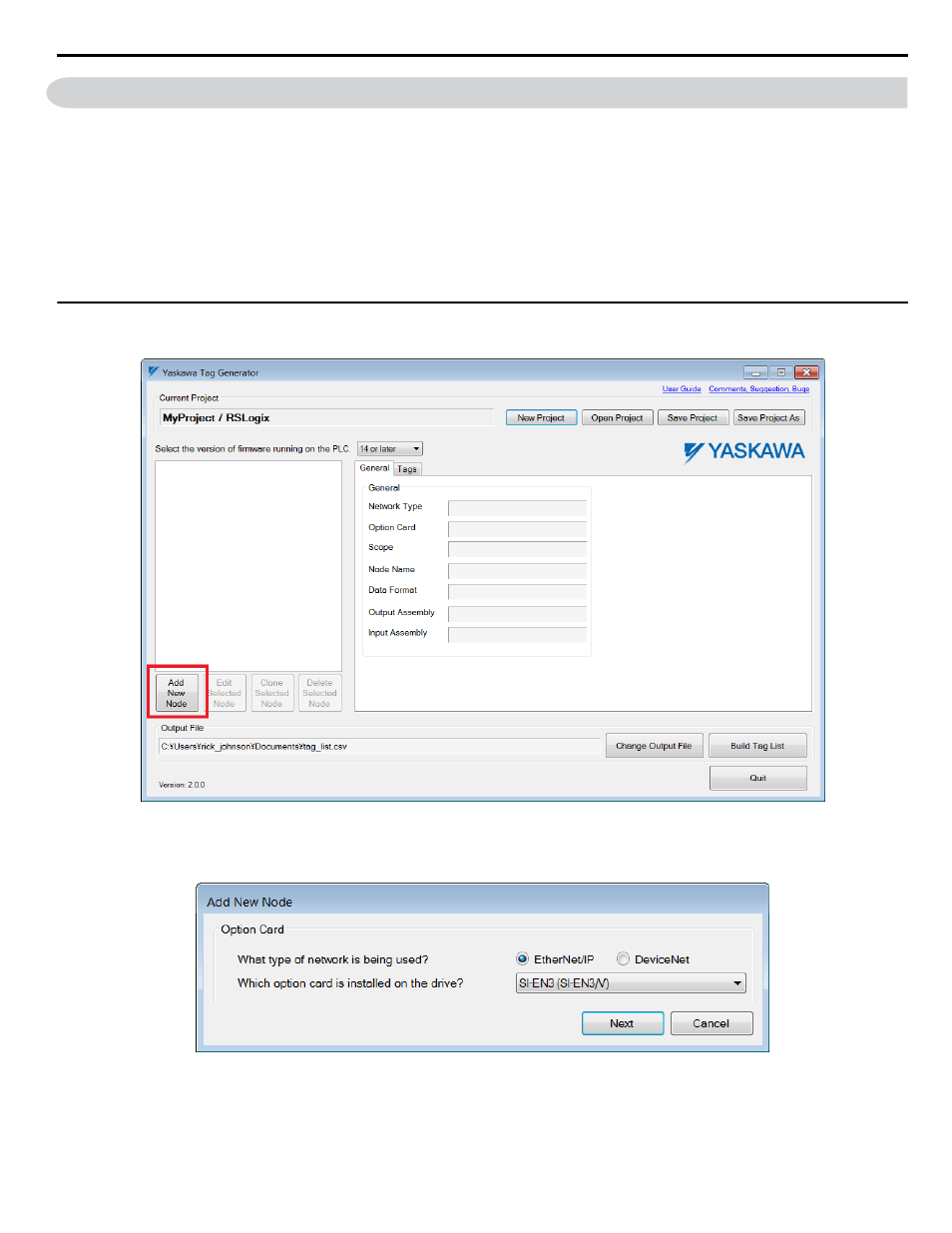
4
EtherNet/IP or DeviceNet Projects
This section describes procedures for EtherNet/IP or DeviceNet projects and how to:
• add one or more nodes
• edit an EtherNet/IP node
• edit a DeviceNet node
• modify tag names
• edit, clone or delete a node
• build a tag list
• and import tags into Logix Designer/RSLogix 5000.
u
Add a Node
1.
Click the “Add New Node” button on the Tag Generator Main Screen.
Figure 3 Add New Node Button
2.
Click the radio button to choose the network type, next click the drop-down list to choose the communication option
installed on the Yaskawa drive.
Figure 4 Add New Node Dialog
3.
Click the "Next" button.
4.
Refer to Edit an EtherNet/IP Node on page 12
Refer to Edit a DeviceNet Node on page 13
4 EtherNet/IP or DeviceNet Projects
YASKAWA TOEP YAICOM 20A Tag Generator User Guide
11