Edit a profinet node – Yaskawa Tag Generator User Manual
Page 20
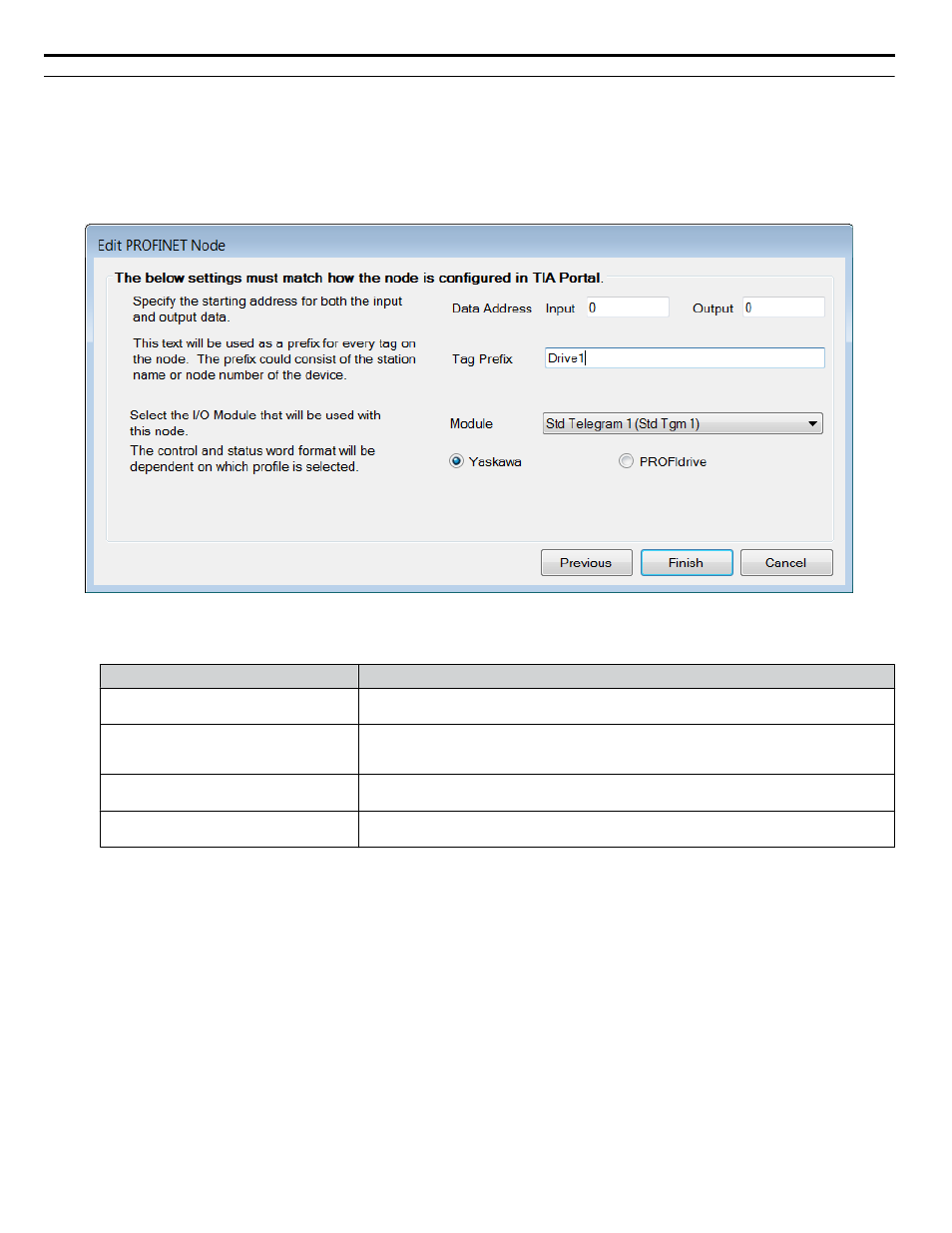
u
Edit a PROFINET Node
Follow this procedure to edit node settings for a PROFINET node.
1.
Match the fields in the "Edit PROFINET Node" dialog to the configuration in TIA Portal software. Click the "Finish"
button when all values are set.
NOTICE: Abnormal Equipment Operation. Match the fields in the "Edit PROFINET Node" dialog to the configuration in TIA Portal
software. Invalid or mismatched tags may cause erroneous operation.
Figure 18 Edit PROFINET Node Dialog
Table 4 Field Descriptions for the Edit PROFINET Node Dialog
Dialog Field
Description
Data Address-Input/Output (Textbox):
Specifies the starting address for input and output data. Enter addresses in these text boxes
to match the addresses configured in TIA Portal.
Tag Prefix (Textbox):
Enter a value to uniquely identify the node tags from other nodes. The prefix may consist
of a station name or a node number of the device. This text will be used as a prefix for every
tag on the node.
Module (Drop-down list):
Select the I/O Module that will be used with this node. Ensure the selected module matches
the module configured in the TIA Portal.
Yaskawa or PROFIdrive (Radio button):
Select the radio button next to the value that matches the control and status configuration
in TIA portal.
5 PROFINET or PROFIBUS Projects
20
YASKAWA TOEP YAICOM 20A Tag Generator User Guide