Build a tag list – Yaskawa Tag Generator User Manual
Page 16
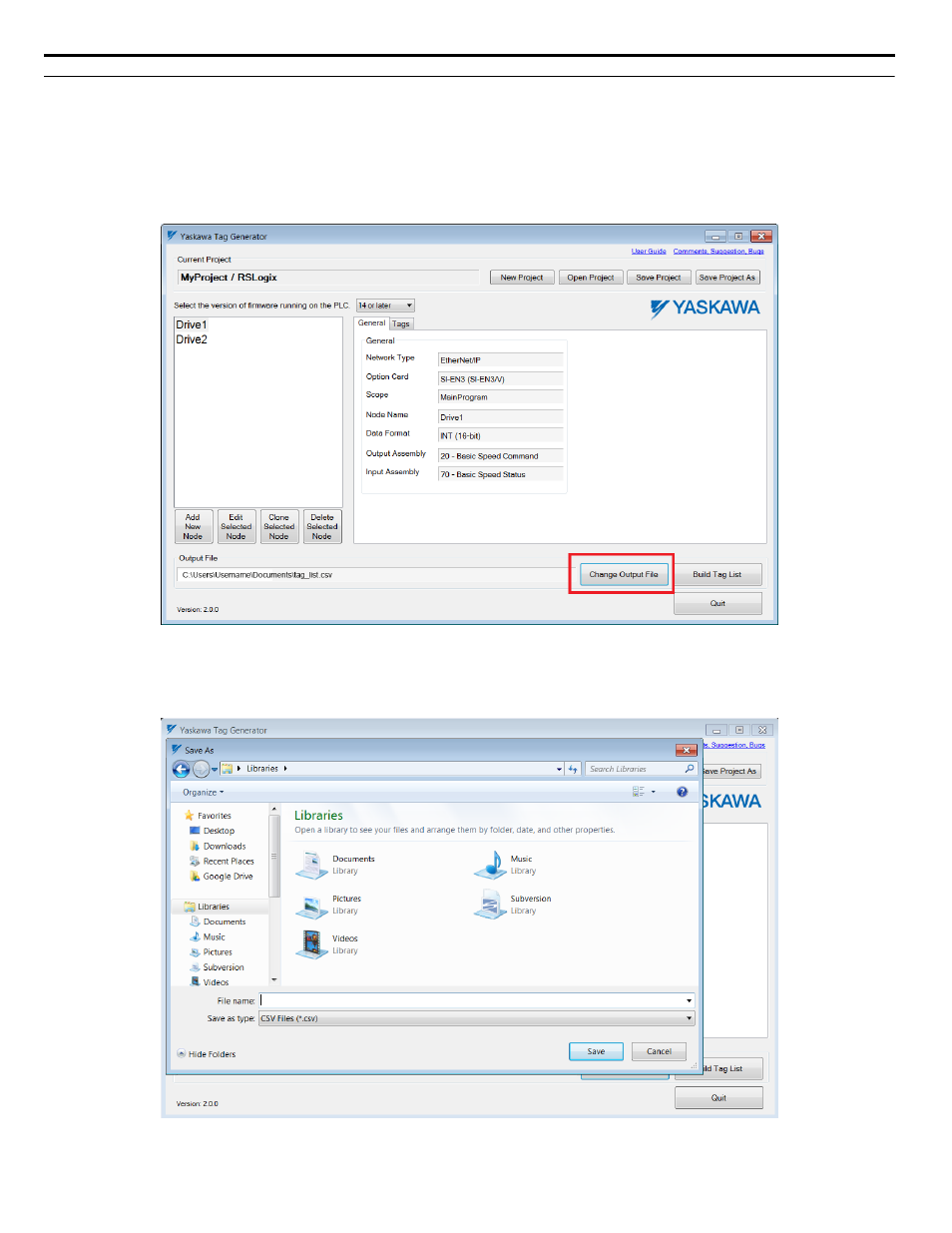
u
Build a Tag List
Follow these steps to build the tag list.
1.
Ensure all project modifications are made, nodes are added, and tag names are defined.
2.
Determine the location of the output file.
3.
Click the “Change Output File” button on “Yaskawa Tag Generator” dialog to specify the output file name and location.
4.
The default location and file name is C:\Users\Username\Documents\tag_list.csv.
Figure 10 Change Output File Button
5.
Specify the "Save As" folder location and "File name" in the “Save As” dialog and click the "Save" button.
Note:
The Tag Generator will automatically use extension “.csv” for EtherNet/IP or DeviceNet projects.
Figure 11 "Save As" Dialog for Tag Name and File Location
4 EtherNet/IP or DeviceNet Projects
16
YASKAWA TOEP YAICOM 20A Tag Generator User Guide