Modify tag names – Yaskawa Tag Generator User Manual
Page 22
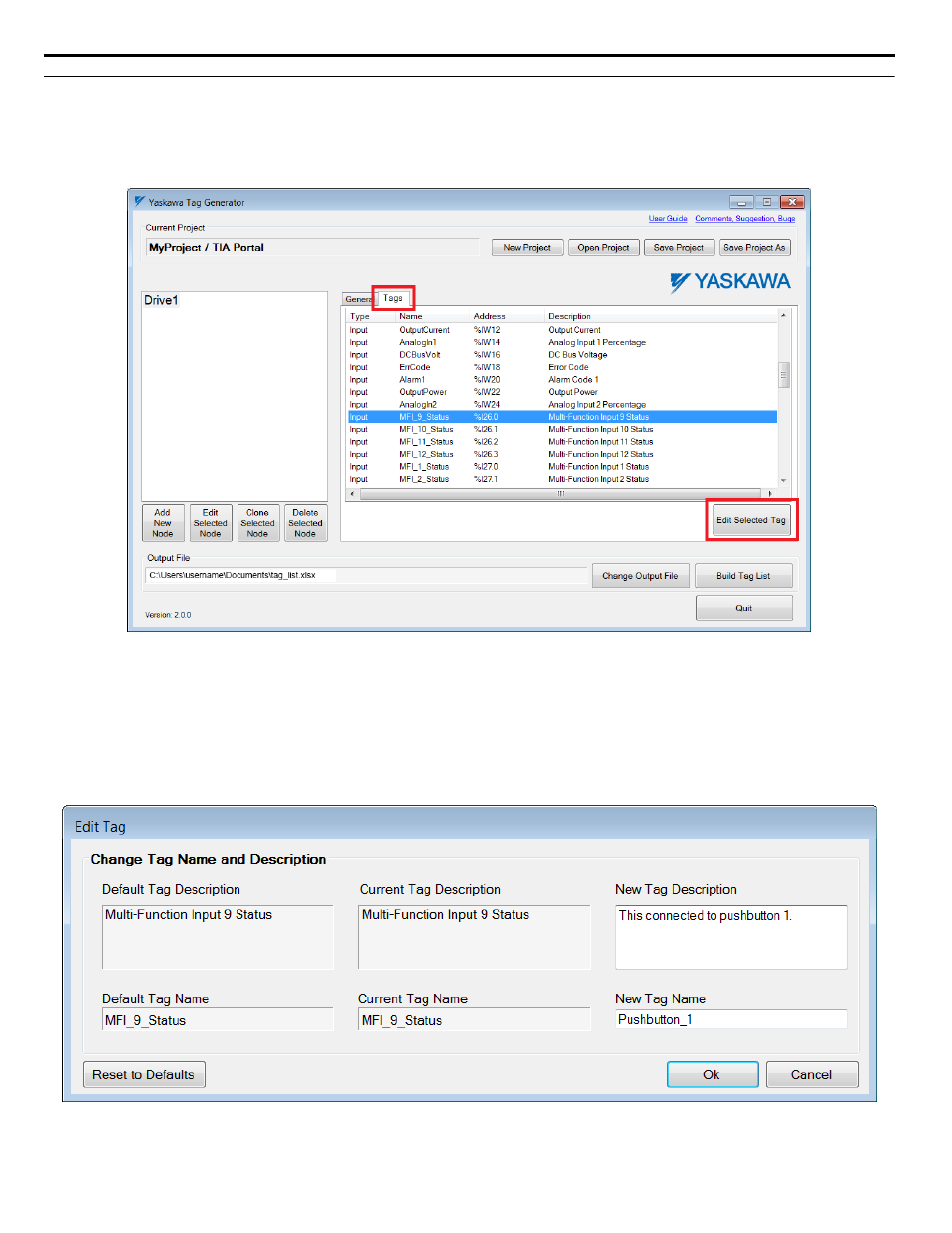
u
Modify Tag Names
The Tag Generator provides the option to modify tag names and descriptions for each application. Follow these steps to modify
tag names.
1.
Select the “Tags” tab in the “Yaskawa Tag Generator” dialog, then select a tag to edit and click the “Edit Selected
Tag” button to display the "Edit Tag" dialog.
Figure 20 Yaskawa Tag Generator Dialog
2.
Enter the new tag information in the "New Tag Description" and "New Tag Name" text boxes to modify the existing
tag data.
The “Current Tag Description” and “Current Tag Name” text boxes display the currently assigned tag description and
name.
Optional: Click the “Reset to Defaults” button to reset the values in the “New Tag Description” and “New Tag Name”
text boxes to the default values shown in the “Default Tag Description” and “Default Tag Name” text boxes.
Figure 21 Edit Tag Dialog
5 PROFINET or PROFIBUS Projects
22
YASKAWA TOEP YAICOM 20A Tag Generator User Guide