5 installation procedure – Yaskawa 1000 Series Drive Option - DeviceNet Installation User Manual
Page 17
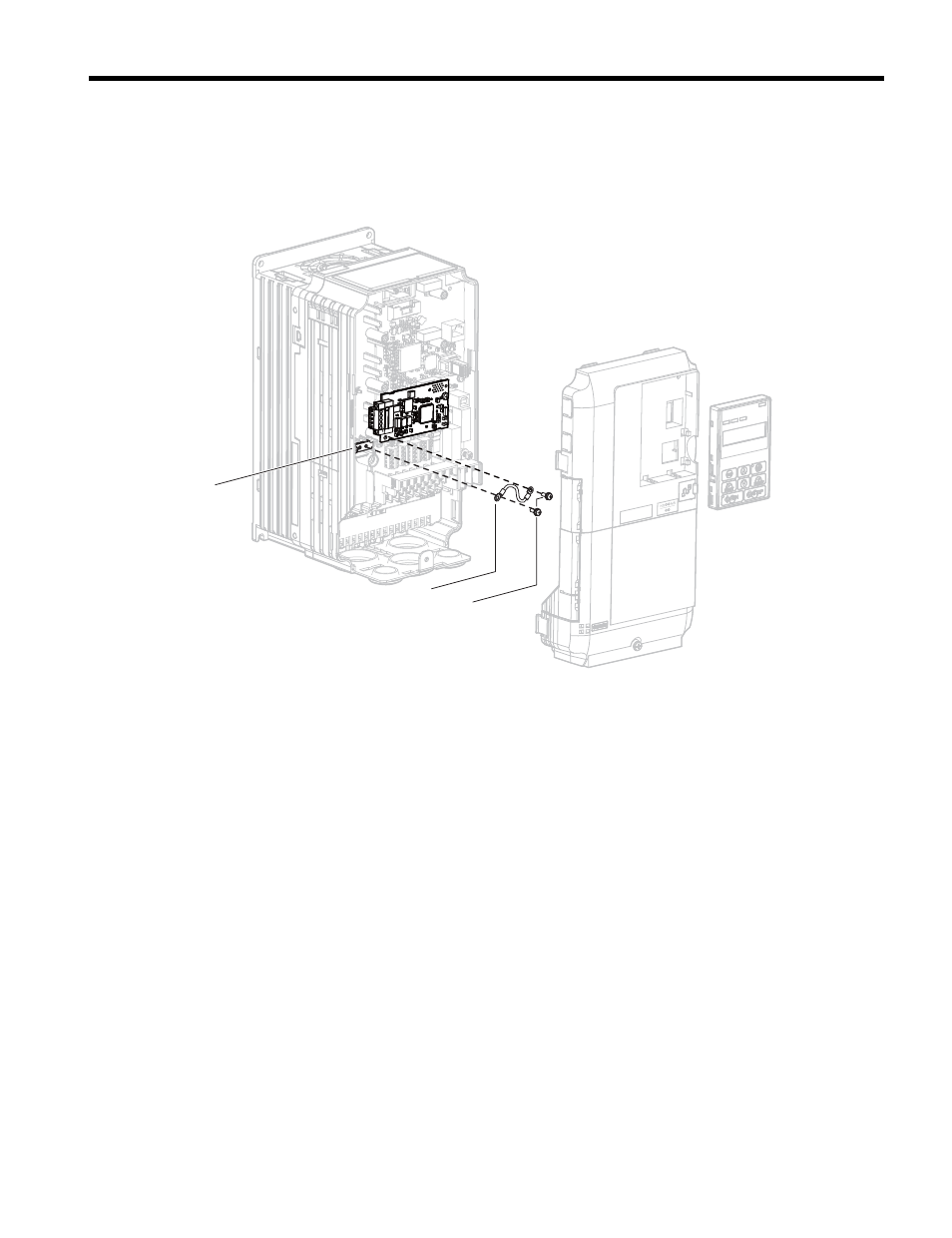
5 Installation Procedure
YASKAWA ELECTRIC
TOBP C730600 43C 1000-Series Option SI-N3 Installation Manual
17
4.
Connect the ground wire (I) to the ground terminal (K) using one of the remaining
provided screws (H). Connect the other end of the ground wire (I) to the remaining
ground terminal and installation hole on the option using the last remaining provided
screw (H).
Figure 7
Figure 7 Connect the Ground Wire
Note: There are two screw holes on the drive for use as ground terminals. When connecting more than
two options, two ground wires will need to share the same drive ground terminal.
5.
Select the proper type and length of communication cables and drop line.
Refer to the ODVA website (www.odva.org) for more information on network
cabling.
Refer to Trunk Line and Drop Line Lengths on page 34
for a quick reference on
selecting trunk line and drop line lengths.
Only connect network termination resistors (121 Ω, ±1%, 1/4 W) to the two end
nodes of the trunk line. Refer to ODVA specifications for more details on DeviceNet
termination.
H
I
K