5 installation procedure – Yaskawa 1000 Series Drive Option - DeviceNet Installation User Manual
Page 21
Advertising
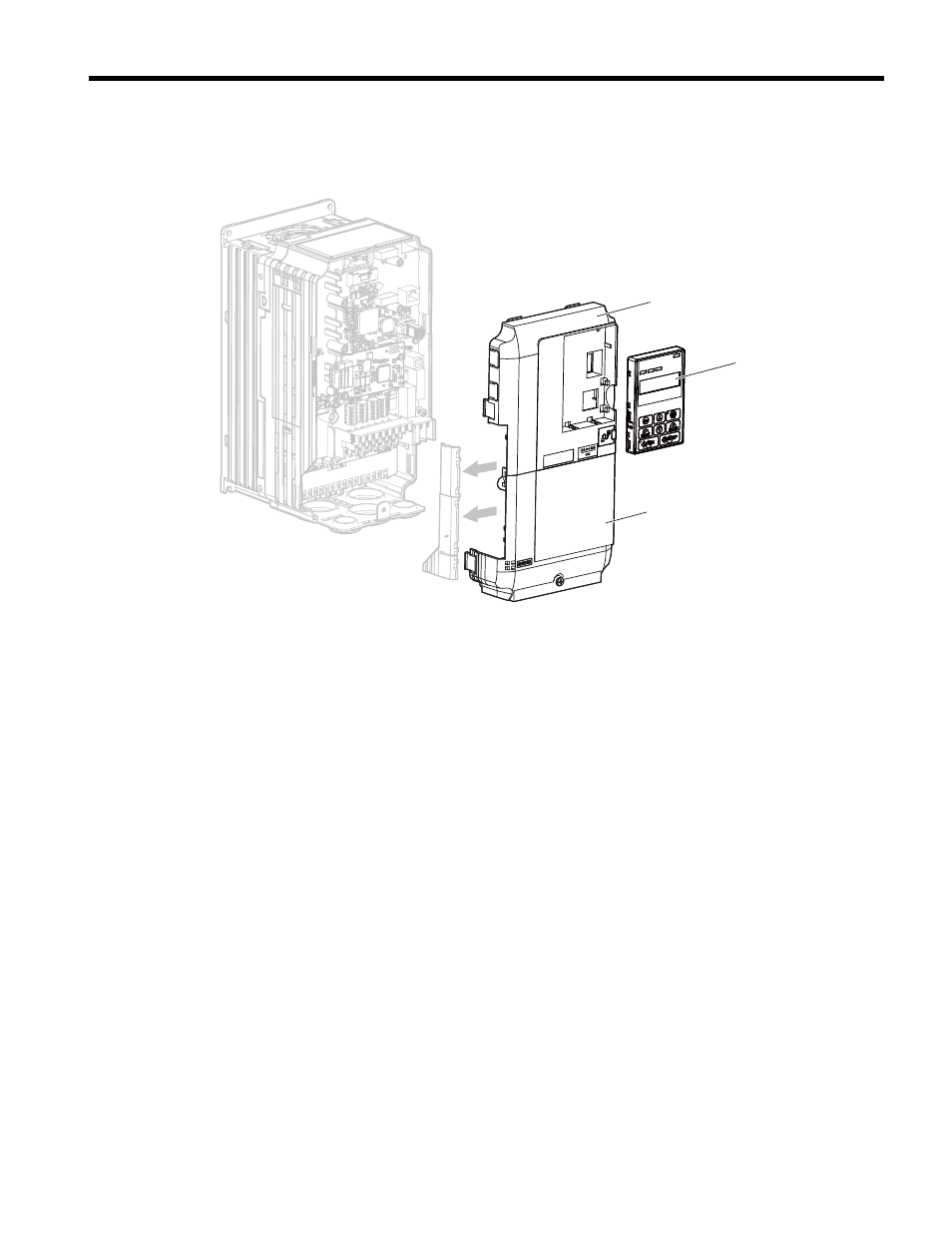
5 Installation Procedure
YASKAWA ELECTRIC
TOBP C730600 43C 1000-Series Option SI-N3 Installation Manual
21
10.
Replace and secure the front covers of the drive (C, F) and replace the digital
operator (D).
Figure 12
Figure 12 Replace the Front Covers and Digital Operator
Note: Take proper precautions when wiring the option so that the front covers will easily fit back onto
the drive. Make sure no cables are pinched between the front covers and the drive when
replacing the covers.
11.
Set drive parameters in
for proper option performance.
F
C
D
Advertising
This manual is related to the following products: