Yaskawa F7 Drive Technical Manual Orientation User Manual
Page 10
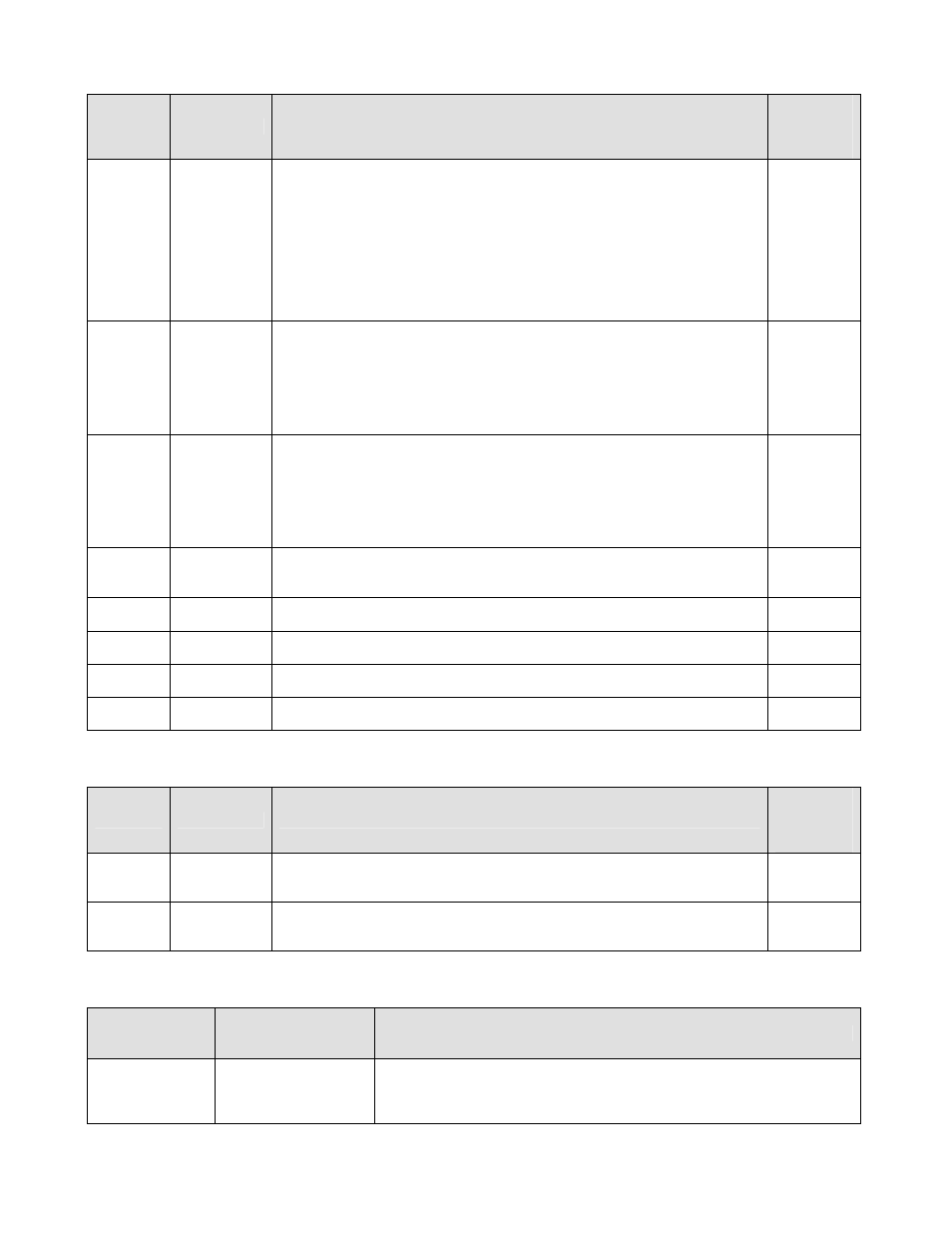
Date: 03/03/06, Rev: 06-03
Page 10 of 16
TM.F7SW.063
4.3 Multi-function Digital Inputs (H1-0X)
Setting
Display
Description
Available
For All
Control
Modes
80
Orient CMD
Closed: Causes the drive to stop and orient the motor to the current
orientation position offset from the marker pulse. See section 6. The motor
will orient in the direction of the run command. The run command must be
maintained closed throughout the orientation process. If the run command is
removed during orientation, the drive will stop according to the B1-03 setting
and not complete orientation. If the run command is present during
orientation and the orientation command is removed, the drive will resume
normal operation at the current speed reference. Both the run command and
orient command must be present for the drive to remain in zero-servo after
orientation is complete.
√
81
Orient CMD
FWD
Closed: Causes the drive to run in the forward direction and orient the motor
to the current orientation position offset from the marker pulse. See section 6.
A run command is not necessary. If a run command is present during
orientation, and the orientation command is removed, the drive will resume
normal operation at the current speed reference. If the run command is not
present during orientation and the orientation command is removed, the drive
will stop according to the B1-03 setting and not complete orientation.
√
82
Orient CMD
REV
Closed: Causes the drive to run in the reverse direction and orient the motor
to the current orientation position offset from the marker pulse. See section 6.
A run command is not necessary. If a run command is present during
orientation, and the orientation command is removed, the drive will resume
normal operation at the current speed reference. If the run command is not
present during orientation and the orientation command is removed, the drive
will stop according to the B1-03 setting and not complete orientation.
√
83
Orient
HOME
Closed: Sets the active orientation offset parameter to P1-03 (sequence 0).
This function is only active if P2-01 = 1. See section 5.1 and parameter
P2-01.
√
84
Offset Sel 1
Orientation Position Offset Selection 1. See section 5.1 and parameters
P1-03, P2-02, P2-03, and P2-04.
√
85
Offset Sel 2
Orientation Position Offset Selection 2. See section 5.1 and parameters
P1-03, P2-02, P2-03, and P2-04.
√
86
Gear Ratio
Sel 1
Motor Gear Ratio Selection 1. See section 5.2 and parameters P2-05,
P2-06, and P2-07.
√
87
Gear Ratio
Sel 2
Motor Gear Ratio Selection 2. See section 5.2 and parameters P2-05,
P2-06, and P2-07.
√
√: Available.
4.4 Multi-function Digital Outputs (H2-0X)
Setting
Display
Description
Available
For All
Control
Modes
40
Orient
Complete
Closed: The machine is within the orient position bandwidth established by
P1-06 and the P1-09 delay timer has expired. Once this condition is met, the
output will stay closed as long as the machine is within the P1-07 bandwidth.
√
41
Home
Position
Closed: The active orientation position offset is P1-03 (sequence 0).
Parameter P2-01 indirectly affects this function as it determines when P3-01
will be used as the active offset.
√
√: Available.
4.5 Network Communication Functions
Modbus Register
Function
Description
00AH Orientation
Offset
When P2-01 = 3, this Modbus register defines the orientation offset from
the marker pulse. The setting range is 0 – 8192 counts. The data is volatile
and is not saved upon power loss. Register 000AH does not require the
use of an Enter or Accept command. The written data is immediately active.