Yaskawa F7 Drive Technical Manual Orientation User Manual
Page 6
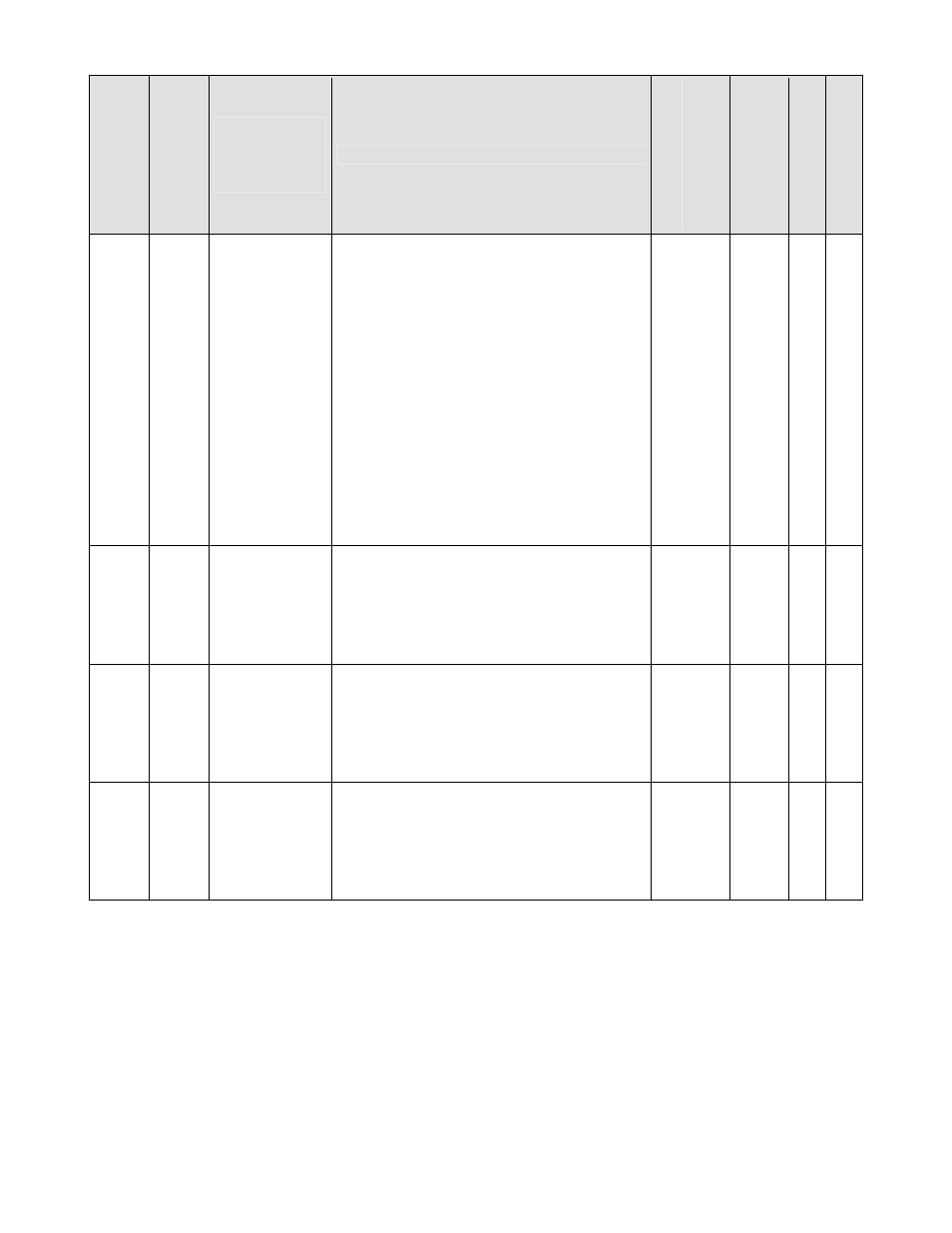
Date: 03/03/06, Rev: 06-03
Page 6 of 16
TM.F7SW.063
4.1 Parameters (continued)
Parameter Number
Modb
us Addr
e
ss
Parameter Name
Digital Operator
Display
Description
Ran
ge
Default
Cha
nge D
uri
ng
Run
Access Level For All
Contro
l Modes
*1
P2-01 60AH
Marker Offset
Selection
Control Select
This parameter determines how the orientation
position offset from the marker pulse is
determined. See section 5.1 for details.
0: Use P1-03 for the orientation position offset
from the marker pulse.
1: Use P1-03, P2-02, P2-03, and P2-04
sequentially. The offset parameter used changes
each time the Orientation Command is cycled.
2: Use P1-03, P2-02, P2-03, and P2-04
according to the status of the multi-function digital
input functions 84 and 85 (Offset 1 and Offset 2).
3: Use the network communication offset
(Modbus Register 00AH). See monitor U1-94.
When this setting is selected, parameters P1-03,
P2-02, P2-03, and P2-04 are ignored.
0 ~ 3
0
No
A
P2-02 60BH
Offset 1
Offset1
This parameter is active when P2-01 is set to a 1
or 2. This parameter is used in conjunction with
parameters P1-03, P2-03, and P2-04 to
determine the orientation position offset from the
marker pulse. See section 5.1 for details.
Note: Counts = Encoder PPR x 4.
0 ~ 8192
Counts
0 No
A
P2-03 60CH
Offset 2
Offset2
This parameter is active when P2-01 is set to a 1
or 2. This parameter is used in conjunction with
parameters P1-03, P2-02, and P2-04 to
determine the orientation position offset from the
marker pulse. See section 5.1 for details.
Note: Counts = Encoder PPR x 4.
0 ~ 8192
Counts
0 No
A
P2-04 60DH
Offset 3
Offset3
This parameter is active when P2-01 is set to a 1
or 2. This parameter is used in conjunction with
parameters P1-03, P2-02, and P2-03 to
determine the orientation position offset from the
marker pulse. See section 5.1 for details.
Note: Counts = Encoder PPR x 4.
0 ~ 8192
Counts
0 No
A
*1: Access Level (A1-01): Q = “Quick Start”, A = “Advanced”, F = “Factory”.